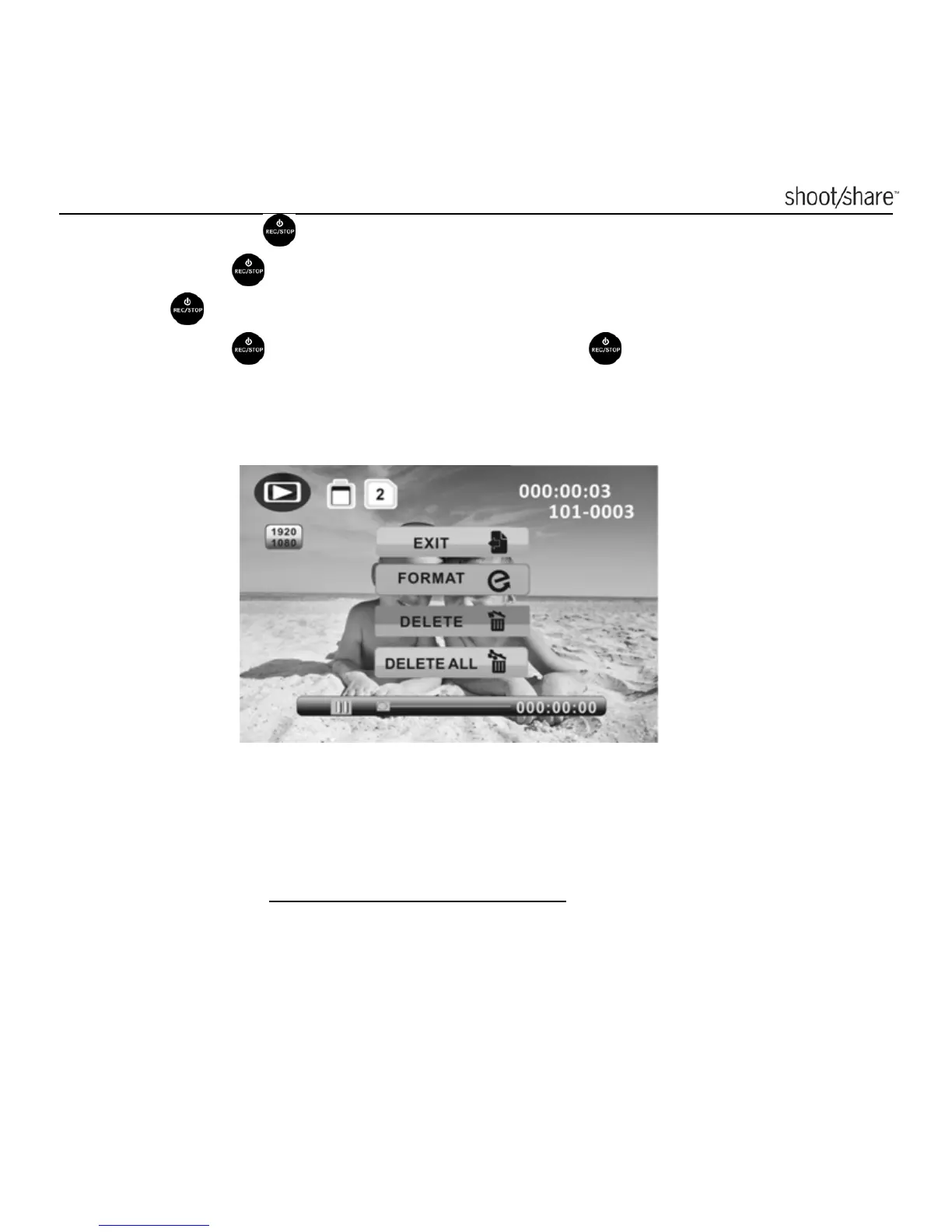www.ioncamera.com EN - 40
6. Press and hold button to enter the Edit menu.
7. Quick press
button to select “Format”
8. Press
button twice to enter “Format” mode.
9. Quick press
button to select “Yes” and press button twice to confirm
formatting. The MicroSD will be formatted.
SIGNING UP FOR FREE iON CLOUD STORAGE
8GB of free Cloud storage will be provided for storing and sharing of video and photo
content. Please visit www.ioncamera.com/ioncloud
and sign up as a free member.