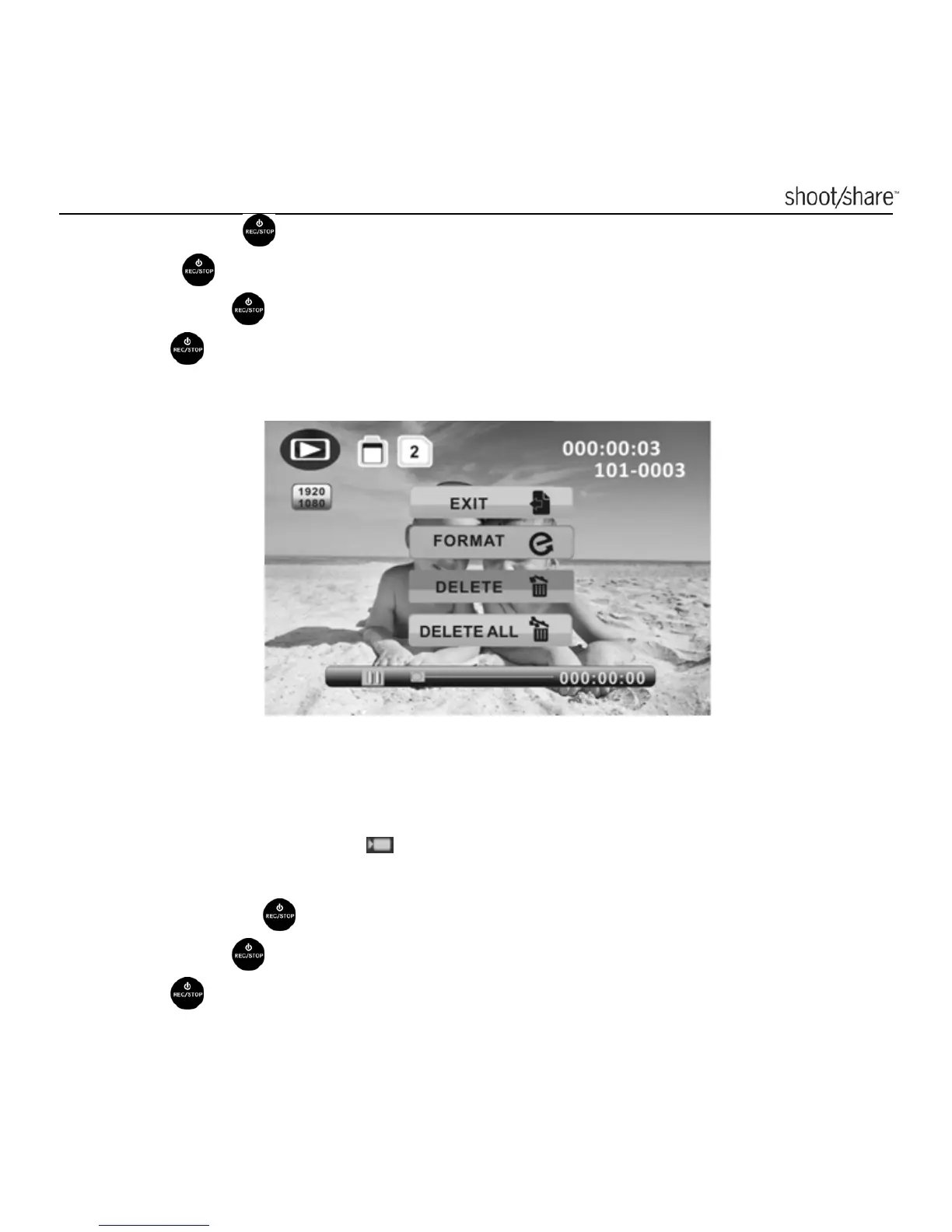www.ioncamera.com EN - 39
8. Quick press button shortly to select “DELETE” or “DELETE All”.
9. Press
twice to enter to “Delete this file” or “Delete all files”.
10. Quick press
button to select “Yes”.
11. Press
button twice to confirm.
Formatting the MicroSD Card with TV
inDVmode
1. Slide the mode switch to position to enter into DV mode.
2. Install a MicroSD into the DV slot.
3. Press and hold
button until the TV menu appears.
4. Quick press
button to select Video mode
5. Press button twice to enter Video Playback mode.
