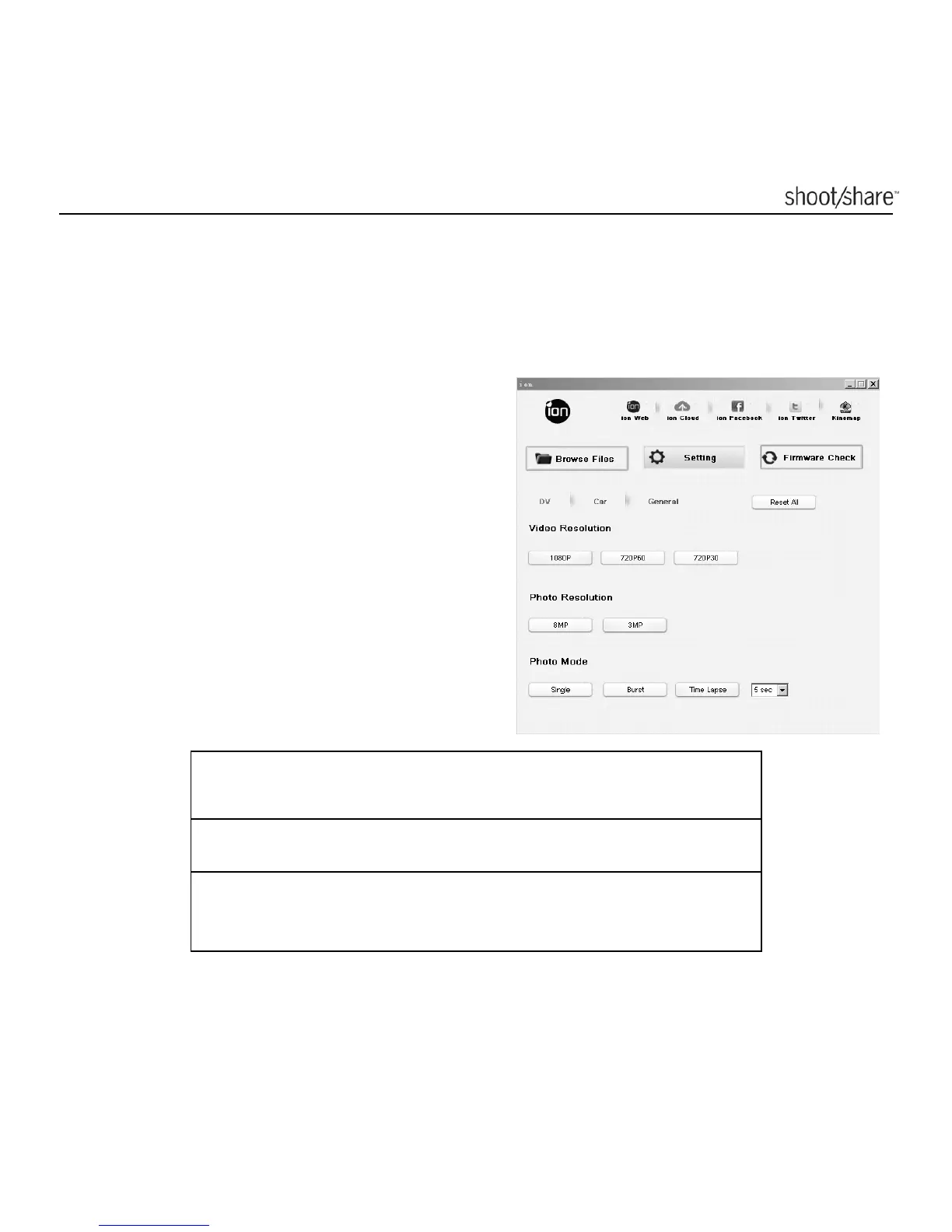www.ioncamera.com EN - 27
2. Mac Software Application
Click “Browse Files” icon, it will enter file folder selection box, you can locate and
open your targeted file stored on your computer.
Changing the Camera Settings
The iON Adventure’s camera settings can be changed by utilizing the iON software.
Simply click on the options in the DV, Car
or General menus.
Set up on DV menu
Click the “DV” menu to select the desired
Video resolution, Photo resolution and
Photo mode. The active mode will be
highlighted.
Note: When the photo mode is “Burst”, the
photo resolution is fixed at 3MP and cannot
be changed to 8MP.
Mode Options
Video Resolution 1080p, 720p60, 720p30
Photo Resolution
Photo Mode
8MP, 3MP
Single, Burst, Time Lapse
Time Lapse 5, 10, 30, 60 seconds
