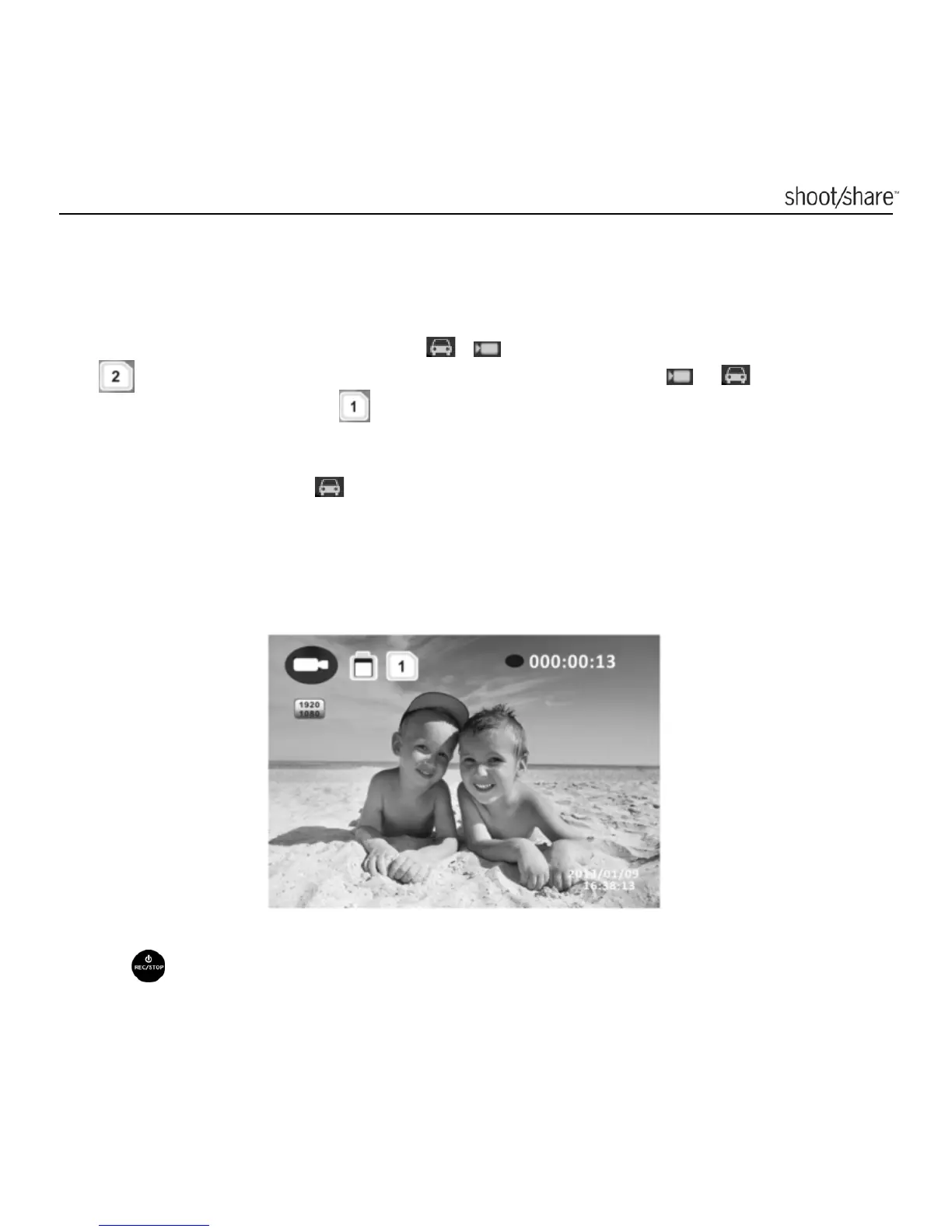www.ioncamera.com EN - 33
CONNECTING THE CAMERA TO A TV
Connect your iON camera to a TV via the USB-to-AV adapter (included) and an AV
cable (not included). You can slide the mode switch to change between DV and Car
mode.
When sliding the mode switch from
to , the SD card symbol will be presented
as on the TV screen, while sliding the mode switch from
to , the SD card
symbol will be presented as .
Connecting the Camera to TV in Car mode
Slide the mode switch to position to enter into CAR mode. Install a MicroSD into
the CAR slot.
When the camera is connected to the TV under CAR mode, it will enter the preview
mode, showing the contents being recorded. The camera will start recording as
normal. The TV display as shown in the picture below will pop up.
Press
once during the recording to take a photo.