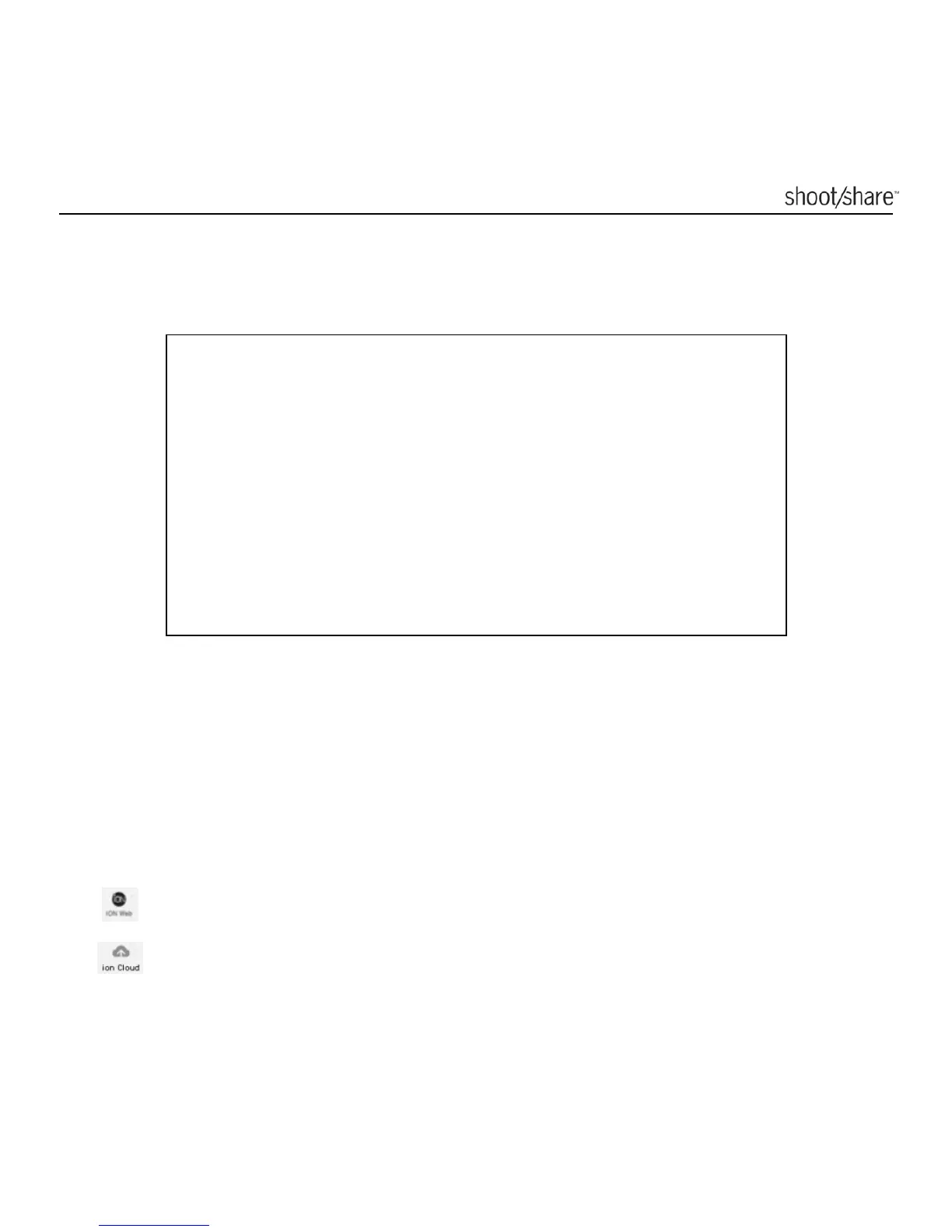www.ioncamera.com EN - 30
Resetting the camera to the default settings:
Clicking “Reset All” the camera will return to all default settings.
Linking to iON
Websites and Cloud Service
You can access more iON information by clicking the icons at the top
iON Official Website
iON Cloud Website
Mode Option
TV Type PAL, NTSC
Language
English, French , German, Italian ,
Japanese, Spanish, Korean,
Simplified Chinese and Traditional
Chinese
Auto Power Off Off, 1, 3 Minutes
Auto Rotation On ,Off
Date & Time Date, Time, Sync with PC
