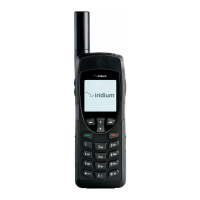iii
Contents
Safety Information. . . . . . . . . . . . . . . . . . . . . . . . .7
Overview . . . . . . . . . . . . . . . . . . . . . . . . . . . . . . .13
Guide Overview . . . . . . . . . . . . . . . . . . . . . . . . .14
Phone Overview . . . . . . . . . . . . . . . . . . . . . . . .15
Indicators. . . . . . . . . . . . . . . . . . . . . . . . . . . . . .18
Accessories . . . . . . . . . . . . . . . . . . . . . . . . . . . .21
Getting Started . . . . . . . . . . . . . . . . . . . . . . . . . .25
Attaching the Satellite Antenna . . . . . . . . . . . . .26
What Is a SIM Card? . . . . . . . . . . . . . . . . . . . . .27
Installing/Removing the SIM Card . . . . . . . . . .28
Installing the Battery . . . . . . . . . . . . . . . . . . . . .30
Removing the Battery . . . . . . . . . . . . . . . . . . . .31
Charging the Battery . . . . . . . . . . . . . . . . . . . . .33
Checking Battery Charge Level. . . . . . . . . . . . .35
Battery Information . . . . . . . . . . . . . . . . . . . . . .36
Using Your Phone . . . . . . . . . . . . . . . . . . . . . . . .37
Startup Procedures . . . . . . . . . . . . . . . . . . . . . .38
Placing a Call. . . . . . . . . . . . . . . . . . . . . . . . . . .42
Receiving a Call. . . . . . . . . . . . . . . . . . . . . . . . .45
Additional Phone Features . . . . . . . . . . . . . . . .48
Using In-Call Features . . . . . . . . . . . . . . . . . . . .51
Muting a Call . . . . . . . . . . . . . . . . . . . . . . . . . . .52
Using the Menus . . . . . . . . . . . . . . . . . . . . . . . . .53
Using the Options Menu . . . . . . . . . . . . . . . . . .54
Using the Quick Access Menu. . . . . . . . . . . . . .56
Managing the Phone Book. . . . . . . . . . . . . . . . .59
Phone Book Menu . . . . . . . . . . . . . . . . . . . . . . .60
Organizing Your Phone Book . . . . . . . . . . . . . .61
Storing Names and Numbers . . . . . . . . . . . . . .63
Entering Names. . . . . . . . . . . . . . . . . . . . . . . . .65
Using Pauses in Numbers . . . . . . . . . . . . . . . . .67
Using Phone Number Prefixes . . . . . . . . . . . . .69
Locating Entries. . . . . . . . . . . . . . . . . . . . . . . . .70
Calling, Modifying, or Erasing an Entry . . . . . . .72
Checking Phone Book Capacity . . . . . . . . . . . .73
9505A-kgTOC.fm Page iii Wednesday, November 3, 2004 9:33 PM