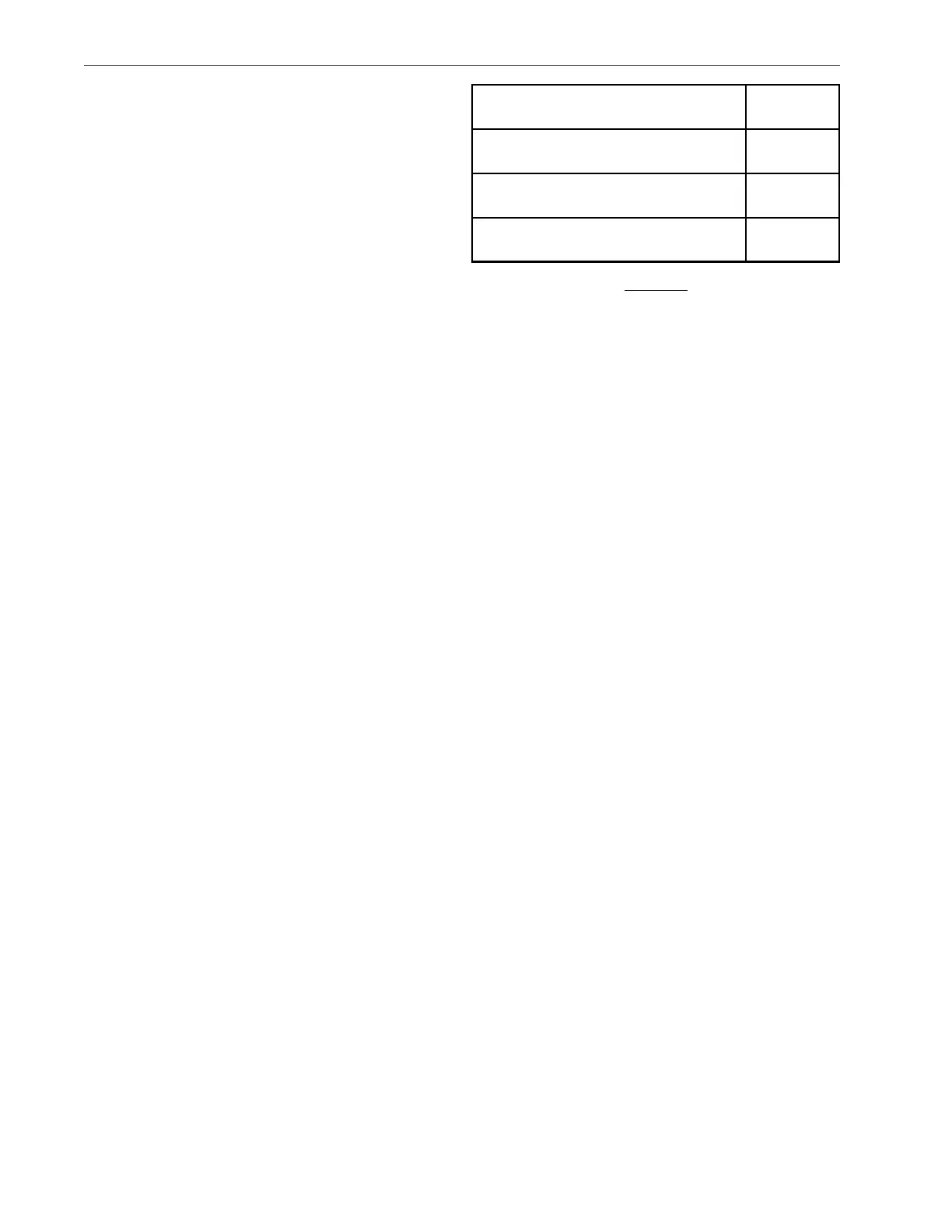IRIS MODEL 700/800 APPLICATION MANUAL
PAGE 10
After BNR-ON data sampling is complete, the OFF
SEQ LED flashes. You should turn off the burner and
immediately press the BNR-OFF SEQ START/END
key (a two-second press is not required). The displayed
timer then counts down from 29. You may interrupt
this process, but at least 15 seconds of BNR-OFF data
sampling is recommended. The data sampling process
can be aborted by pressing RESET, in which case the
data for both BNR-ON and BNR-OFF will be discarded
and the previous values will remain in effect.
If the data is good, that is, the computed ratio is 71% or
less when BNR-OFF data sampling is complete, the dis-
play shows the ratio in % for one second, followed by “- -
” to indicate a successful setup. The signal processor then
turns on the AUTO SET LED to verify that the values
stored internally were derived from the BNR-ON/BNR-
OFF data sampling sequence.
If the data received is marginal, with the computed ratio
ranging from 72% to 80%, the display alternates be-
tween “AC” and the computed ratio, for example, “AC”
and “75”. You can press either the ACCEPT RATIO or
RESET keys. If you press ACCEPT RATIO, the dis-
play responds with “- -”, the ratio is stored, and the
AUTO SET LED is turned on. If you press RESET, the
display returns to the counts, both of the AUTO SETUP
LEDs are turned off, and the old set points are used.
If the ratio computed as a result of BNR-ON and BNR-
OFF data sampling is higher than 80%, the display will
show “UA” (unacceptable), alternating with the unac-
ceptable ratio. For example, if the computed ratio was
93%, the display would alternate between “UA” and
“93”. You must press RESET to clear this; the old val-
ues for RELAY ON and RATIO will remain in effect.
The values can be worse than just unacceptable. If the
flame relay drops out while reading BNR-ON values,
the display will show “bo”, and data- taking will be
aborted. Other faults, such as a BNR-ON flame signal
that is too low to use, or BNR-OFF readings that are
too close to the BNR-ON readings, can result in “rE”
being displayed. You should then press RESET.
The signal processor also adjusts the viewing head gain
during the BNR-ON and BNR-OFF data sampling se-
quence, except when an older UV viewing head is be-
ing used. Normally, after the sequence, the display
should read about 20, because the gain has been ad-
justed to give this reading. If it is less than about 18,
you should find that the gain has been set to 9; if it is
more than about 22, you should find that the gain has
been set to 1.
Once the values have been stored through this se-
quence, you can check the RELAY ON SET POINT,
the RATIO, or the GAIN by pressing the appropriate
key for two seconds. However, if you attempt to change
these values by pressing the INCREASE or DE-
CREASE keys, the display will show “CF” (confirm),
and the AUTO SET LED will flash rapidly. To confirm
the desired change, press the RELAY ON SET-POINT
key, the RATIO key, or the SET GAIN key a second
time. Alternatively, you may press the RESET key to
discontinue your attempt to make changes, or just wait
four seconds for the time out to occur.
If you confirm that you wish to make changes, the values
will change when you use the INCREASE or DECREASE
keys. Meanwhile, the AUTO SET LED will be flashing.
The AUTO SET LED will go out only if you store the
changed values; if you did not store the changed values,
the AUTO SET LED will light and the old values will
remain in effect.
If values were obtained automatically, -that is, if the
AUTO SET LED is on and you press the BNR-ON
SEQ START/END key- the display will also show
“CF”. If you then press the BNR-ON SEQ START/
END key again, the signal processor will begin the
BNR-ON data sampling sequence.
FILTER SELECTION FOR IR
VIEWING HEAD
If a good count ratio between BNR-ON and BNR-OFF
cannot be obtained when using an IR viewing head -
particularly when monitoring oil flames- an IR viewing
head with the High Frequency (-HF) filter option is rec-
ommended. The standard IR viewing head responds to
flicker frequencies above 33 Hz; with the -HF option,
the IR viewing head responds to flicker frequencies above
155 Hz.
LOADING FACTORY DEFAULTS
If the AUTOSET LED is not on, pressing the LOAD
FACTORY DEFAULTS key will result in the values
Table 1
RELAY ON SET-POINT 16
RATIO (%) RELAY OFF/RELAY ON 50%
FFRT (FLAME FAIL RESP TIME) 1 SEC
0-20mA/4-20mA OPTION 4-20mA
