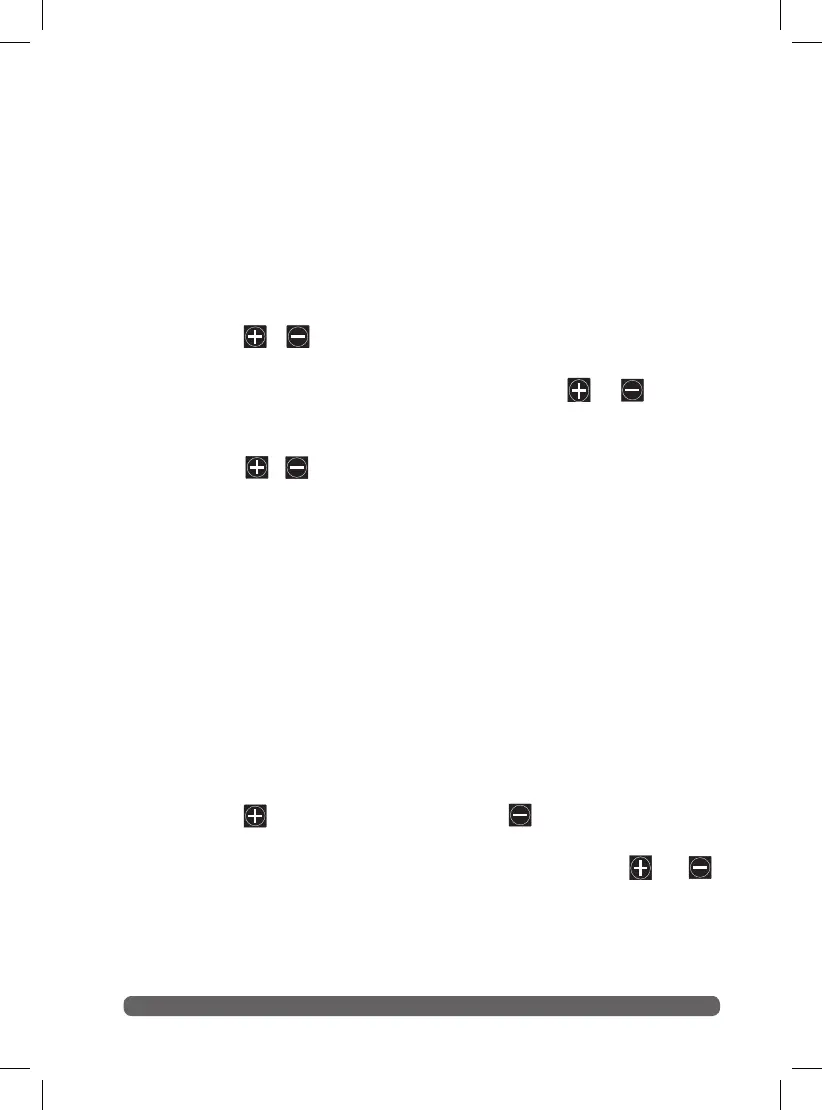25
8. Return the Function switch to the Run position.
Note: Each Program can have a Skip Days or an Odd/Even Date
watering schedule, but not both. One schedule must be turned off to
enable the alternate schedule to be selected.
To Set a Skip Day Schedule:
1. Place the Function switch in the Set Programs position.
2. Select Program A, B or C.
3. Turn the Dial to the Skip Days/Special Functions position.
4. Press the / buttons to select the Skip Day interval
(01–31) days.
Note: To turn Off a Skip Day schedule, press the or
button to display OFF.
5. Turn the Dial to the Today position.
6. Press the / buttons to select the current day within the
Skip Day interval schedule.
Note: For example, if you have selected a 3-day schedule, and
prefer to have watering start today, select 03. To water tomorrow,
select 02. To watering in three days, select 01.
7. Repeat steps 2–6 for each Program as needed.
8. When finished, return the Dial to the Current Time position.
9. Return the Function switch to the Run position.
To Set an Odd/Even Date Schedule:
1. Place the Function switch in the Set Programs position.
2. Select Program A, B or C.
3. Turn the Dial to the Skip Days/Special Functions position.
4. Press the Manual button (seven times) to display dashes (– – –).
5. Press the button to select Odd, or the button to select Even
(EVn).
Note: To turn Off an Odd/Even Date schedule, press the or
button to display dashes (– – –).
6. Press the Manual button (one time) to select the calendar
Month – January (JA) will be displayed.
