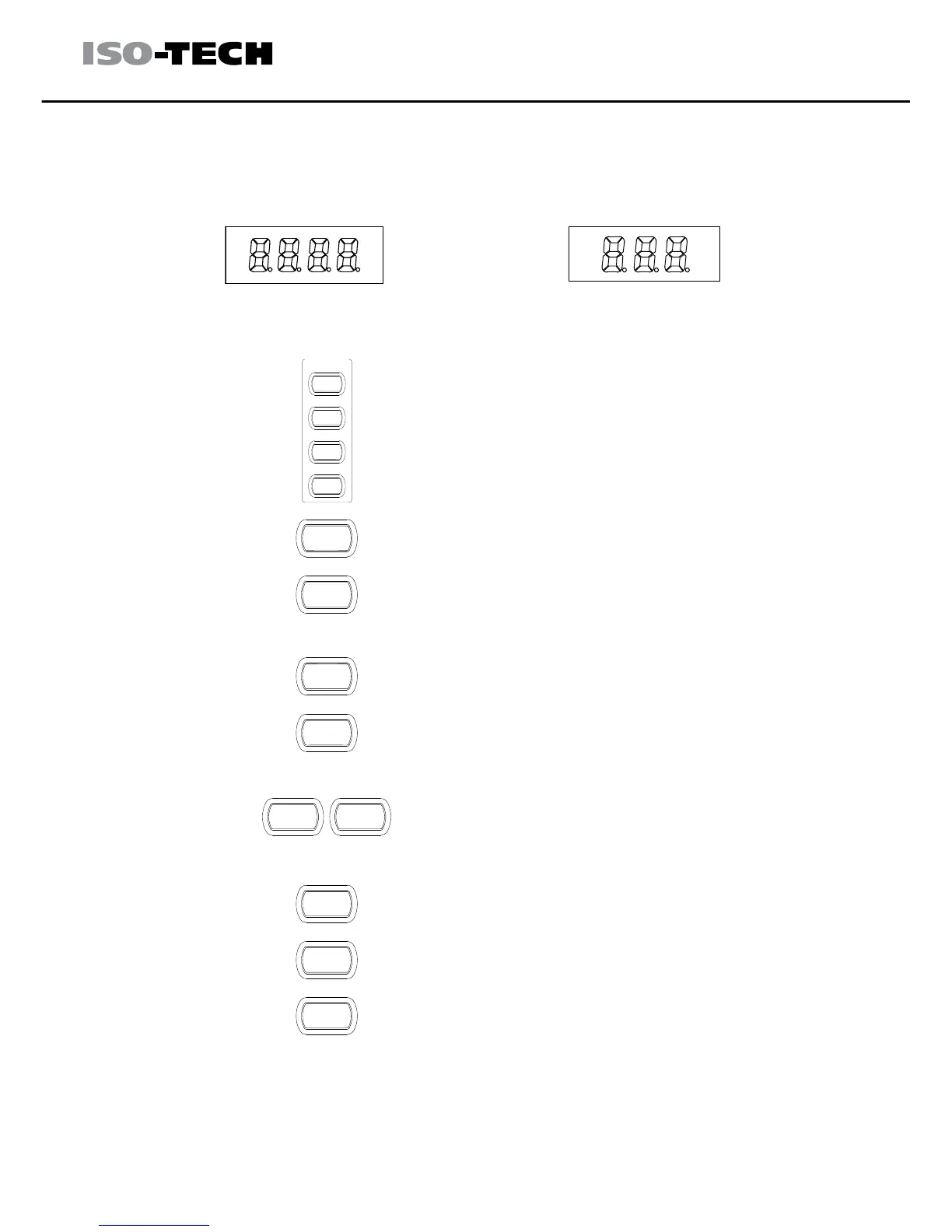IPS X303 Series Instruction Manual
16
Displays output current of each channel.
IPS 4303S: CH1/CH3 and CH2/CH4
IPS 2303S/3303S: CH1 and CH2
Saves or recalls panel settings. Four settings, 1 to
4, are available. For save/recall details, see page
36.
IPS 2303S/3303S: Selects the output channel
(CH1/CH2) for level adjustment. For level setting
details, see 22.
IPS 4303S: Selects the output channel (CH1/3
and CH2/4) for level adjustment.
Pressing and holding the CH2 (IPS 2303S/3303S)
or the CH2/4 key (IPS 4303S) enables the beeper
sound. For details, see page 22.
Activates Tracking Parallel operation or Tracking
Series operation, For details, see page 28.
Locks or unlocks the front panel keys (excluding
the OUTPUT key). Pressing the LOCK key will
also exit remote mode if the machine is in remote
mode. For details, see page 23.