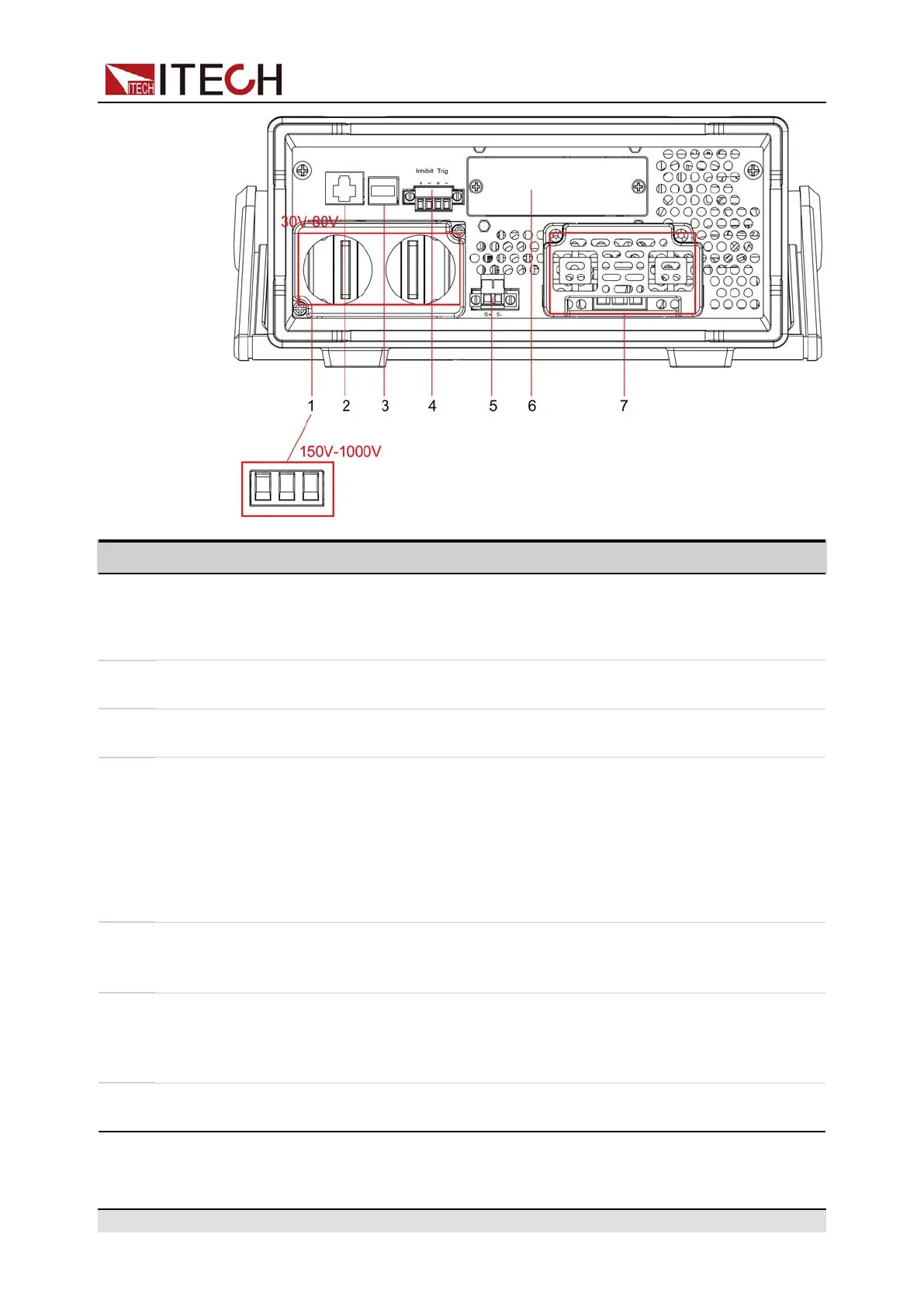Quick Reference
No. Name Description
1 DC output
terminals
Used to connect DUT.
• Pluggable terminals for 150V to 1000V models.
• Electrode terminals for 30V to 80V models.
2 LAN communi-
cation interface
_
3 USB communi-
cation interface
_
4
• Output lock
terminals (In-
hibit±)
• Trigger sig-
nal terminals
(TRIG±)
The descriptions of each terminals are as follows.
• Output lock terminals, short Inhibit+ and Inhibit– terminals to dis-
able the output function of the power supply.
• Trigger signal terminals, when set to In, the terminals can receive
high level pulse signal as a trigger source; when set to Out, if the
trigger happens, the terminals can generate high level pulse
signal.
5 Remote sense
terminals
(Sense±)
Remote sense terminals, used for maximizing measurement
accuracy.
6 Optional expan-
sion slot
Optional interfaces:
• IT-E176: GPIB interface
• IT-E177: External analog interface and RS232
7 AC power input
socket
Used to connect AC power to start instrument, supports 220 V.
Copyright © Itech Electronic Co., Ltd.
7