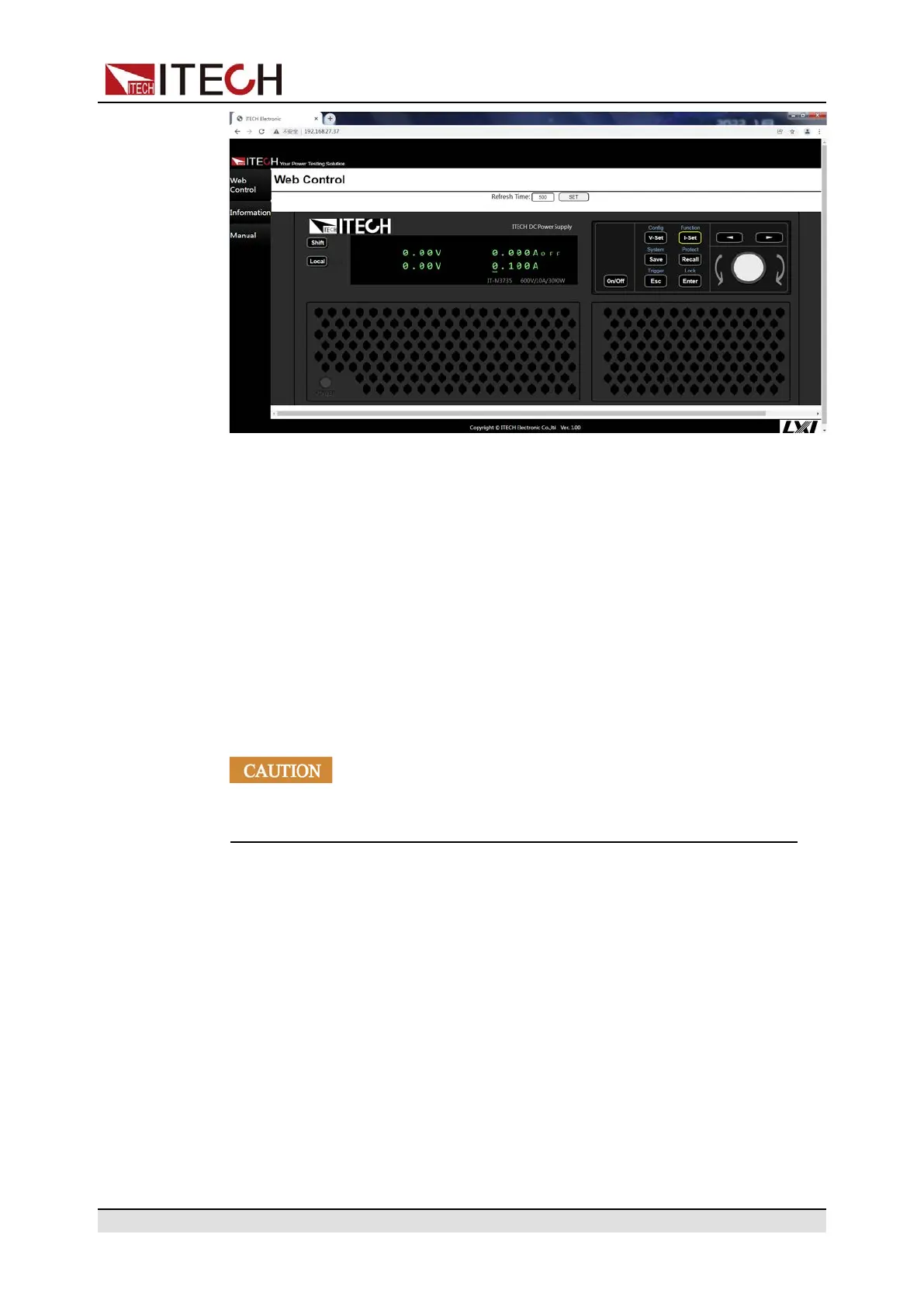Inspection and Installation
You can select different interfaces by clicking the three buttons shown in the
navigation bar on the left side of the window. The detailed descriptions are as
follows.
• Web Control: enables the Web control to begin controlling the instrument.
This page allows you to monitor and control the instrument;
• Information: displays the serial number of the instrument and more system
information as well as LAN configuration parameters;
• Manual: go to the ITECH official website and view or download the relevant
documents;
2.6.2.2 Using Sockets
The instruments allow up to six simultaneous socket connec-
tions to be made.
ITECH instruments have SCPI socket services, which can be used to send and
receive SCPI commands, queries, and query responses. All commands must
be terminated with a newline for the message to be parsed. All query responses
will also be terminated with a newline.
2.6.3 GPIB Interface
When the optional interface card is a GPIB interface (IT-E176), you need to
know the following.
Each device on the GPIB (IEEE-488) interface must have a unique whole num-
ber address between 0 and 30. Your computer’s GPIB interface card address
Copyright © Itech Electronic Co., Ltd.
30