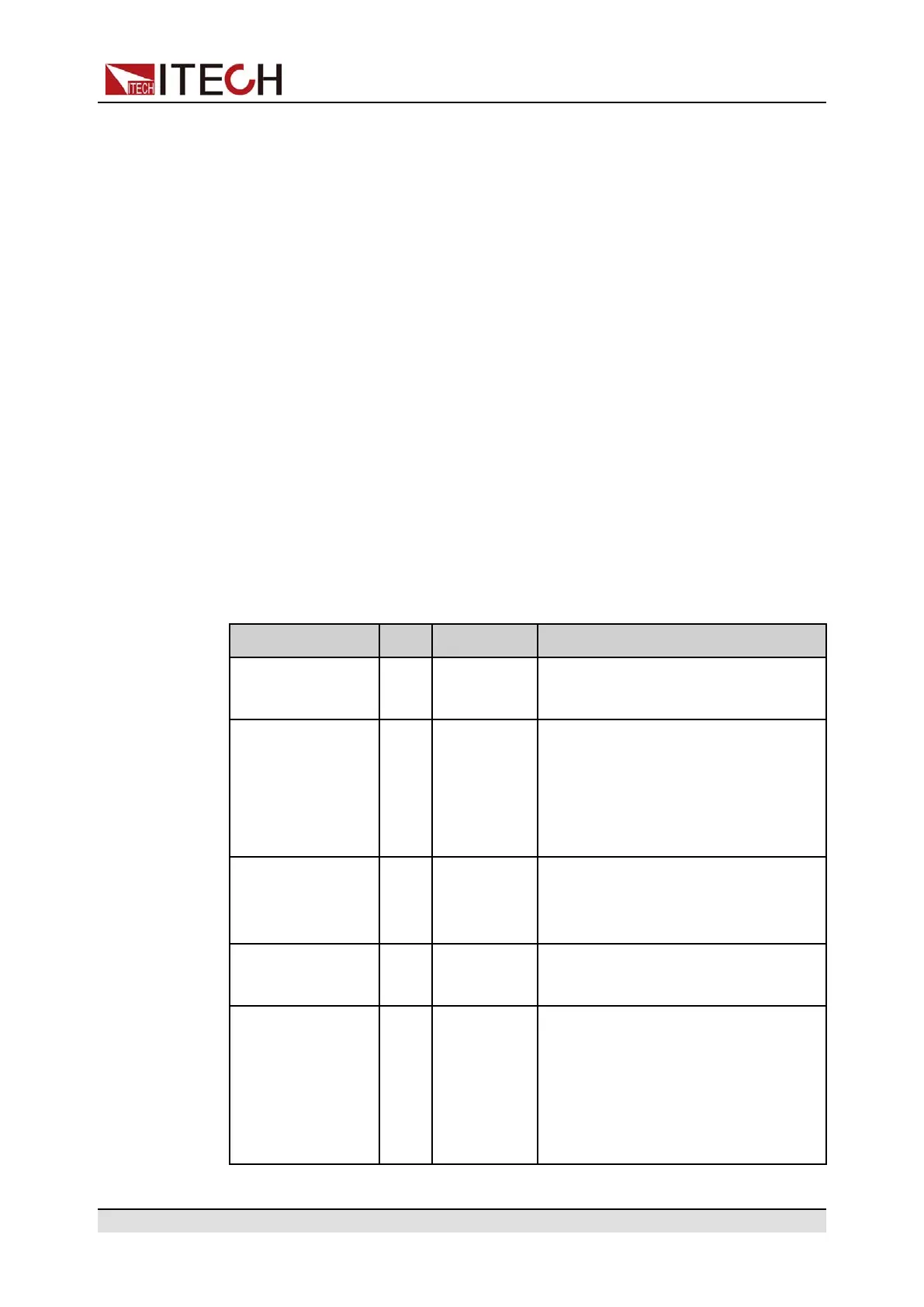Inspection and Installation
2 Inspection and Installation
♦ Verifying the Shipment
♦ Instrument Size Introduction
♦ Rack Mounting
♦ Connecting the Power Cord
♦ Connecting the Device Under Test (DUT)
♦ Connect the Communication Interface
2.1 Verifying the Shipment
Unpack the box and check the contents before operating the instrument. If
wrong items have been delivered, if items are missing, or if there is a defect with
the appearance of the items, contact the dealer from which you purchased the
instrument immediately.
The package contents include:
Item
Qty.
Model Remarks
Programmable
DC Power Supply
x1 IT-M3140
series
Please refer to 1.8 Models and Op-
tions for the detailed models.
Power Cord x1 - User may select an appropriate
power cord that matches the specifi-
cations of power socket used in the
area. See the Section 2.4 Connect-
ing the Power Cord for details.
USB communica-
tion cable
x1 - This accessory is selected when the
USB interface is used for starting up
remote operation.
Ex-Factory Test
Report
x1 - It is the test report of the instrument
before delivery.
Communication
card (optional)
X IT-E176/
ITE177
IT-E176 (GPIB communication card)
and IT-E177 (Analog/RS232 com-
munication card) are nonstandard
accessories. The actual delivery
quantity is subject to the user's
order.
Copyright © Itech Electronic Co., Ltd.
17