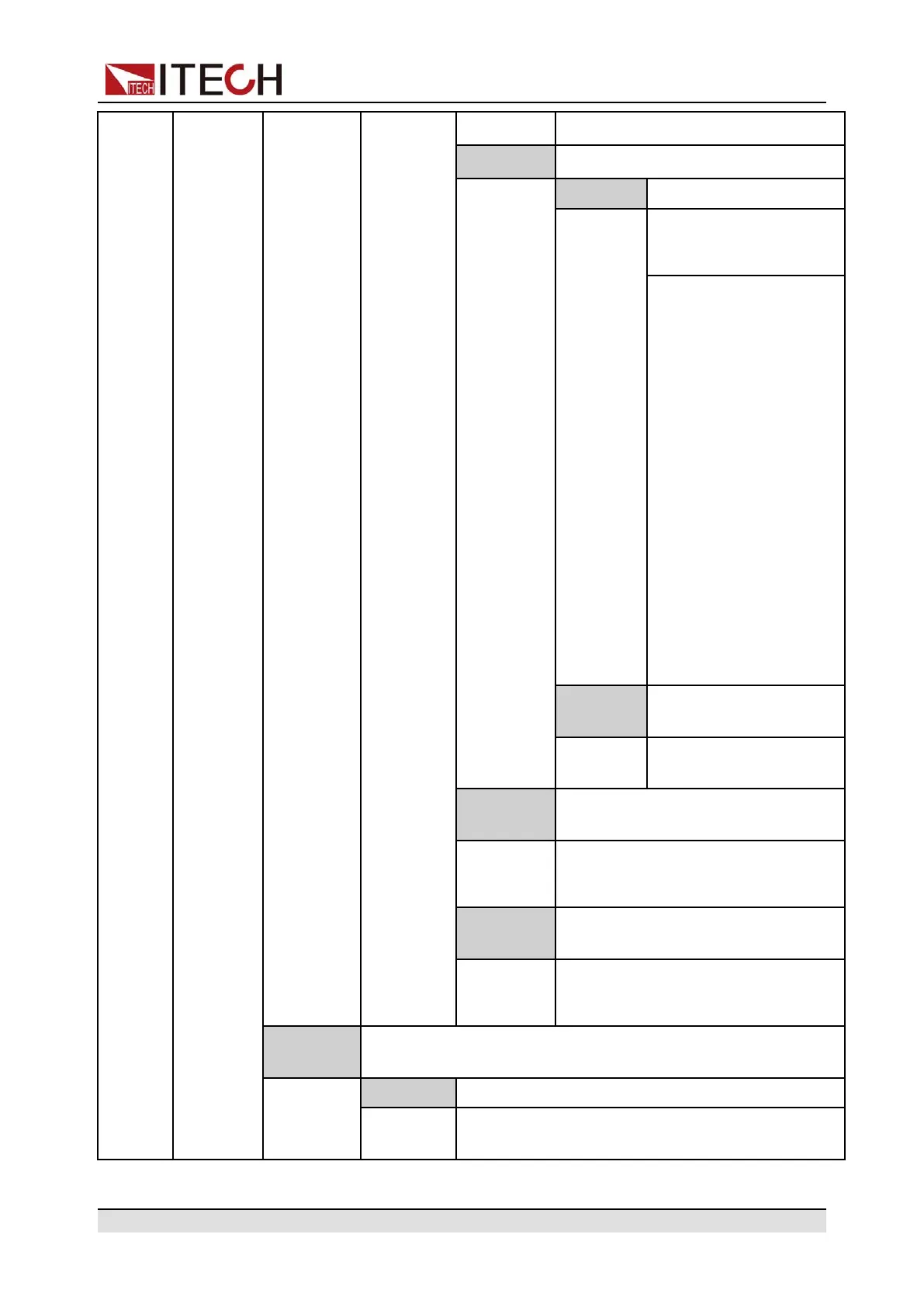Quick Reference
• Socket Port
Lan Config Configure LAN information.
IP Mode Set IP mode.
Auto: automatically con-
figure the address of the
instrument.
Manual: manually con-
figure the address of the
instrument by entering
values in the following
five fields.
The following informa-
tion only appear when
Manual is selected.
• IP Addr
• Sub Net
• Gateway
• DNS1 (Primary
address)
• DNS2 (Secondary
address)
• Socket Port: 30000.
Set the port number.
Server
Config
Display the LAN service
information.
Socket Port: Raw Sock-
et port
Lan
Restore
Select whether to reset the LAN to
the default settings or not.
• NO
• YES
Lan Save
Select whether to save the LAN set-
ting or not.
• NO
• YES
RS232
When insert IT-E177 communication board into expansion
slot, the menu displays this information.
RS232 RS232 communication interface.
Display as the following format:
baud rate_data bit_parity bit_stop bit.
Copyright © Itech Electronic Co., Ltd.
10