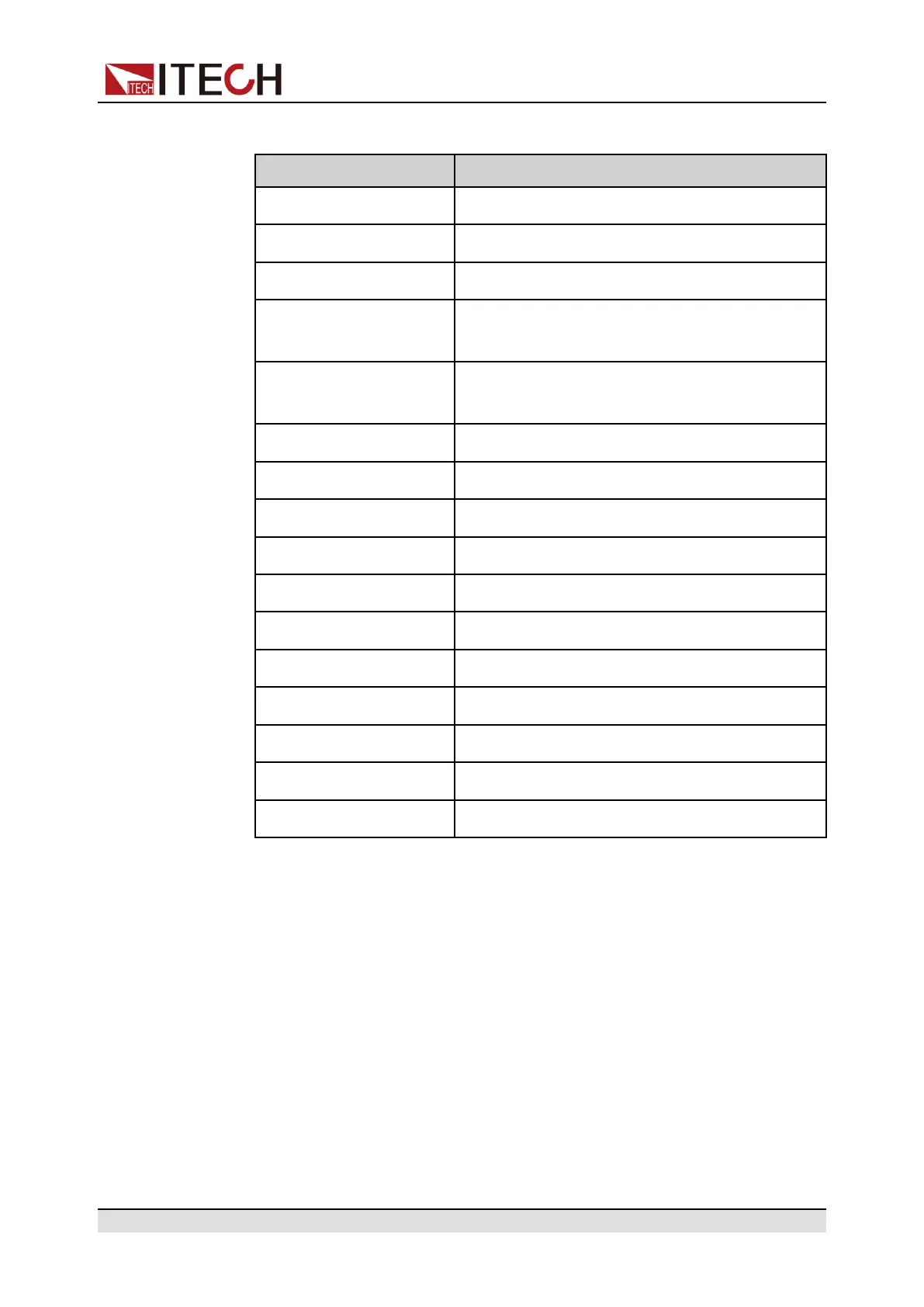Basic Operation
You can use Up/Down key or knob to view the following system information.
Parameter Description
Model Display the instrument model.
SN Display the serial number.
Main Ver Display the system version information.
Ctrl1 Ver Display the version information of the control
panel 1.
Ctrl2 Ver Display the version information of the control
panel 2.
Date Display the system time.
Voltage Max Display the maximum voltage value.
Voltage Min Display the minimum voltage value.
Current Max Display the maximum current value.
Current Min Display the minimum current value.
Power Max Display the maximum power value.
Power Min Display the minimum power value.
Resistance Max Display the maximum resistance value.
Resistance Min Display the minimum resistance value.
Current Limit Display the maximum current limit.
Run Time Display the power-on time.
5.15 System Upgrade
The IT6000D series power supply supports the upgrade of the system version.
System upgrade includes the following two methods:
• During the start-up period after the instrument is powered on, through the
USB interface on the front panel, select the system upgrading files in the
memory device (USB flash drive) for upgrading.
• The user can access to the Web service programs in the instrument by the
Web browser on PC for upgrading operation.
Copyright © Itech Electronic Co., Ltd.
121