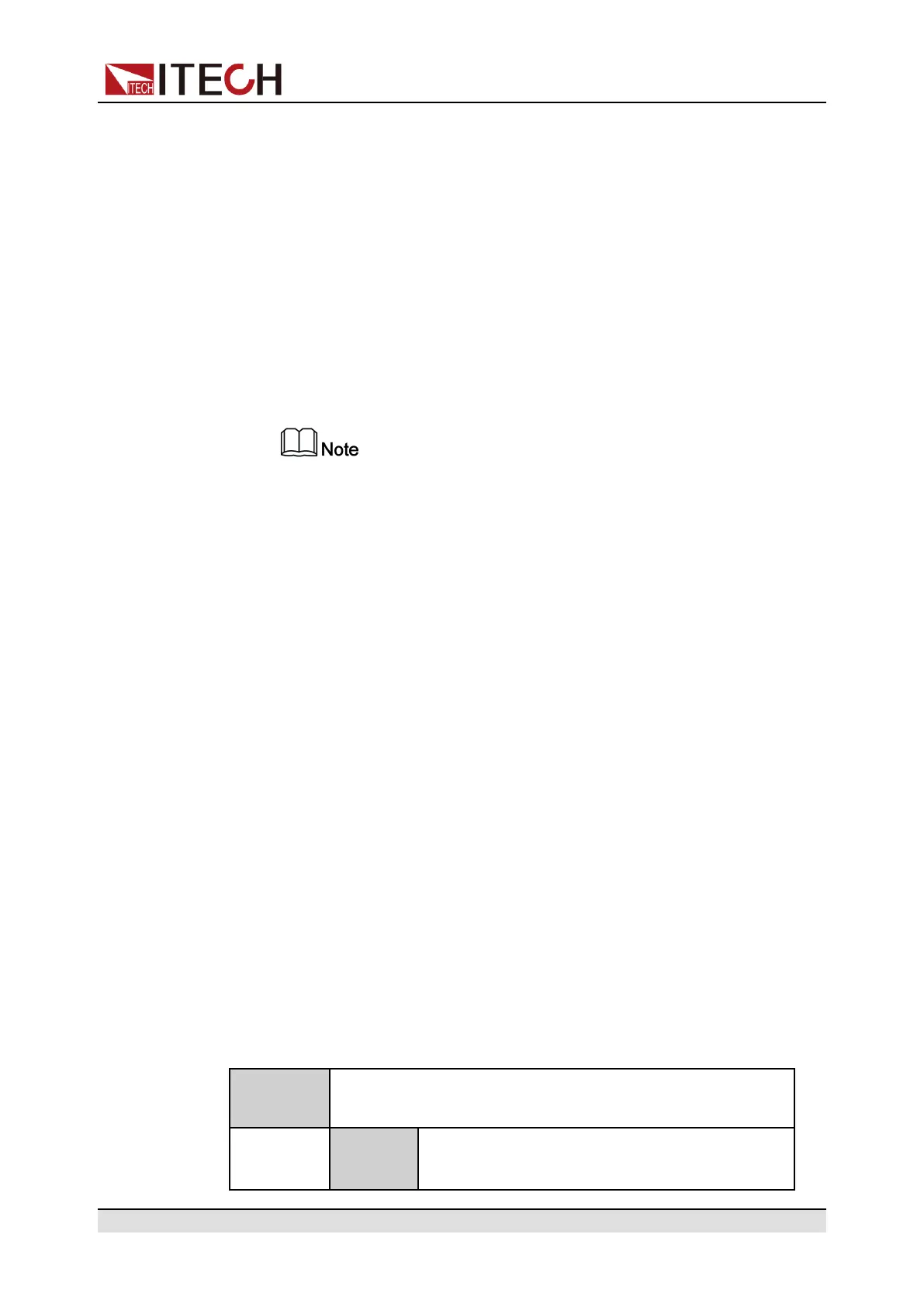Power Supply Function
1. Refer to the User-defined related contents in the Edit Static PV Curve to
finish editing the custom curve.
2. Set the Vmax and Filter as the actual test needs.
3. Press the Left/Right key on the SAS main interface to select Run and
press [Enter].
At this point, the instrument enters the SAS mode, and the VFD screen is
displayed as the main interface of the system, waiting to trigger the
User-defined curve to run.
4. Turn on the [On/Off].
5. Based on the selected trigger method, perform the trigger operation.
The trigger method of the SAS function is consistent with the trigger
method of the List function, that is, the List trigger source is also effec-
tive for the SAS function.
Stop Running the Static PV Curve
If you want to stop running during the SAS test, you can do the following: Press
the composite keys [Shift]+[I-set] (Function) on the front panel to enter the
function menu.
At this point, the interface will prompt whether to stop the running of the Func-
tion (FUNCTION STOP?), you can press the Left/Right key to select Yes, then
the current running will be stopped, and the Function menu item will be dis-
played, you can re-enter the Function menu for editing; if No is selected, it
means that the current running will not be stopped, and the main interface of the
system is displayed.
4.6.5 Battery Simulation Function
The IT6000C series power supply can simulate battery characteristics in practi-
cal applications based on its unique bipolar properties and the variable output
impedance. You can set battery-related parameters to simulate the charge and
discharge characteristics of the battery to assist with other tests. The menu
items for this function are described below:
Battery
Emulator
Battery simulation function
User-
define
Select a user-defined battery simulation file for
testing.
Copyright © Itech Electronic Co., Ltd.
94
