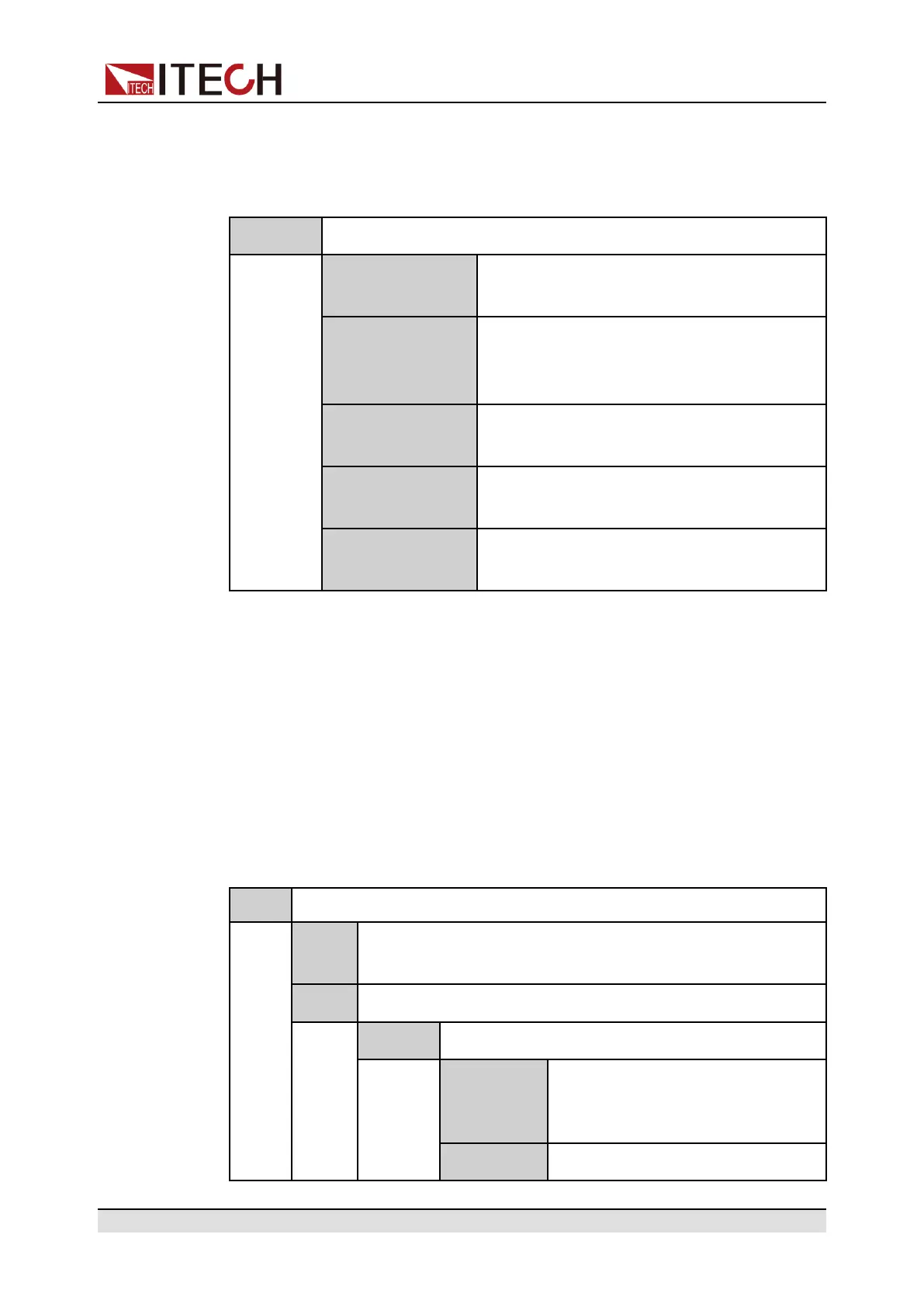Power Supply Function
4.6 Function Menu for Power Supply
The Function menu of the power supply includes the following:
Function Function Menu for Power Supply
LIST LIST program editing, file import/export, pro-
gram running (see 4.6.1 LIST Function).
BATTERY Battery charging and discharging testing
function (see 4.6.2 Battery Charging/Dis-
charging Test Function).
Road-Vehicles Built-in waveform function (see 4.6.3 Built-in
Waveform Function).
SAS PV simulation function (see 4.6.4 Solar Pho-
tovoltaic Curve Simulation Function (SAS)).
Battery Emulator Battery simulation test function (see 4.6.5
Battery Simulation Function).
4.6.1 LIST Function
The IT6000C series power supply supports a total of 10 List files (List01 to
List10), each of which can be set up to 200 steps. You need to edit the voltage/
current value, slope and time width of each step, or you can set repeat times (1
to 65535) for each List file. After the file is edited completely, you can trigger the
selected List file to run according to the selected trigger mode.
The descriptions of list function menu are listed in the table below.
LIST List menu
Run Indicates to enter the List run mode, waiting for the trigger to
run the currently selected List file.
Open Select the List file to open.
USB Open the List file in the external USB flash disk.
Load Import the List file from the exter-
nal USB flash disk into the
instrument.
Not-Load Cancel the import operation.
Copyright © Itech Electronic Co., Ltd.
57
