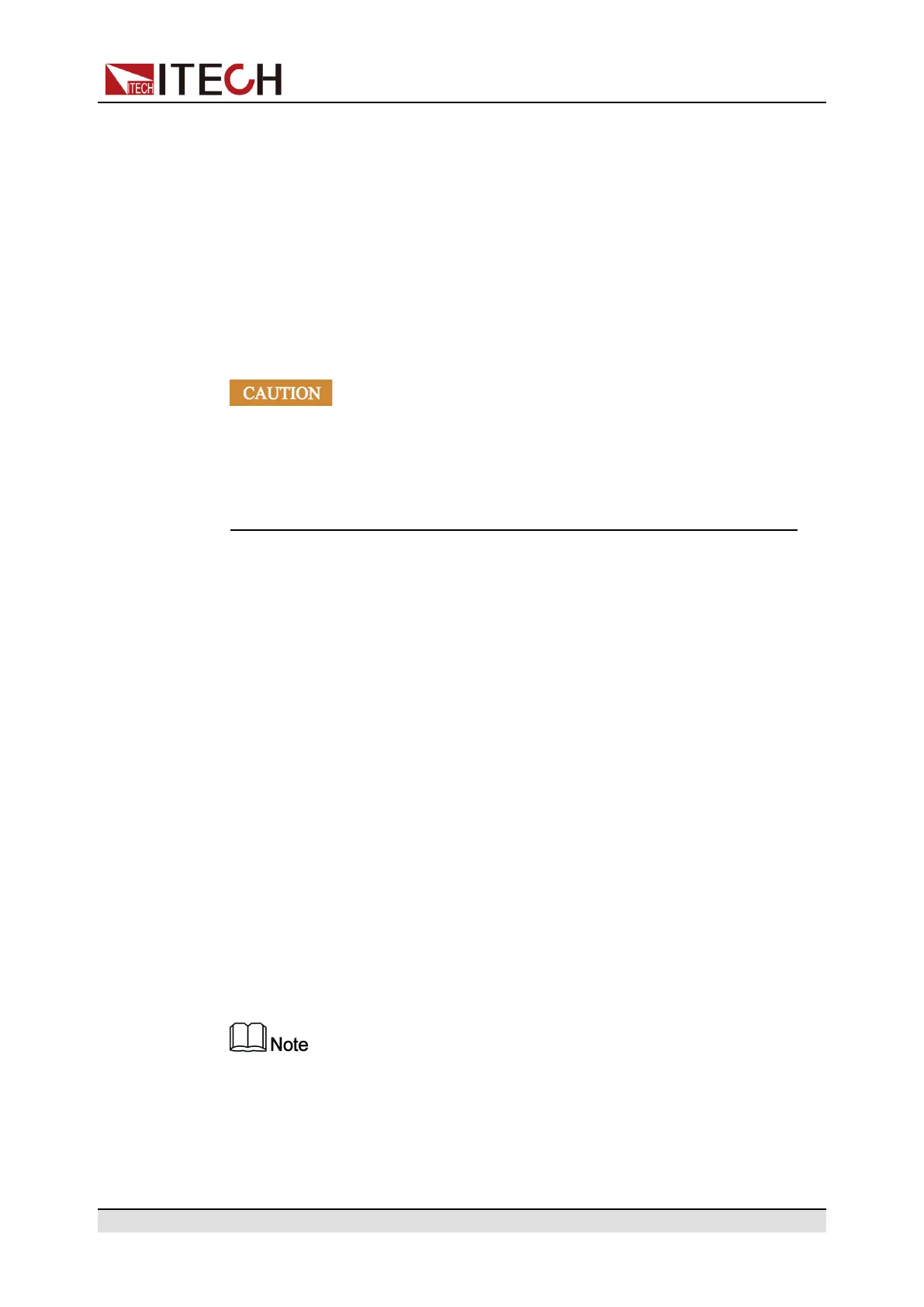Power Supply Function
• If the ambient temperature is too high.
• If you use the instrument to test for long periods.
How to Set
The OTP limit does not need to be set, and the internal device of the instrument
automatically detects and determines whether to enter the OTP state.
If an over-temperature condition occurs, power off the instrument and allow it to
cool for at least 30 minutes. After the internal temperature of the instrument has
cooled down, power it on again.
When you return power to the instrument, verify that the cooling fan is
running. If not, please contact ITECH Technical Support. Leaving the
instrument powered on with an inoperative cooling fan may result in
damage to the instrument.
4.5.7 Sense Reverse Protection
The instrument defaults to provide sense reverse protection. The premise is that
the Sense switch is turned on. When the output state is ON and the difference
between output terminal voltage and sense remote voltage exceeds the speci-
fied voltage, sense reverse protection will be enabled after 500ms. The instru-
ment output will be immediately switched to Off and the display screen will
display SENSE ERR if the sense terminals are reversed.
When the instrument is in Sense Reverse Protection state, you should check
whether the polarities are connected reversely or not firstly. If yes, you can re-
open the output after the polarities connect correctly.
The voltage difference between output terminal and remote sense terminal of
each model is not the same. When the remote sense terminal is connected re-
versely, the maximum voltage will not exceed the sum of output terminal voltage
and the difference voltage.
When Sense is reversed or short-circuited, the voltage meter value is dis-
played as a positive/negative value close to 0, and abnormal high voltage
output does not occur, which can avoid damage to the DUT.
Copyright © Itech Electronic Co., Ltd.
56
