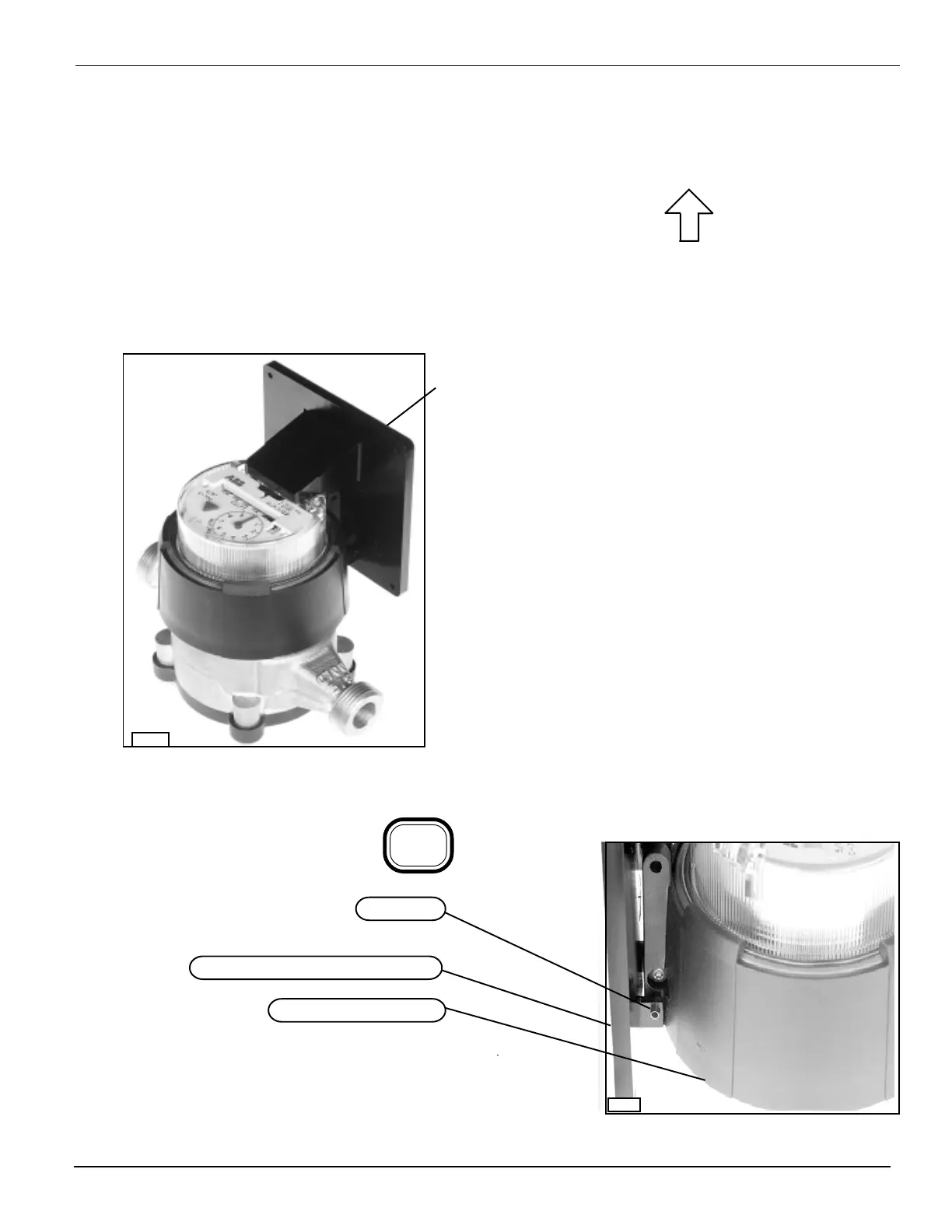Installing 40W and 50W ERT Modules PUB-0126-001 4/04
AMCO Scancoder/Digital or
InVISION with a direct-mount
bracket.
Check the part number on the label to make sure the ERT module matches the meter
(reference Table 1-1).
Always install an ERT module right side up, as indicated by the on the label.
01545F
Push this
hollow pin
completely out of its location
and separate the
ERT module mounting bracket
from the
meter register collar.
3-1
CAUTION: If an ERT module is dropped from a height of 3 feet or more, there may
be damage to the circuit board. DO NOT install the ERT module.
NOTE: The direct-mount bracket must be ordered from AMCO.
Direct-mount
bracket
NOTE
The register may or may not be mounted on the
meter when performing the following steps.
UP
SECTION 3. INSTALLING THE AMCO (ABB) SCANCODER, InVISION, OR
DIGITAL DIRECT-MOUNT
01535
3-1
