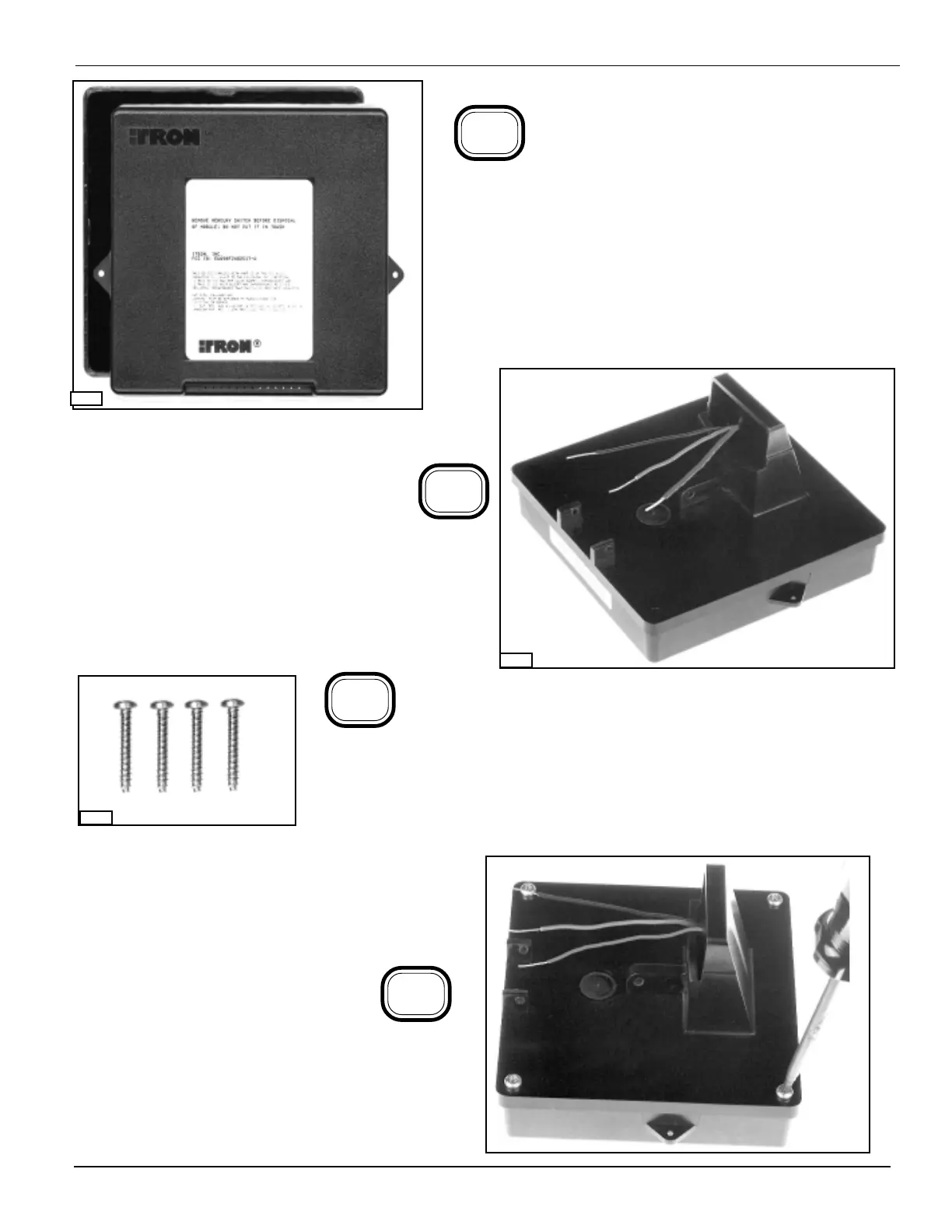Installing 40W and 50W ERT Modules PUB-0126-001 4/04
01557
01722
00983
Place the ERT module on the mounting bracket.
NOTE: A gasket is not required.
Bring the red, black and green ERT module
wires out the wire exit hole in the ERT module
mounting bracket.
Obtain four Torx-head ERT module mounting screws.
These screws are shipped in the same box with
AMCO Scancoder ERTs, and in a separate box for
AMCO Digital ERTs. The screws are shown here
approximately actual size.
Install all four ERT module mounting screws
as shown. Hand tighten each screw.
3-8
3-5
3-6
3-7
3-3