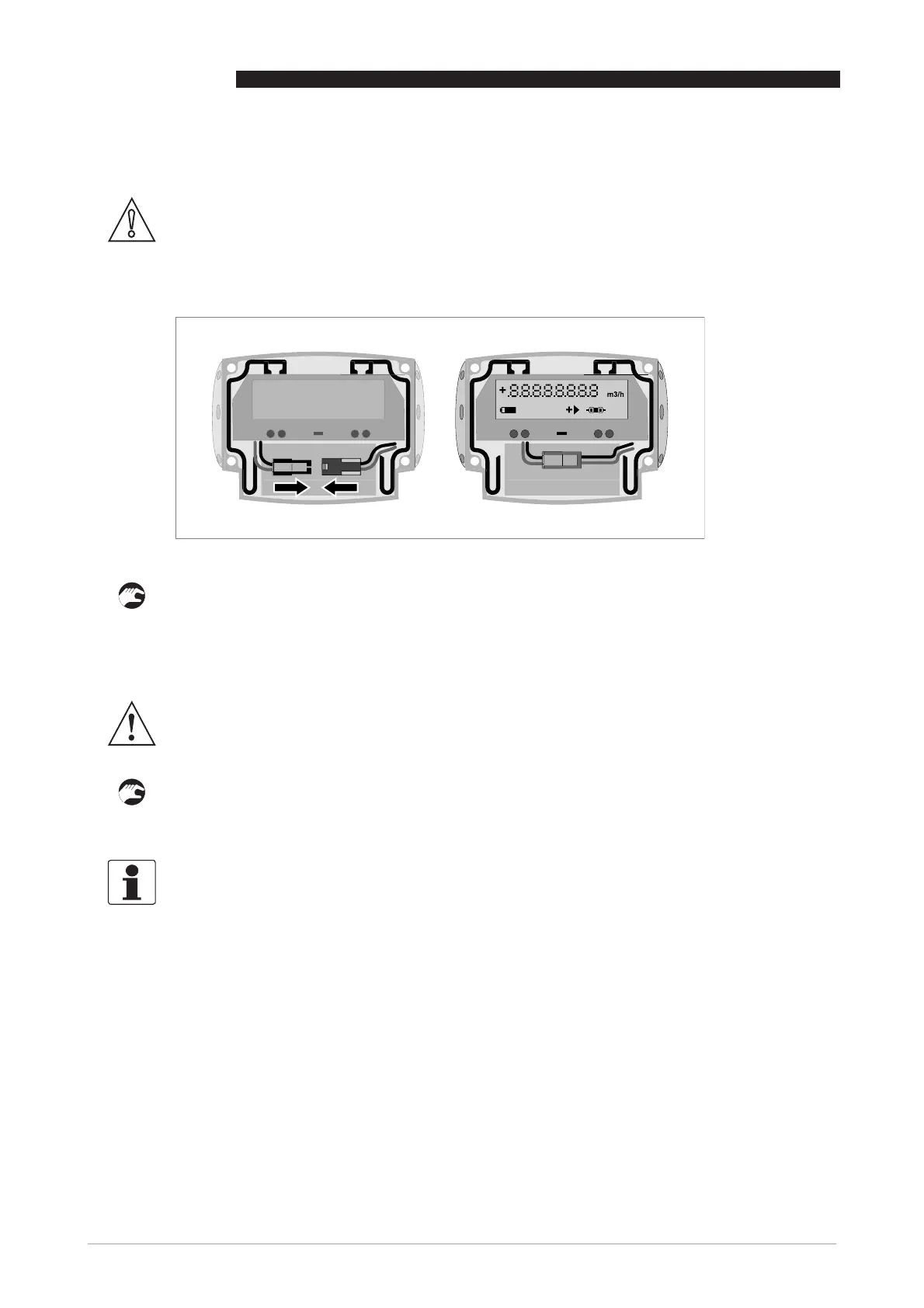4 START-UP
26
SHARPFLOW SWB7 + CWB7
www.itron.com WA-0092.0-EN-qs-06.13
4.1 Connecting the internal battery
• Remove the protection cap and loosen the 4 Allen bolts (4mm) (IP67 housing).
• Remove the cover.
• Fasten the battery connector to the internal connector in the converter.
• Check if the display lights up.
• Put back the cover.
• Tighten the 4 bolts and put back the protection cap (IP67 housing).
• For closing the case of the converter in the IP68 housing, please refer to
IP68 housing,
compact version
on page 19.
CAUTION!
Please connect the battery before first use. The signal converter is delivered
with a disconnected battery. In case the meter is verified to MI-001, the batteries are
already connected in the factory.
Figure 4-1: Connecting the battery
WARNING!
Make sure that the battery cable is not jammed by the cover.
INFORMATION!
The instrument now operates with default menu settings.
For configuration of these menu settings, please refer to Battery on page 28