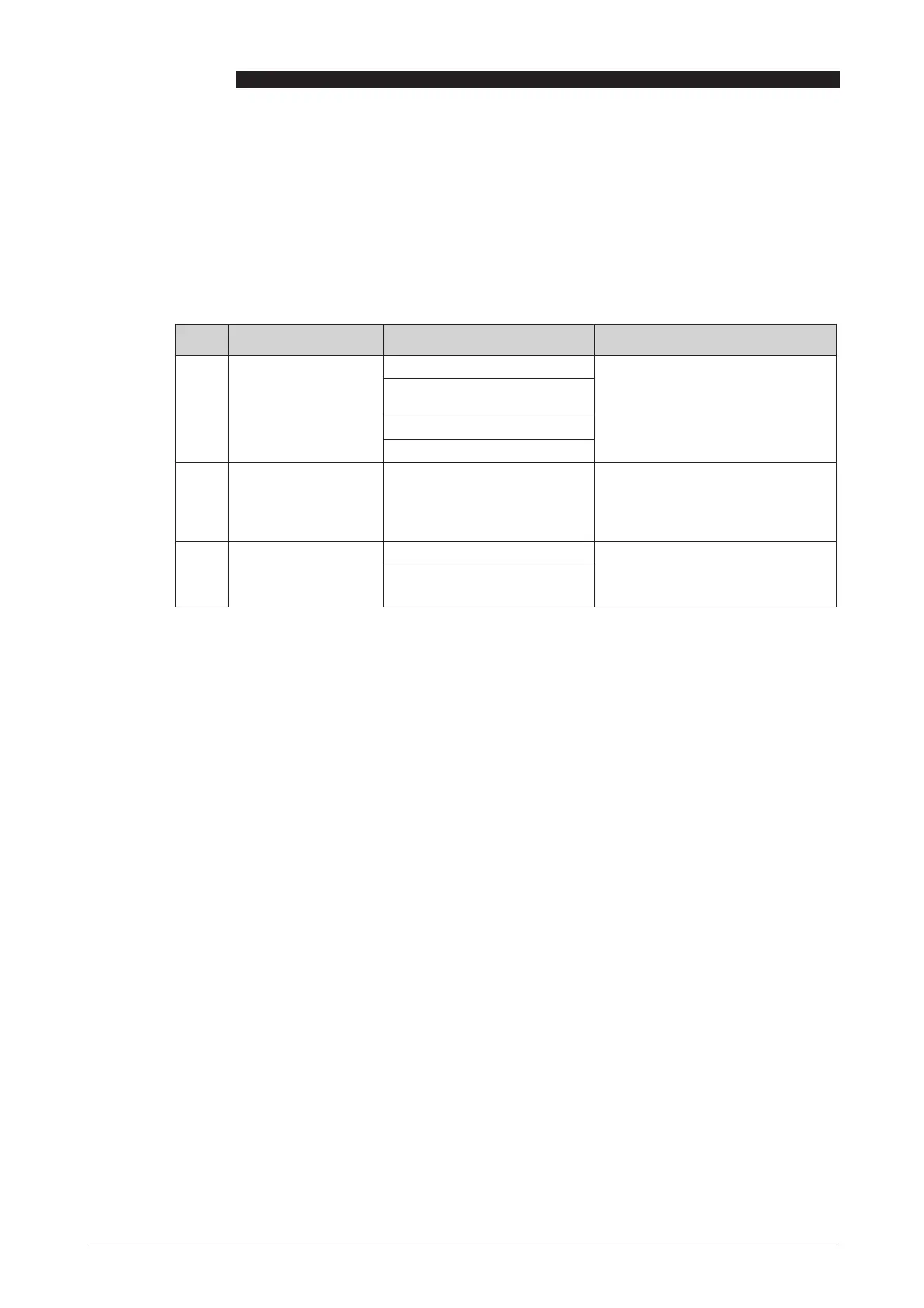4 START-UP
28
SHARPFLOW SWB7 + CWB7
www.itron.com WA-0092.0-EN-qs-06.13
4.2.3 Battery
After a change of battery:
• Reset the bettery lifetime counter (Menu number B2)
• Select the battery type, if a different type of battery is used. (Menu number B0)
• Change the total battery capacity, if a different type of battery is used. (Menu number B1)
No. Function Options Description
B0 Battery type 0 = No battery A wrong setting influences the
battery lifetime calculation.
1 = One internal battery
(default)
2 = Two internal batteries
3 = External battery pack
B1 Total battery capacity xx.xxx = xx.xxx Ah
(19.000 Ah Default)
Total of all batteries in Ah. After a
change to a different battery type,
change the setting (19 one battery,
38 two batteries, or 78 external
battery)
B2 Reset battery lifetime
counter
0 = Off (default) Set the value to 1 to reset the battery
lifetime counter. After a reset, the
menu setting automatically goes
back to 0.
1 = Reset