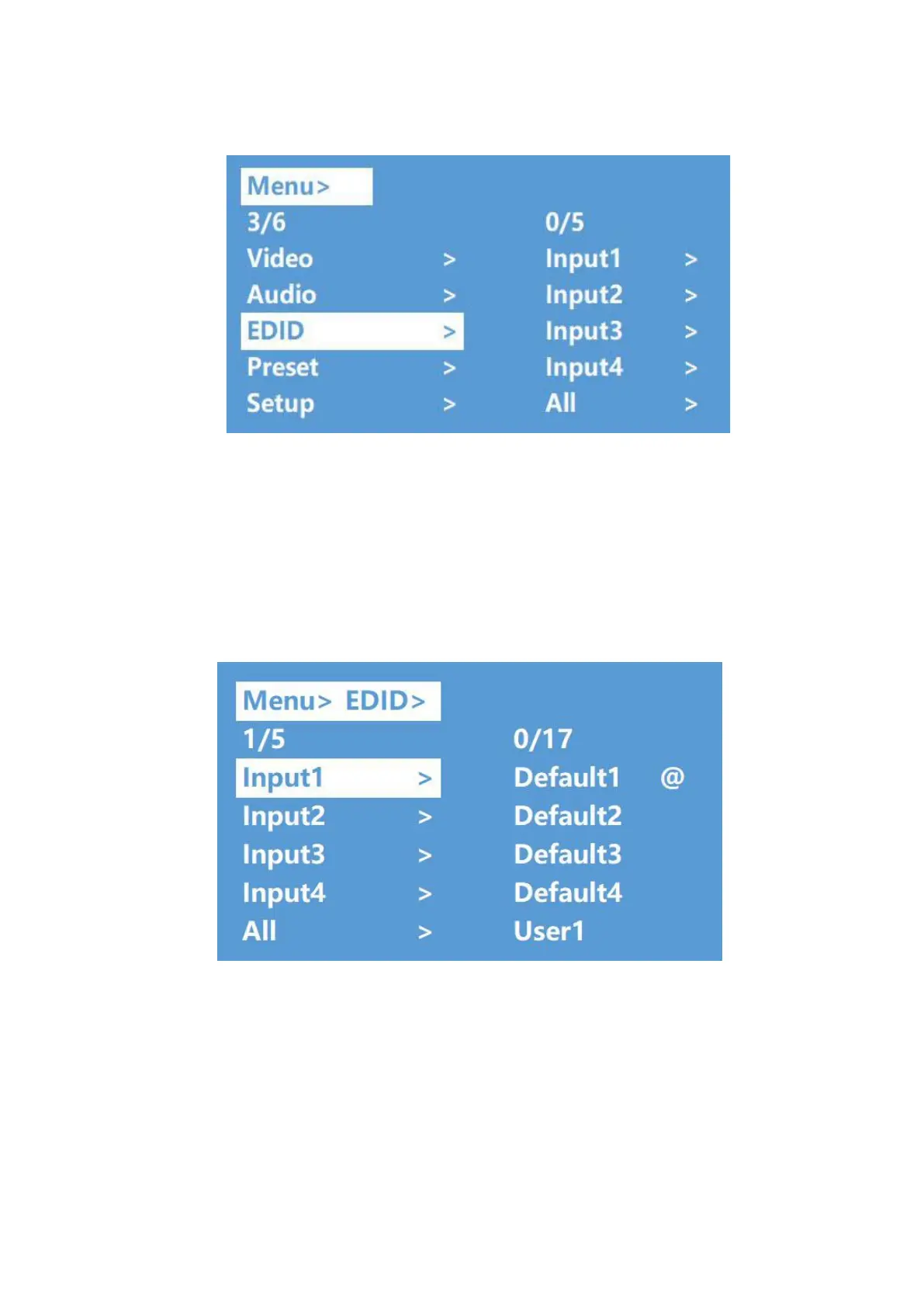Example: Apply EDID profile “Default 1” to HDMI Input 1
Operation:
① Select “EDID” in the main menu and press the “ENTER” button
② Press the “Up and Down” buttons to select “Input 1”
③ Press the "ENTER" button to enter the next sub-menu
④ Press the “Up and Down” buttons to select “Default1” and press “ENTER” to apply
the EDID profile
⑤ EDID Profile settings (max resolution | audio format | HDR) will be shown when the
EDID profile is highlighted.
