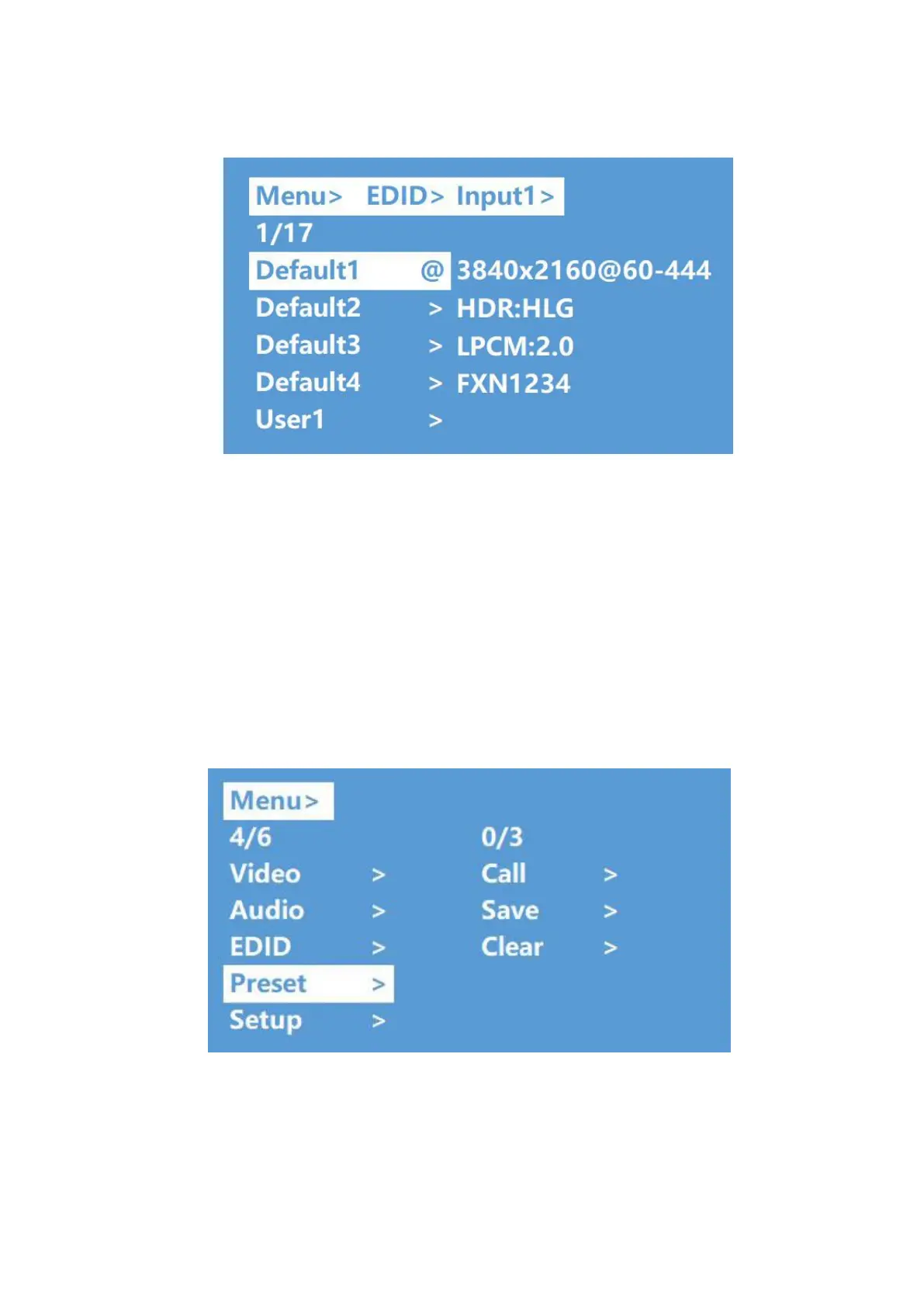Preset Application:
“Preset” function allows users to save the current audio video routing, EDID settings and
system settings. The JTECH-4KM44A supports 8 presets that can be set via web GUI, RS232
commands or front panel buttons.
Preset Control Interface has three sub-menus:
Call Scene | Save Scene | Clear Scene
Operation:
① Select “Preset” in the main menu and press the ”ENTER” button
② Save Preset: Select Save > Highlight desired Preset (Preset 1 through 8) > “ENTER”
③ Call Preset: Select Call > Highlight desired Preset (Preset 1 through 8) > “ENTER”
④ Clear Preset: Select Clear > Highlight any of the previously saved Presets (Preset 1
through 8) > “ENTER”
