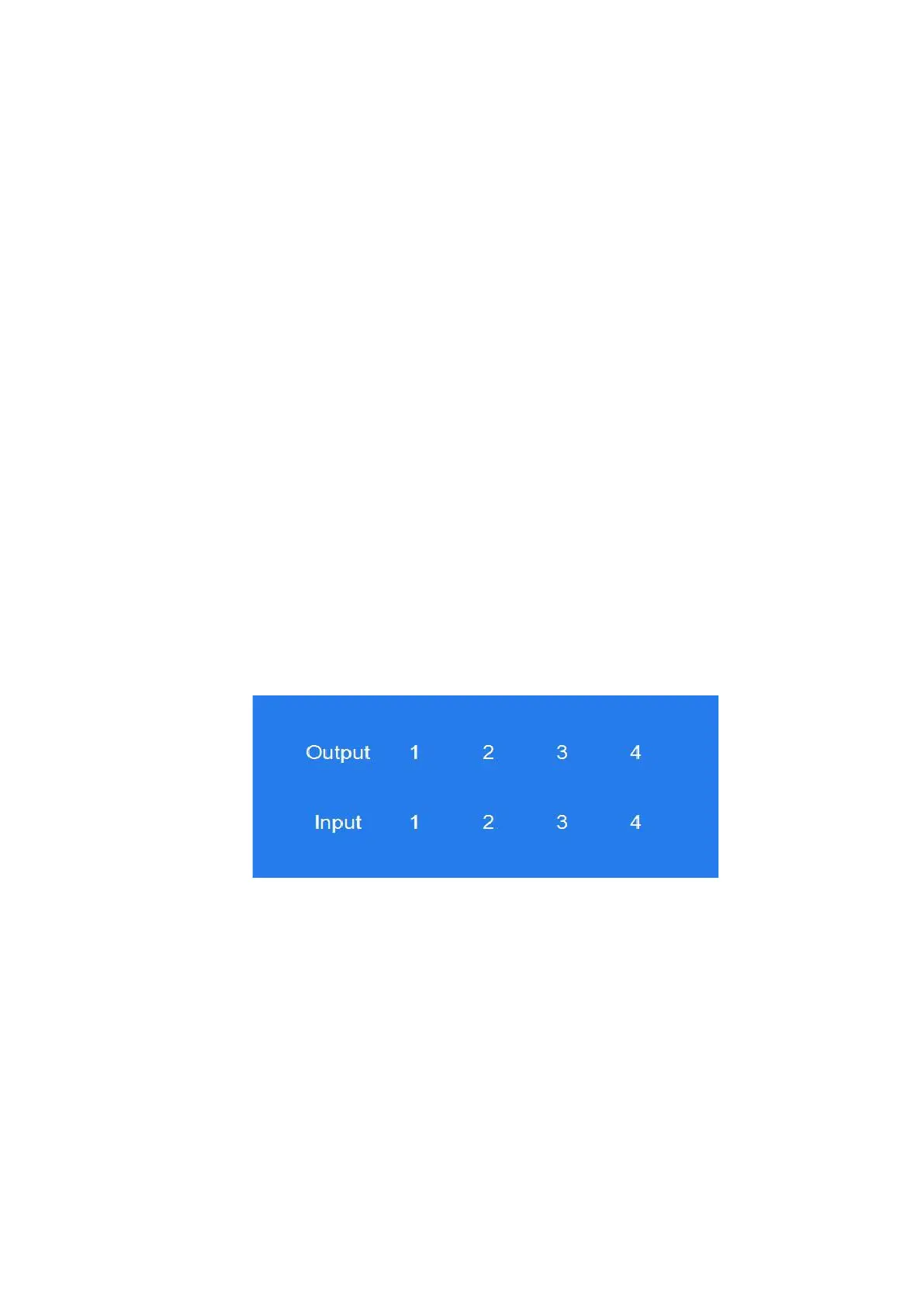***Note:
Power On / Standby: Short press for standby mode; LCD screen will show ”System
Shutdown” and TV will not display an image. Short press again to wake up from standby
mode, HDMI output returns to normal
Video switch: Output + Input (ex: Output1 + Input2 switches Output 1 to Input 2)
Mute HDMI Output Audio: Output + M (ex: Output1+M mutes Output 1 audio)
Lock Remote Control: Short press ”W” to lock remote buttons | Short press again to unlock
Turn Off Output Port: Output + X (ex: Output1 + X disables Output 1 Port | Output + X
again to enable Output Port)
Cycle Through Input Ports: Output + “<” or “>”; (ex: All + “<” cycles backwards through
source signals on ALL connected displays. Function automatically skips input port if no input
signal is detected)
Panel Control Description
Video Switch Operation:
Signal routing includes 4 input and 4 output channels that can be configured according to
the desired effect to form a 1×4 through 4×4 matrix. Users can route any input signal to any
output port or all output ports.
Operation Format - "Output Port" + "Input Port"
Examples:
1.
Route Input 4 to Output 1
Operation: Press Output 1 + Input 4
2.
Route Input 2 to Output 1, 2 & 3
Operation: Press Output 2, Output 1, Output 3 + Input 2
3.
Route Input 4 to All Outputs
Operation: Press ALL + Long Press Input 4
