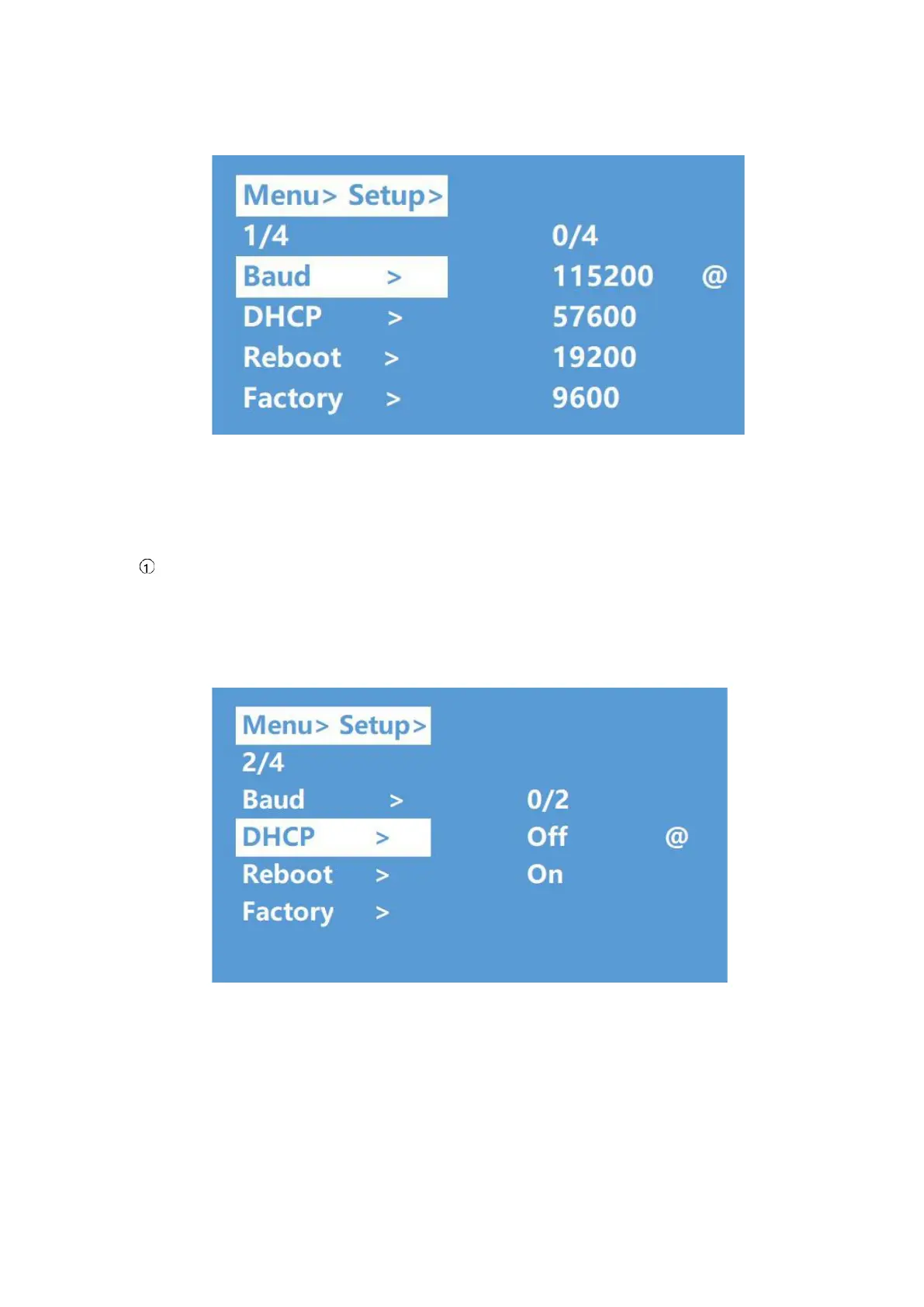DHCP
DHCP On: Dynamic IP address
DHCP Off(default): Static IP address
DHCP Operation:
Select “Setup” in main menu and press the “ENTER” button
② Press the “Up and Down” buttons to select “DHCP” setting
③ Press “ENTER” to enter the next sub-menu
④ Press “Up and Down” buttons to select “On”
⑤ Press “ENTER” to enable DHCP & to allocate IP address automatically
Reboot
Reboot device
Operation:
①Select “Setup” in main menu and press the ”ENTER” button
②Press the “Up and Down” buttons to select ”Reboot”
③Press “ENTER” to enter the next sub-menu
④Press the “Up and Down” buttons to select “Yes”
⑤Press “ENTER” to begin rebooting the device
