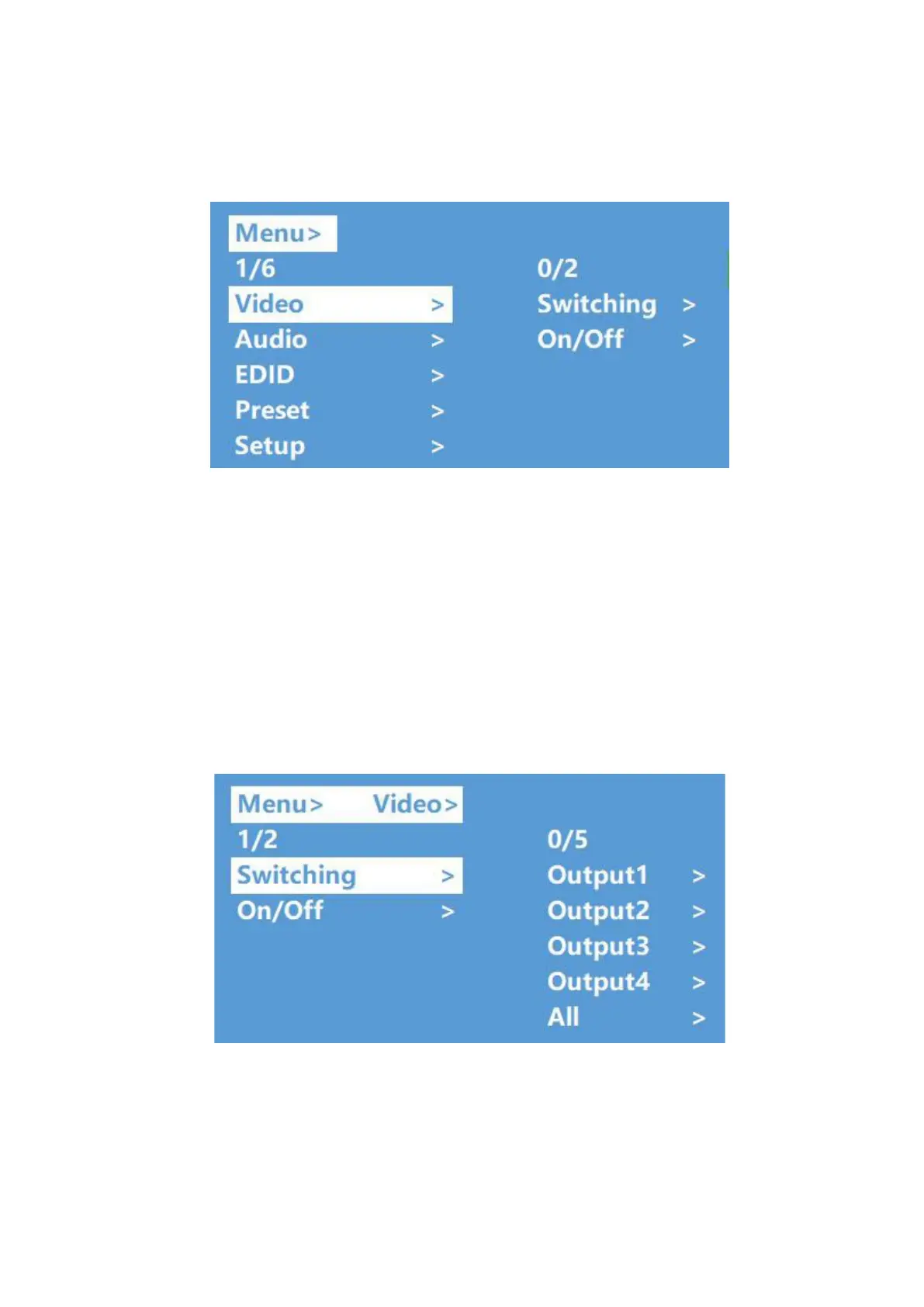Video Control:
There are 2 sub-menus in the Video Menu: Switching | On/Off
Video Switching
Operation:
①
Select "Video" in the main menu & press "ENTER" button
② Press “Up and Down” buttons to highlight “Switching” sub-menu
③ Press "ENTER" to enter the “Switching” sub-menu
④
Press “Up and Down” buttons to select “Output 1 – Output 4” or “All”. Your current
selection will be highlighted in white
⑤ Press "ENTER" to enter the next sub-menu
⑥ Press the “Up and Down” buttons to select the desired input. Your current
selection will be highlighted in white.
⑦ Press "ENTER" button to complete video switching
