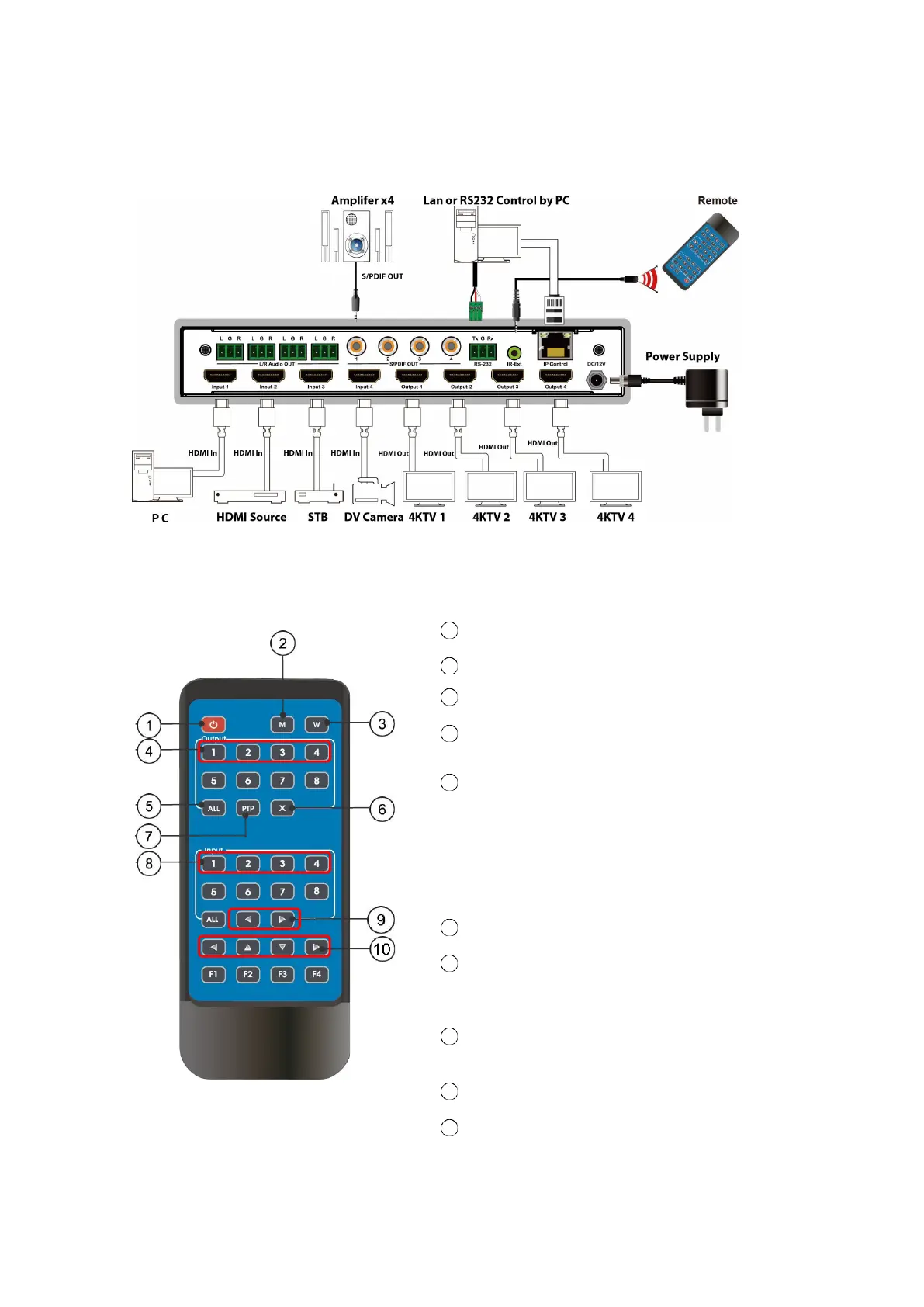Application Diagram
Remote Control Description
Power On / Standby
M: Mute HDMI Output Audio
W: Lock Remote Control
Output 1-4 (press output 1-4 then input 1-4 for
routing)
All Outputs Show 1 Input
a. Press “ALL” Button
b. Press Desired Input Button (1-4). Desired
Input will be sent to all outputs
Turn Off Output Port
PTP button: Mirror All Inputs and Outputs
(Ex. Input 1 to output 1, input 2 to output 2, etc)
Input 1-4 (press output 1-4 then input 1-4 for
routing)
Cycle through Input Ports
Left | Up | Down | Right
1
2
3
4
5
6
9
