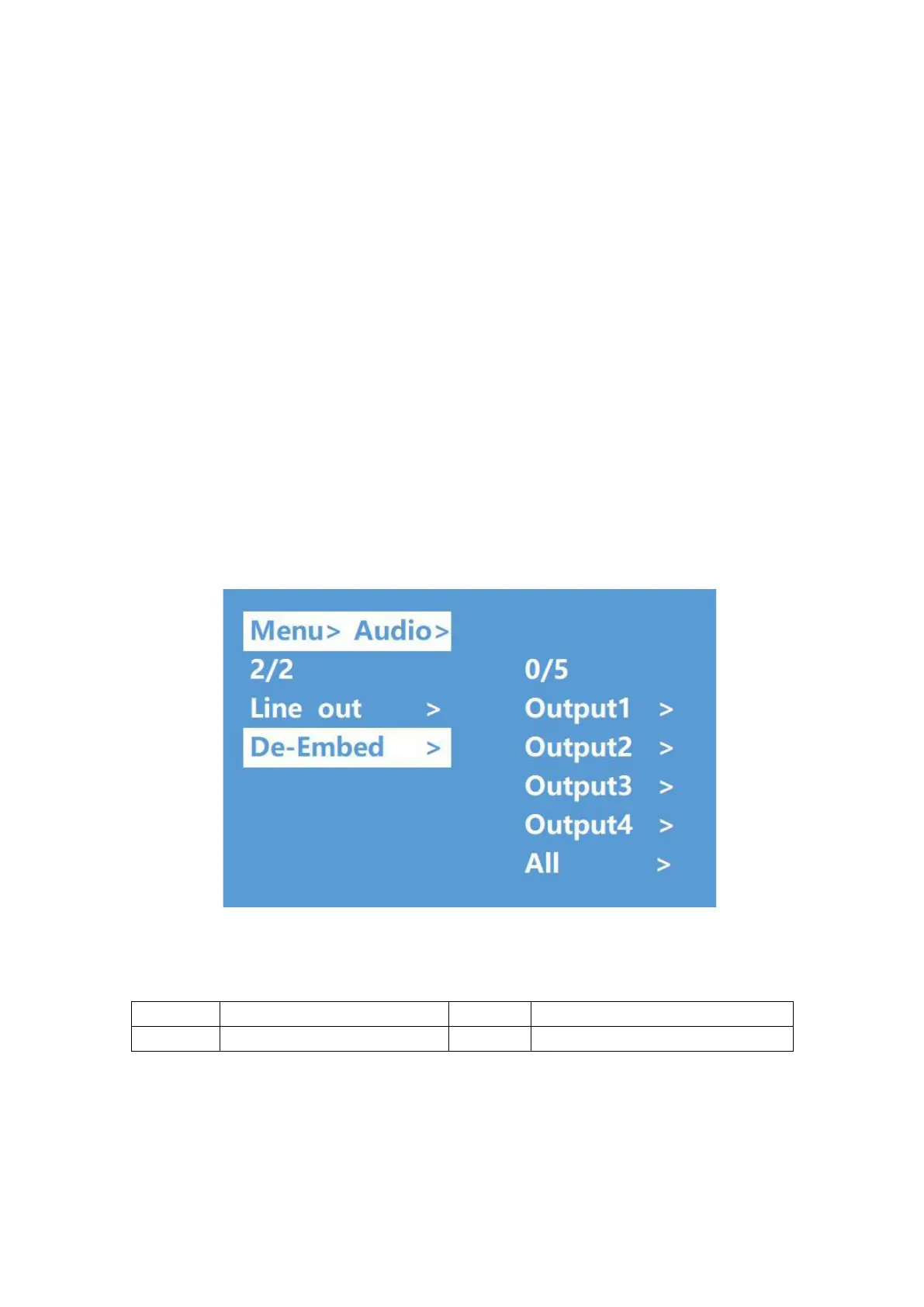Switch Output Audio
“Line out” function allows users to enable or disable HDMI Output audio while
maintaining HDMI Output video.
Operation:
①Select “Audio” in main menu and press the “ENTER” button.
② Press “Up and Down” buttons to select “Line Out” and press the “ENTER” button. Select
“Output 1-4” or “All” via “Up and Down” buttons. Press “ENTER” to choose ”On” (audio
enabled) or “Off” (audio disabled).
③ Example: Mute audio of TV connected to HDMI Output 1
Operation: “Audio” + “ENTER” > “Line Out” > “Output1” > “Off” + “ENTER”
Audio Extraction Control
“De -Embed” function allows users to enable or disable Analog and Digital Audio Output
ports.
Operation:
①Select “Audio” in main menu and press the “ENTER” button.
② Press “Up and Down” buttons to select “De -Embed” and press the “ENTER” button.
Select “Output 1-4” or “All” via “Up and Down” buttons. Press “ENTER” to choose ”On”
(audio enabled) or “Off” (audio disabled).
③ Example: Disable audio extraction of HDMI Output 1
Operation: “Audio” + “ENTER” > “De-Embed” > “Output 1” > “Off” + “ENTER”
EDID Setting Menu:
EDID Management: User EDID | Built-in EDID | Copy EDID Function
*Note - The default EDID profile is “Default1”
Default1 4K60 444-LPCM: 2.0, HDR: HLG Default2 4K60 420-LPCM: 2.0, HDR: None
Default3 4K30 444-LPCM: 2.0, HDR: None
Default4 1080P60 444-LPCM: 2.0, HDR: None
