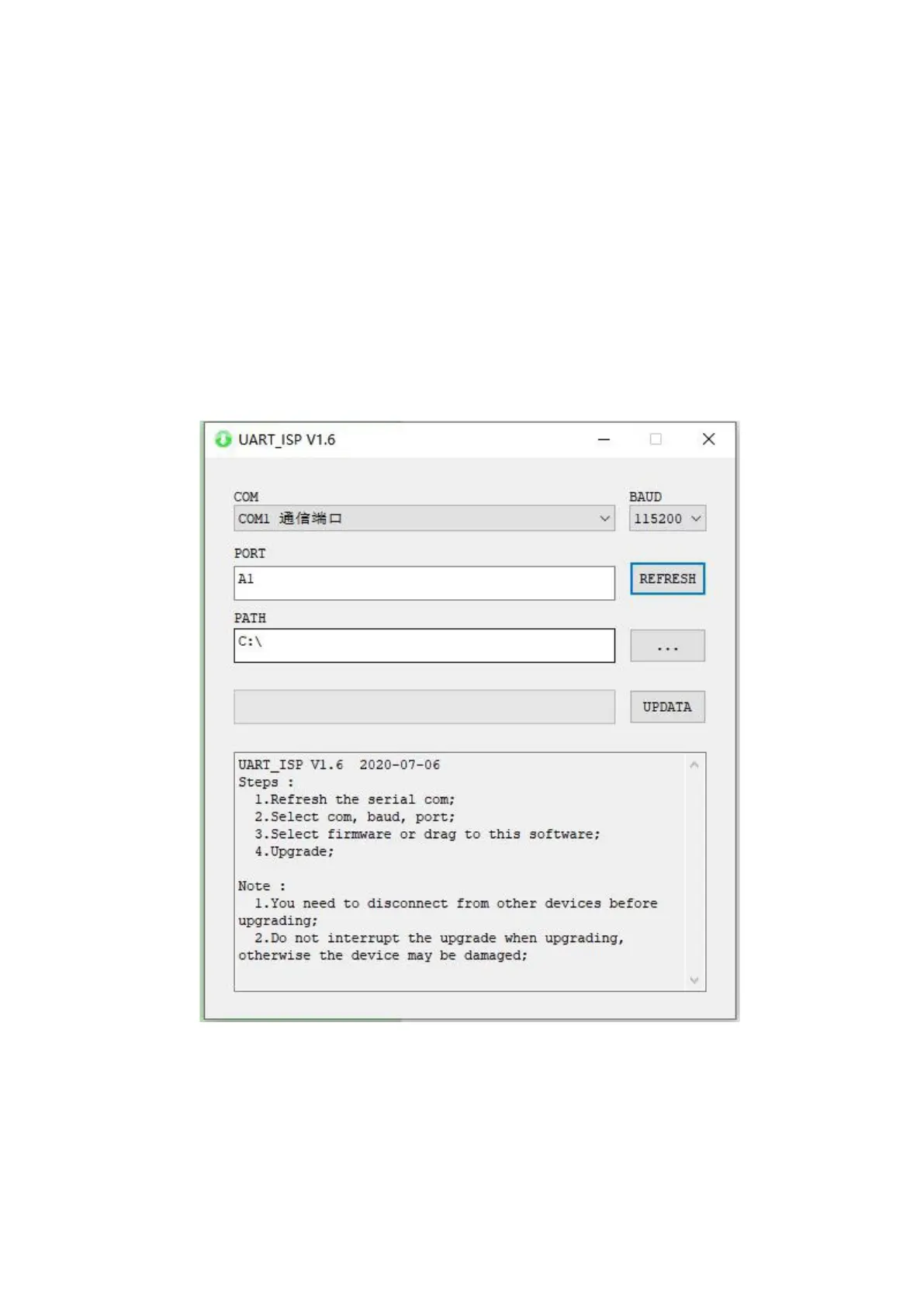Firmware Upgrade
After upgrading the MCU application, upgrade the web application using the USB micro-
port. (Both MCU and GUI are upgradeable via USB). Ff firmware is encrypted, decrypt
before updating.
MCU Application Layer Upgrade:
Connect unit to PC via USB cable from micro-USB port.
Open Application ”UART_ISP_V1.6.exe” and select correct USB/COM port
Set Baud Rate: 115200 | Type in “A1” in PORT | Select PATH and then click
UPDATA to apply update.
