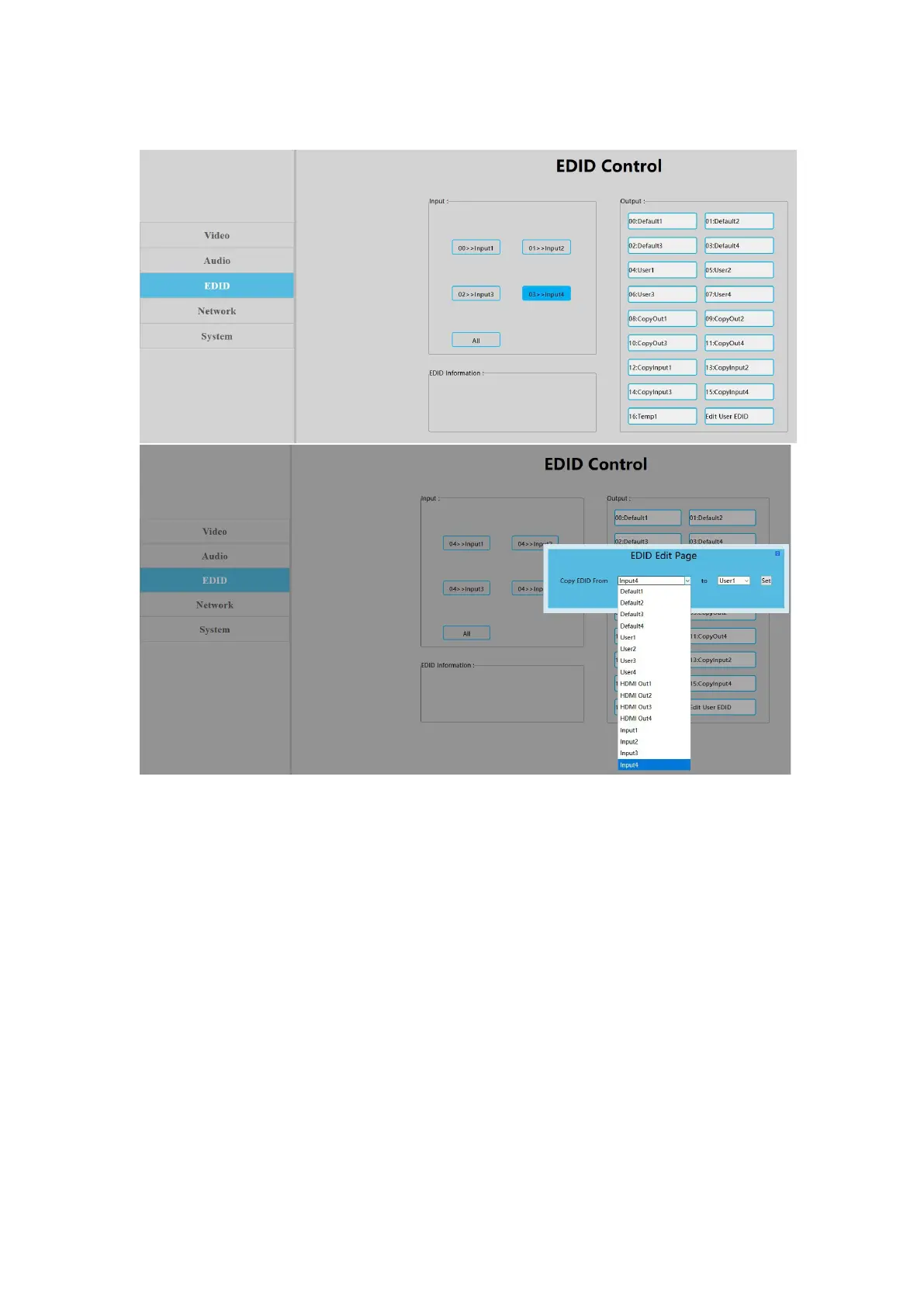Network Interface:
***Note - MAC address cannot be modified
Static IP: Click DHCP switch (DHCP Off) to disable DHCP. Input desired static IP
address to the “IP Address” field and then click “Apply” button to apply changes. If
device IP address is the same as client IP, the user will need to re-login to the web
GUI.
Dynamic IP: Click DHCP switch (DHCP On). IP address will be assigned by router
and will turn grey to signify that the IP address cannot be modified.
IP Address | Net Mask Address | Gateway Address can be modified only when DHCP
is disabled. Cannot be modified when DHCP is enabled.
Default IP address: 192.168.1.168
