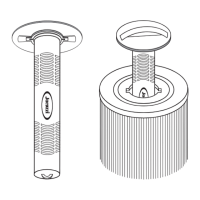2222
- If it is necessary to perform an anti-freeze cycle while a function
activated by the user is in progress, the cycle will be activated 15
minutes after the end of the function.
- If this protection is active, the spotlight may still be turned on.
QWater ltering
The water needs to be ltered to keep it clean, clear and invit-
ing. The pump runs the water through a cartridge lter in the skim-
mer (see the chapter on “Maintenance of cartridge lter”). This op-
eration takes place based on a cycle during the day (ltering cycle)
which repeats every 24 hours.
General Information
Flow also boasts the Clear Ray ™ lter system which helps disin-
fect and purify the water; upon starting the pump, the generator is
automatically activated.
The ltration cycle has two phases:
Start
The pump is activated for 1 minute.
Continuation
The Clear Ray ™ lter system is activated for the remainder of
the cycle.
Setting the ltering cycles
To set the ltering cycle:
XPress the
key and hold it down for about 5 seconds. The
display will show the message dx, where “x” indicates the dura-
tion in hours.
XPress keys or to enter the desired duration (from a
minimum of 4 to a maximum of 12 hours).
NOTE: press the “Up” key to increase the value or the “Down” key
to decrease it.
XPress the
key once again to conrm the selected value
and to continue the programming of the start delay, compared
to time “0”, of the cycle (parameter sy, where “y” indicates the
number of hours).
ATTENTION: the time “0” is the moment at which the spa is pow-
ered on using the main switch, or the moment at which the param-
eters are memorized. for example, you set as the cycle start delay to
“4”, it means that ltering will start 4 hours after you turn on the spa,
or after memorization of said parameters.
XSet the start delay time (from a minimum of 0 to a maximum of
23) using keys
or and conrm with the key used to save the
values entered and then exit programming.
When this function is active, the LED of the respective symbol
will turn on. If the LED is blinking, it means that the cycle has been
suspended, see the relative chapter for more information.
NOTES
The factory settings are the following:
- cycle duration: 4 hours.
- start delay compared to time “0”: 6 hours.
If no programming is performed, every 24 hours a 4 hour ltering
cycle is performed in any case, and will start 6 hours after the spa is
turned on.
If there is a power outage, the data in the memory is saved, but
the time “0” will become the moment at which the electricity comes
back on. Therefore, it may be necessary to turn the main switch up
the line from the spa o and back on to re-align the cycle start delay
with the memorized parameters.
It is possible to vary the ltering cycle setting parameters
at any time by following the procedure provided at the begin-
ning of this chapter. By modifying these parameters, time “0” is
“shifted” to the time in which the new values are saved.
For example: if you set the value of “s” (start delay) to 8, the new
cycle will start 8 hours after the instant at which the new value is
saved. IT IS also possible to reduce to 0 the value of parameter “s”: in
this case, the ltering cycle will start immediately.
Suspending the ltering cycles
XThe ltering cycle is suspended by activating the pump and/or
by turning on the spotlight. It will restart 10 minutes after the func-
tion is turned o, from the point at which it was stopped. This means
that if 1 hour remained in the cycle when it was interrupted, when it
restarts, it will continue for this time and then stop.
XThe ltering cycle may be suspended by the anti-freeze pro-
tection (“Smart Winter”) or due to overheated water. Refer to the
respective chapters.
XWhen keeping the key held down for approximately 5
seconds: the term dx will appear on the display.When pressing
it briey and repeatedly, the terms sy and Cr will appear (“Cr”
indicates that sanitation with ClearRay™ has been set, whilst “O3”
indicates that sanitation with Ozono has been set).
NOTE: the default value is “Cr”.
XWhen pressing it again, the term LL1 appears on the display
(“1” indicates the presence of the level sensor, whilst “0” indicates
the exclusion of the level sensor).
NOTA: the default value is “1”.
ATTENTION: we recommend that you do not change the de-
fault conguration parameters “Cr” and “LL1”.
Overheating during ltering cycles
During the ltering cycle, if the water temperature exceeds the
set point by more than 1 °C (see the chapter “Setting the water heat-
ing temperature”) and it does not decrease at least 1 °C in the fol-
lowing 3 hours, the cycle will be suspended until the temperature
does not decrease by at least 1 °C below the set point value.
Even if the water temperature is high (due to excessive sun-
light, for example), ltering is ensured for at least 3 hours.
ClearRay ™
The ClearRay™ system uses UV technology which relies on elec-
tromagnetic energy generated by the sun and, by means of a natu-
ral process, reliably and securely improves the disinfecting action,
reducing the need for chemical products to treat the water.
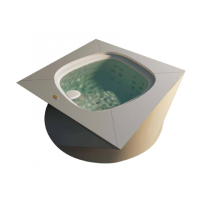
