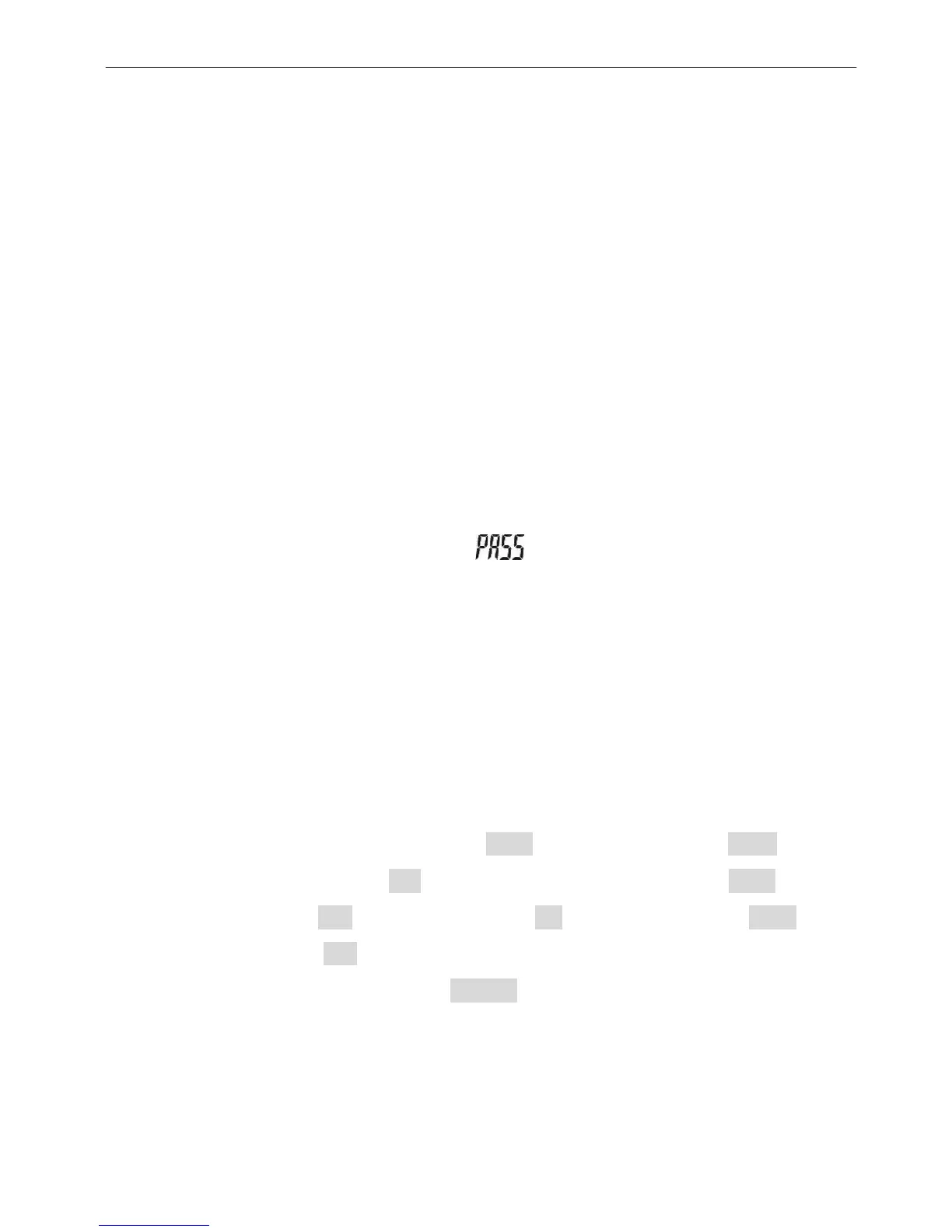JADEVER SCALE CO., LTD - www.dongminhphat.com
13 JCL Service Manual - www.cantudong,com
4-3 Linear calibration
1)Press and hold key TARE while powering on the scale. The screen displays “CAL” and unit
chosen, then release the keys.
2)Press key TARE to enter the zero point calibration mode, with “ 0.00 ” appears then
flashes. ( Please put no load on the weighing pan at the moment.)
3) Wait till “ 1.00kg (the value of 1/3 full capacity) " appears or set the calibration value by
pressing G/N/SET , and use key MR or TARE to shift leftwards or rightwards, use M-/HI
or PRINT/LO to set the value and use M+/SAVE to save value. Put the corresponding
weights on the weighing pan and press key TARE, the calibration procedure starts.
4) After finishing, put additional 500g and the screen will show 1.5kg. Use TARE to start the
second point calibration.
5) Repeat the procedure 4) to continue the linear calibration, and press M+/SAVE and the
calibration procedure will be completed with a“ ” displayed on the screen and return to
normal weighing mode.
4-4 Offset value display and keypad test
1) Turn on the power while pressing key G/N/SET; Use MR or TARE to make the scale
displays CHECK(SET 00), and press G/N/SET again, the screen show MPC, version, date
and offset value.
2) Under the offset showing screen, press each button to check if they word according to
following tips: Use numeric buttons to show NUM*, Use SMPL to show SMPL, Press
G/N/SET to make green light(GN) on, Press G/N and backlight on(UWS), press
+PRINT/HI and red light(Hi) on, Press MR to show MR, Press TARE to show TARE, and
press M+/SAVE to show MP, Press -PRINT/LO and make orange light (LO) on. Press
ZERO/ESC to return SET 00 screen and CHECK flashes.
Press key ZERO/ESC any time to go back to weighing mode
About offset value:
The offset value of no load condition should be higher than 10000, and lower 700,000 in full
load condition.
