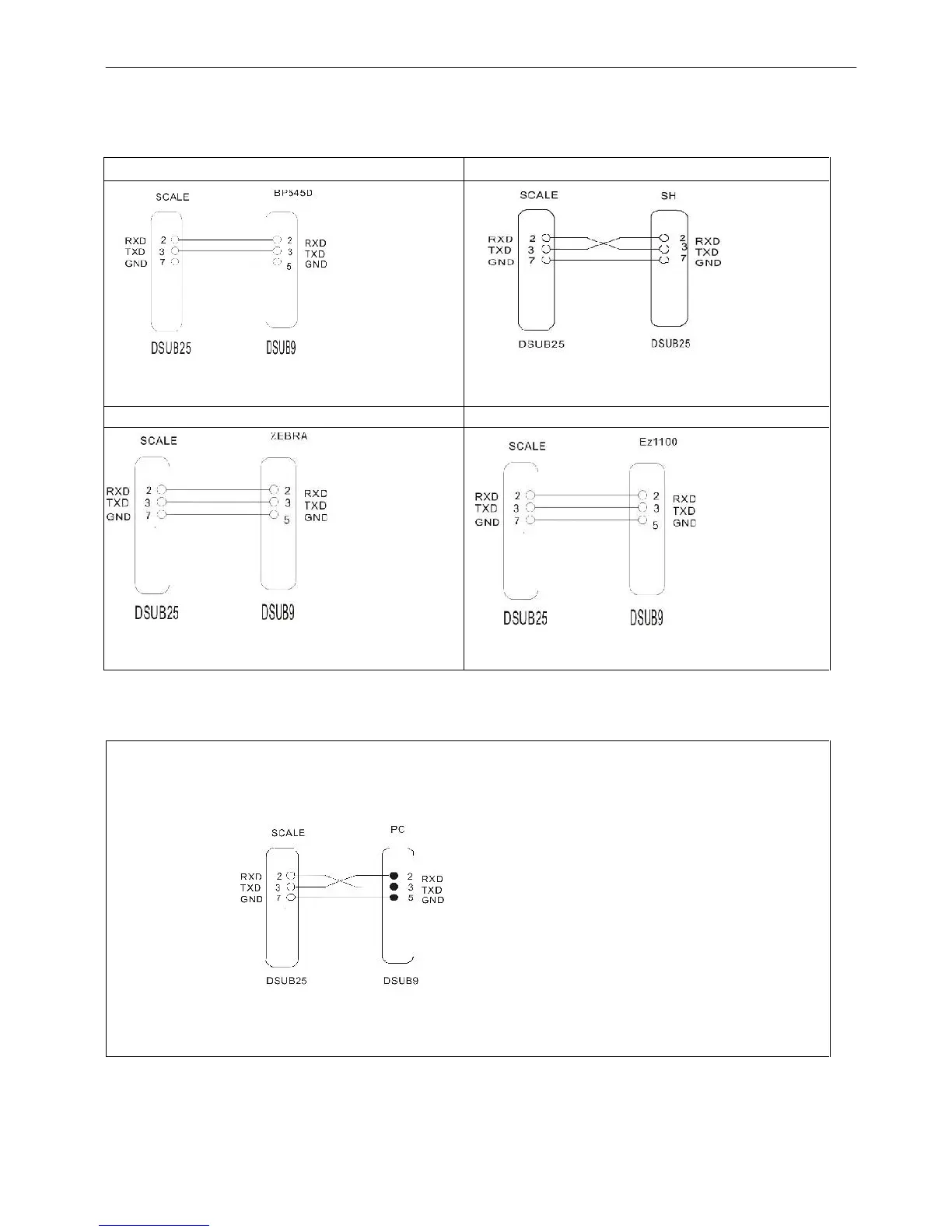JADEVER SCALE CO., LTD - www.dongminhphat.com
7 JCL Service Manual - www.cantudong,com
3-3 Option
Scale to printer
Scale to BP545D(TDP) printer
Scale to SH-24(TP)printer
Universal 25 pin (male) to 9 pin (male) RS-232
connecting cable.
Universal 25 pin (male) to 25 pin (male) RS-232
connecting cable.
Universal 25 pin(male) to 9 pin(male) RS-232
connecting cable.
Universal 25 pin(male) to 9 pin(male) RS232
connecting cable.
1. Get receiving program ready on your computer.
2. Please set the print mode as “Prt.Co” (continuous print, the scale will output the data to
the PC continuously).
Commonly used 9 female ~25male RS232 connecting wire.
Note: The hollow dots represent male connectors and the black dots represent female
connector.
