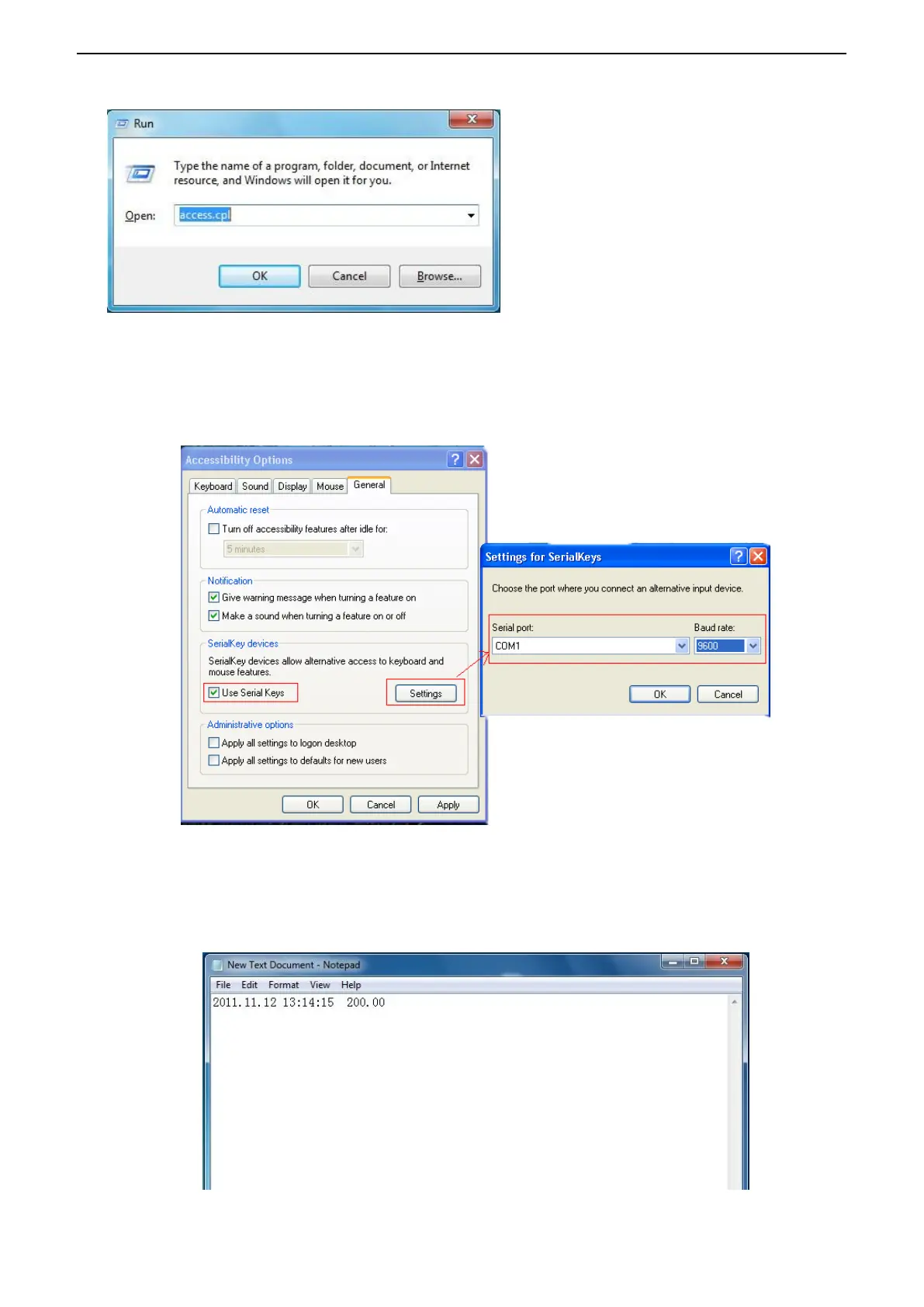(II)
JWL 18
1. Press “Start” ->"Run", and enter “access.cpl” ->”OK”.
2. In the dialog box ”Accessibility Options”, enter General option, choose “Use Serial Keys”
and press “Settings”.
In the dialog box ”Settings for SerialKeys” , set the corresponding Serial port and Baud
rate, which should be same as Baud rate in scale.
3. Test if Serial Keys works well.
Open a Text Document, and press the Print buotton on the scale. The Serial Keys works
well, if pc exports the weighing data to Text.
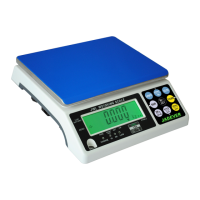