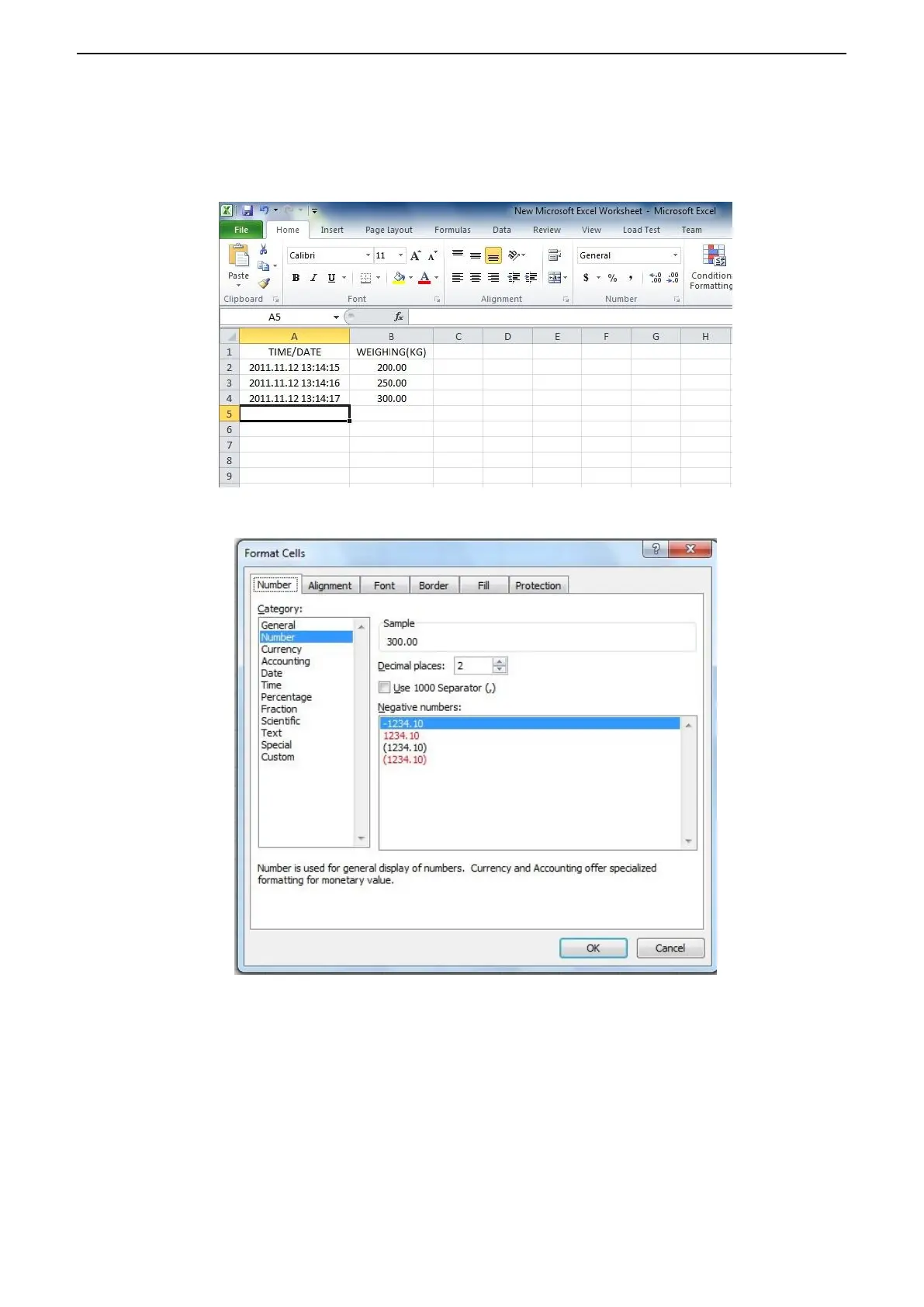(II)
JWL 19
Export weighing data to Excel
1. Open Excel.
2. Press [Print], then Excel will show Date and Weighing data.
3. Use “Format Cells” to beautify Excel:
Troubleshooting
1. Enable “Fast User Switching” function will disable “Use Serial Keys” in the computer.
Note: Start->"Control Panel "->"User Account"-> “Fast User Switching” function.
2. The data export requires only “GND+RX+TX” three lines, while some wire include nine
lines (including usb 9-25pin adapter), which may cause abnormal function.
Note: cut other useless line to check if these three lines work well.
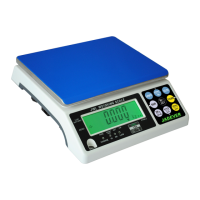