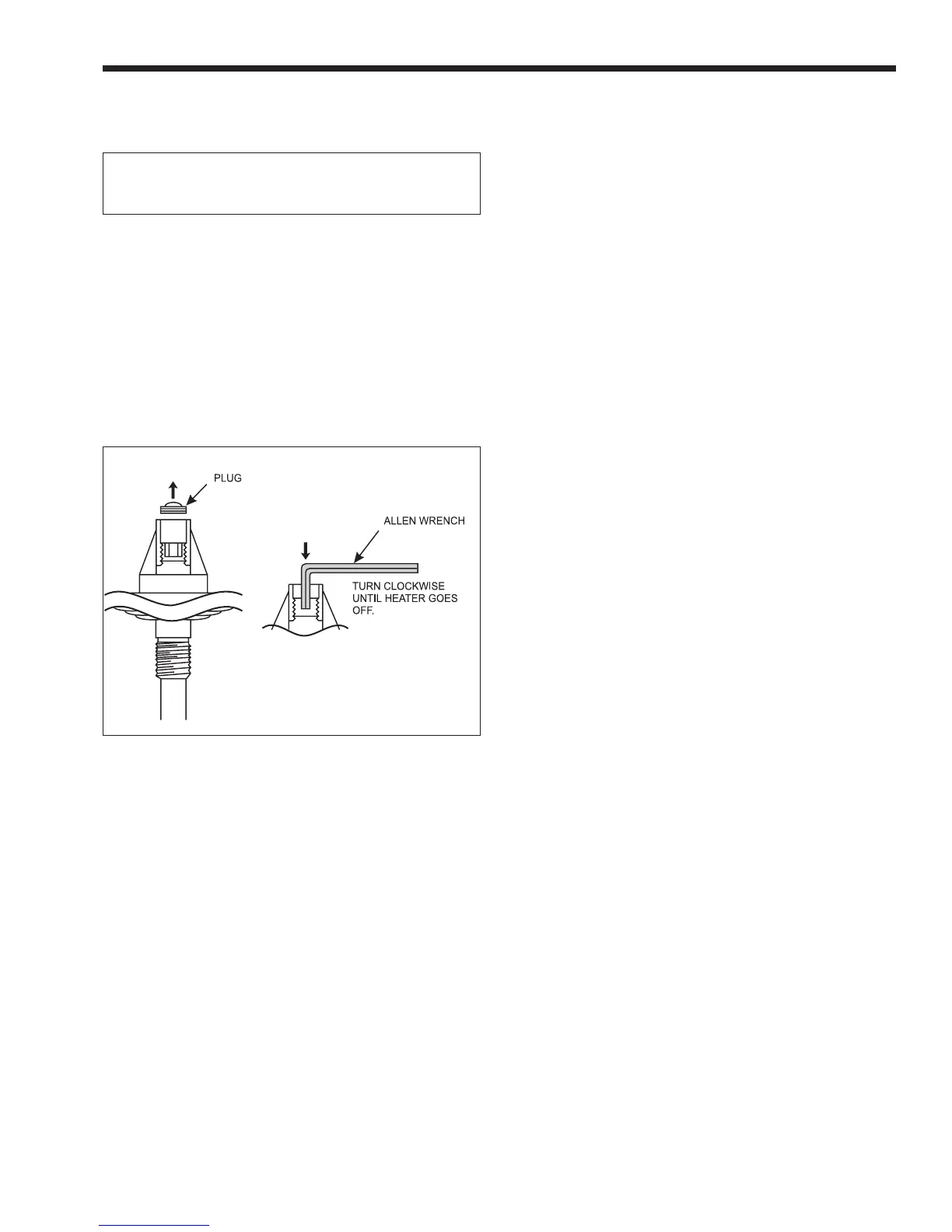Model LJ Pool and Spa Heater
Page 29
3. Turn filter pump on by depressing the PUMP
key. If a two-speed pump is used, make sure it
is at high speed.
NOTE: Heater should not be allowed to fire on
low speed.
4. Set the controller to 'POOL' by repeatedly
depressing the SELECT key until the display
shows that the heater is set to 'POOL'. The
heater should start.
5. Pry out the rubber dust plug on the top of the
pressure switch.
6. Use a 7/32 inch (5.55 mm) Allen wrench to turn
the adjustment screw very slowly clockwise
until the heater goes off (see Figure 21).
9. Return the pool temperature control to the desired
temperature. Repeatedly depress the MODE key
until the indicator at the top of the display shows
'POOL SET'. Press the ENTER key. Then use
the UP and DOWN keys to set the heater to the
desired temperature. Press the ENTER key again.
7.7 Temperature Rise
A temperature rise test confirms proper water
flow through the heater. The temperature rise is the
difference between the temperature of the pool or spa
water before and after heating, as measured in the
header. Perform the following temperature rise test
when the installation is complete:
1. Make sure the pool filter is clean.
2. Set the controller to 'OFF' by repeatedly depress-
ing the SELECT key until the display shows that
the heater is 'OFF'.
3. If the filter pump is on, turn it off by pressing the
PUMP key and allow up to five minutes for the
pump to shut down.
4. Turn off the power supply to the heater at the
circuit breaker panel.
5. Remove the drain plug located on the inlet/outlet
header of the heater and replace it with a Pete's
plug (see Figure 15).
6. Insert a pocket thermometer (see Figure 15)
through the Pete's plug into the header.
7. Turn the circuit breaker on to supply the heater
with power.
8. Turn the filter pump on and wait 3 minutes. The
heater remains off. This allows water from the
pool to reach the heater.
9. Record the temperature indicated by the ther-
mometer (cold water).
10. Set the pool temperature control to the maximum
setting. Repeatedly depress the MODE key until
the indicator at the top of the display shows
'POOL SET'. Press the ENTER key. Then use
the UP key to set the temperature to 104°F
(40°C). Press the ENTER key again.
11. Set the controller to 'POOL' by repeatedly
depressing the SELECT key until the display
shows that the heater is set to 'POOL'. The
heater should start.
12. Allow the heater to run for about 3 minutes.
Record the new temperature reading (heated
water).
Figure 21. Pressure Switch Adjustment
7. Slowly turn the pressure switch adjustment
screw counterclockwise one-quarter turn. The
heater should come back on.
8. Check the adjustment. Press the SELECT key
to turn the heater 'OFF'. Turn off the power to
the heater at the breaker. Unplug the pump
relay from the power circuit board. Restore
power to the heater. Press the SELECT key to
set the heater to 'POOL'. The heater must
not come on. If the heater does start the firing
sequence, immediately press the SELECT key
to turn the heater off; disconnect power to the
heater; plug the pump relay into the power
circuit board and restore the power to the
heater. Then repeat Steps 6 and 7. Check the
adjustment again. When the adjustment has
been checked and verified, press the SELECT
key to turn the heater off; disconnect power to
the heater; plug the pump relay into the power
circuit board and restore the power to the
heater.