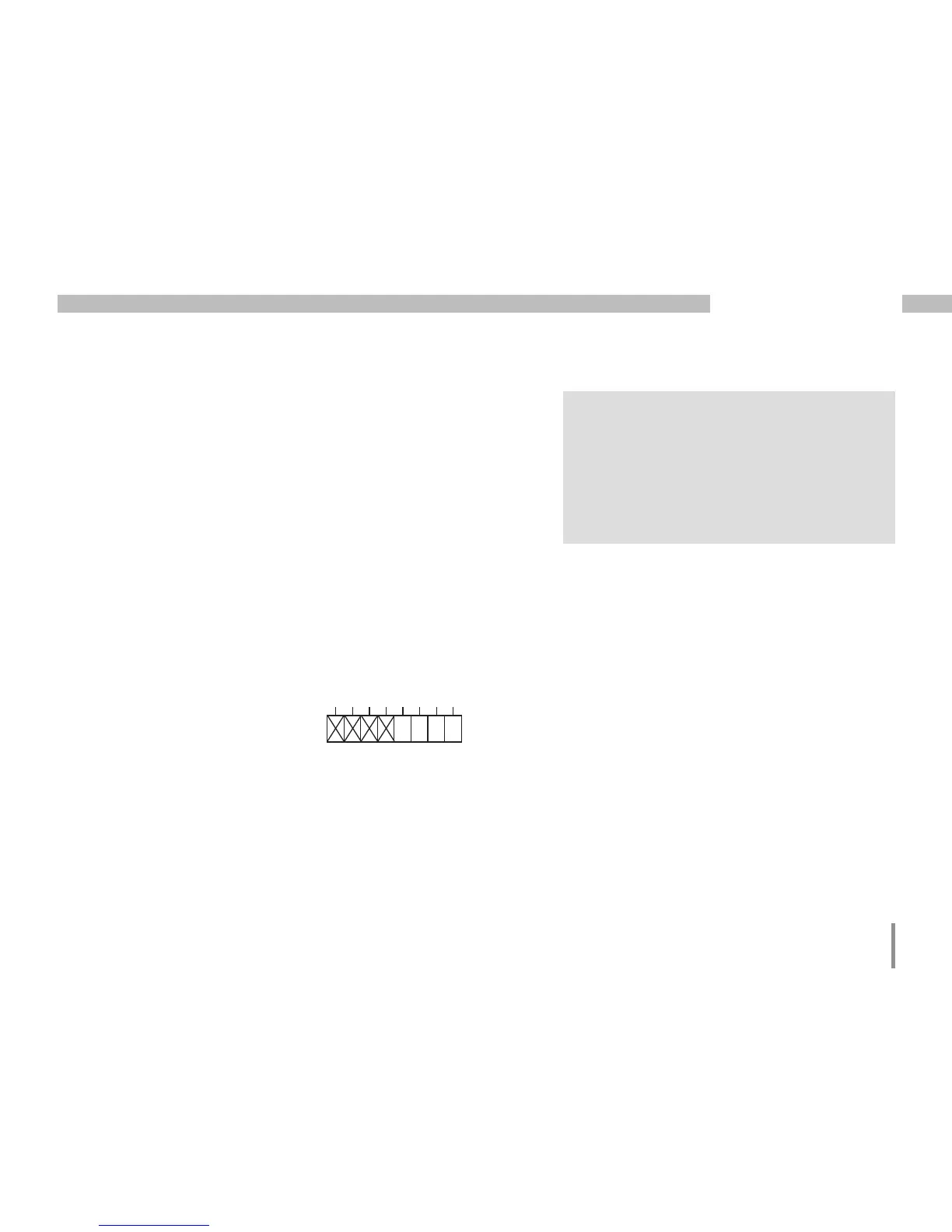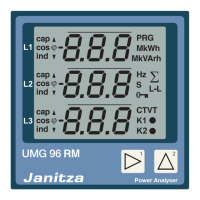Reading out measurement values via the Profibus
Selected measurement values can be read out
via 4 factory-set profiles and an additional 8 user-
defined profiles. Here each profile has a unique profile
number with which a PLC can read out the configured
measurement values of a profile.
Example:
Reading out of measurement values from the factory-
preconfigured Profibus profile number 8.
The 1st byte should be set to the profile number 8 (dec.)
and sent to the UMG 96RM-P.
The UMG 96RM-P then delivers the profile number 8
and the measured values set in profile 8 back.
Byte 1:
Profile number 8 selection
Bit:
0
7 6
0
5
0
4
0
1
3
0
0
2
0
0
1
0
0
0
C
The device address can be configured by
using the parameter 000 if the device is
used in a Profibus-System.
The baud rate in a Profibus system is de-
tected automatically and must NOT be set
via the address 001!