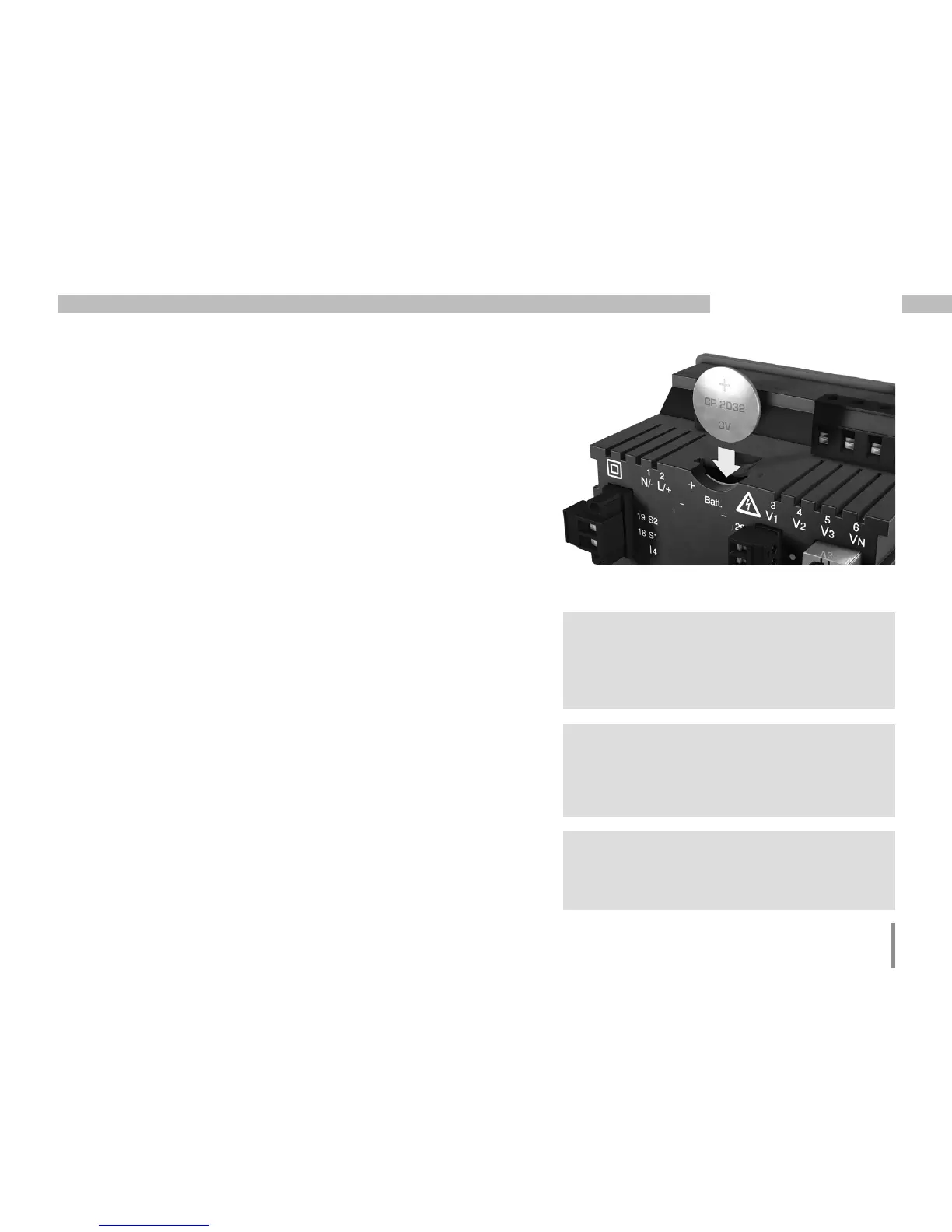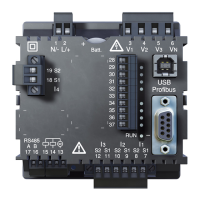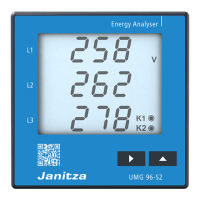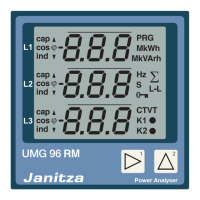Replacing the battery
If the battery capacity is shown as < 75 %, we recom-
mend that the battery be replaced.
Procedure
1. Disconnect system and device from power supply
before beginning work.
2. Discharge any electrostatic charge in your body, e. g.
by touching an earthed cabinet or metal part (radia-
tor) connected to the earth of the building.
3. Remove the battery from the battery compartment,
—e.g. using long-nose pliers—. The device does
not need to be opened to do this as the battery
compartment can be accessed from the outside
(see figure on the right).
4. Make sure that the polarity is as shown on the inser-
tion opening of the battery compartment and slide
the replacement battery into the battery compart-
ment. For this, use a battery compliant with the de-
scription in the technical data. The battery must fulfil
the safety requirements of UL1642. Otherwise, there
is a risk of combustion or explosion.
5. Dispose of the old battery according to the legal re-
gulations.
6. Start up the system and the device again and check
the functionality of the UMG 96-RM-P/-CBM. Set the
date and time.
c
Dangerous voltage!
Danger to life or risk of serious injury. Dis-
connect system and device from power
supply before beginning work.
m
Grease or dirt on the contact surfaces
form a transfer resistance that will shorten
the life of the battery. Only touch the batte-
ry at the edges.
Fig. Battery insertion on the rear
m
Make sure that the correct type of battery
is used and observe correct polarity when
changing it.
