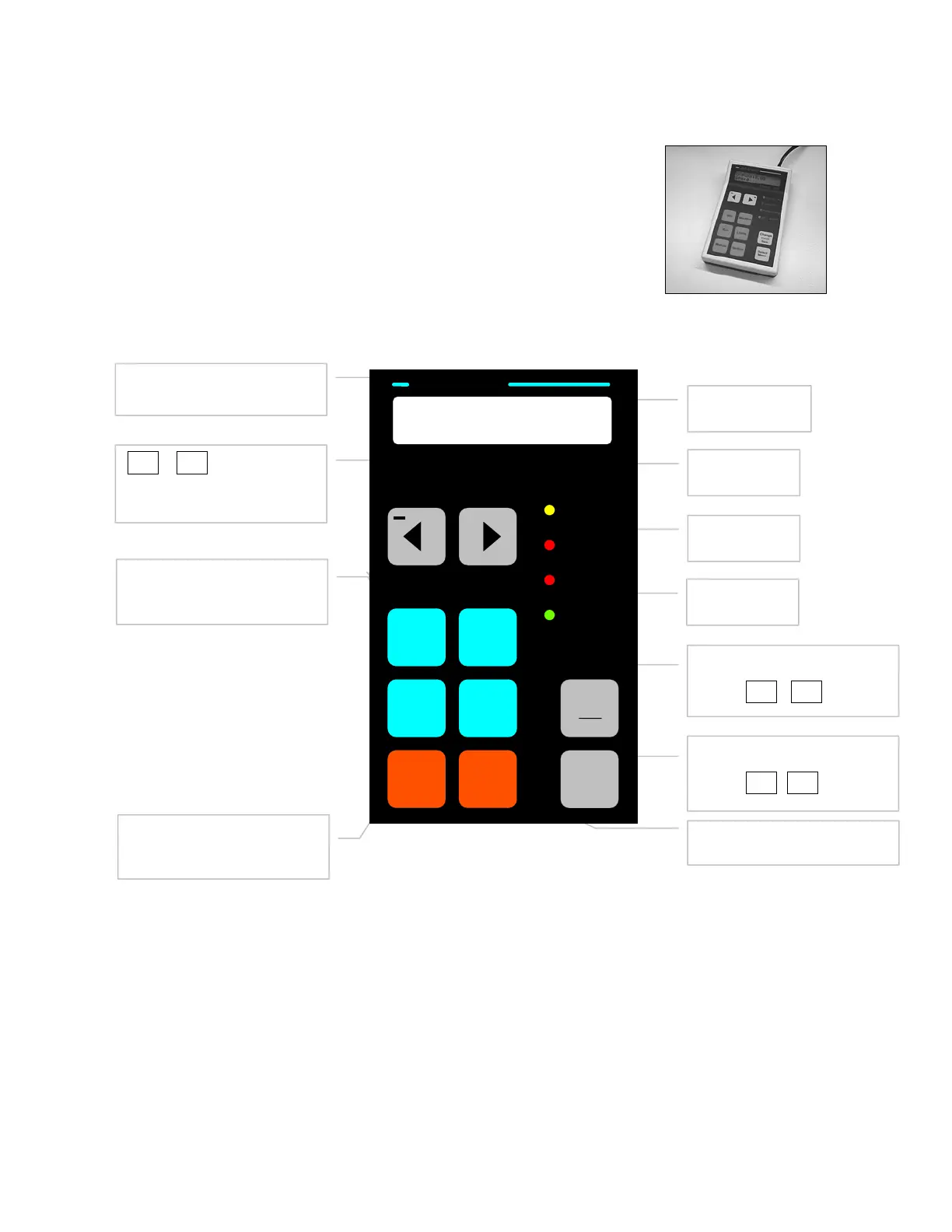Ground Support Unit (GSU)
The GSU serves as a terminal for displaying and programming
turbine parameters. It may be connected or disconnected at any
time. The real time nature of the ECU allows the operator to
adjust the turbine’s parameters, even when the turbine is
running.
GSU Control Panel Descriptions
Alphanumeric, 2 line by 16
character, backlit LCD Display.
Standby - LED
(yellow)
Ignition - LED
(red)
Pump running
- LED (red)
OK - LED
(green)
◄ - or ►+ Keys scroll within
a menu or through different
menus. Keys also work for
chan
in
turbine parameter
Change Value key for altering
turbine parameters in conjunction
with the
◄ - / ►+ keys
Select Menu key for selecting
different menus in conjunction
with the
◄ - / ►+ keys
Hotkeys
Directly enters the menu named
on the corresponding key.
Ignition - runs starter for testing
or for directly starting turbine.
Jet-tronic
Remote - GSU
Standby / Man.
Manual - Direct starting turbine or
to enter parameters for several
functions.
Info Min/Max
Change
Value
Item
Select
Menu
Run Limits
+
+
-
Ignition on
Pump running
OK / Reset...
Manual Ignition
27
