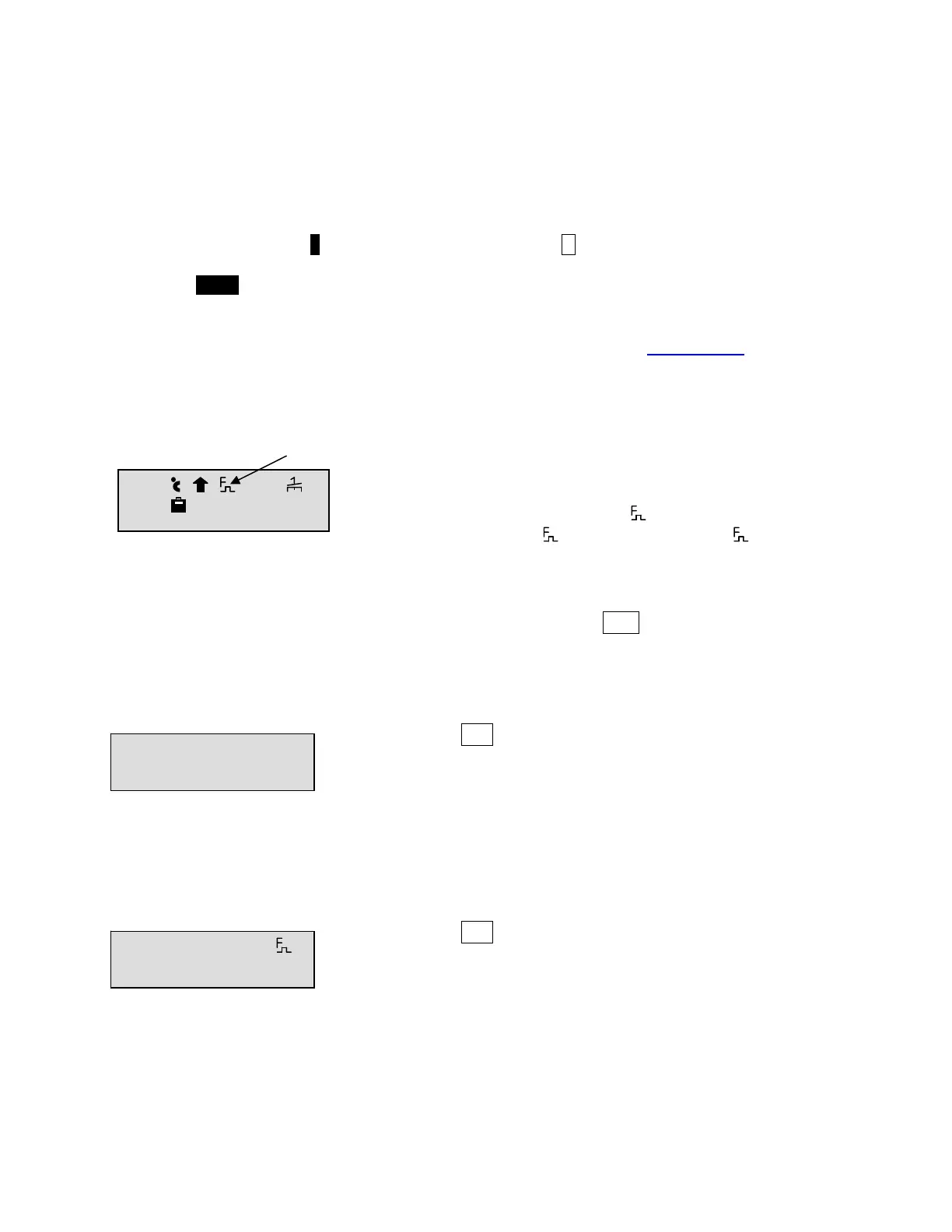IMPORTANT: IF YOU CHANGE YOUR TRANSMITTERS FAILSAFE AGAIN IN THE
FUTURE, YOU MUST REDUE THE FOLLOWING INSTRUCTIONS AGAIN.
• First, set your transmitters travel parameter to 100% for low throttle and 100% for
high throttle. On the JR 10X transmitter, use function 12 to access the throttle travel.
• Set your transmitters failsafe for low throttle, low throttle trim. On the JR 10X
transmitter use function 77 to access the failsafe. Enable the throttle channel for a
failsafe (select 1 so the bar is in the top position ▀) and then set the throttle stick and
throttle trim to their minimum positions. Save this minimum position by pressing
STORE.
• Return to the travel menu and now set the minimum and maximum throttle travel to
75%.
• Now you must teach in these values into the ECU. Refer to
”Learn R/C” section in
this manual for this procedure.
You can verify the failsafe function in the default GSU screen.
Default Display This symbol will appear when in failsafe.
If you turn-off your transmitter, the default display will
indicate a failsafe by displaying an
. If you turn the
transmitter back on, the
will disappear. If the does not
appear when you turn-off your transmitter, the fail-safe is not programmed properly!
21 0.0
6.9
OC:----
You can verify the failsafe parameters by accessing the RC Check Menu. Press and
hold the Select Menu key on the GSU and by pressing the ► + key until the RC-Check
Menu is displayed. Now release the Select Menu key.
Time in Failsafe (seconds)
If you press the ◄ - in the RC-Check Menu until you see
FailSafeTime: the display will indicate the number of seconds
the reciever was in failsafe. This is a total time for all the
failsafe counts. If you turn-off your transmitter, it will increase
every second. This is a great tool for diagnosing the quality of the RC systems RF link
by checking this after each flight.
FailSafeTime (s)
:100.1
Number of Failsafes
If you press the ◄ - again you see Failsafe count: the display
will indicate the number of times the receiver went into
failsafe. If you turn-off and turn-on your transmitter, it will
increase this count by one. This is a great tool for diagnosing
the quality of the RC systems RF link by checking this after each flight.
FailSafe Count
:1
Refer to the Limits menu for the following parameters.
Failsafe delay
33
