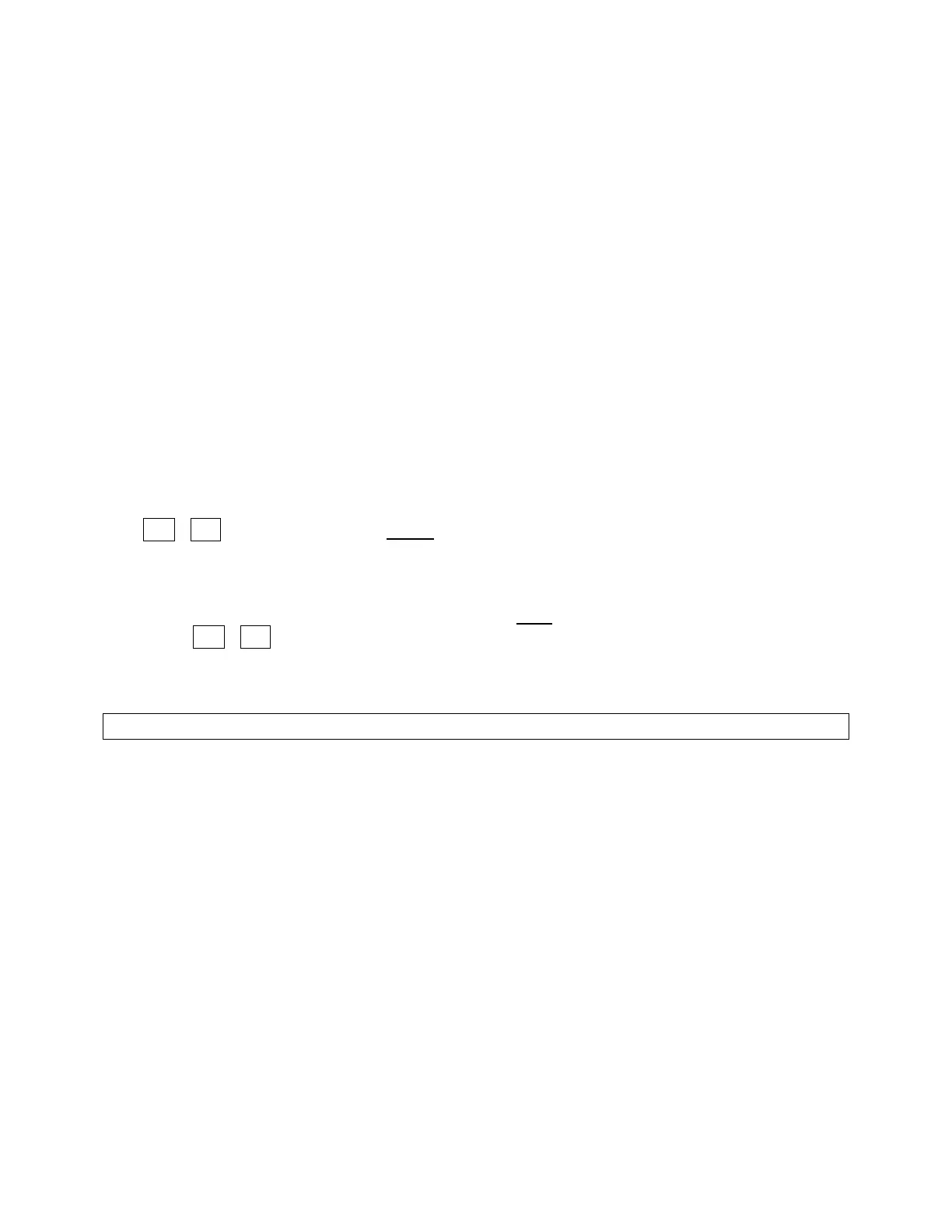Menu Structure
All similar data and running parameters are grouped in separate menus. Menus can be
displayed and their values modified (where accessible), by using the GSU.
Menu Selections
• Run menu
• MIN/MAX menu
• RC-Check menu
• Info menu
• STATISTICS menu
• Test Functions
• Limits menu
• Rotor speed Menu
Selecting a Menu
The corresponding keys (hot keys) can directly select the “Run”, “Info”, “MIN/MAX”, or
“Limits” menus. An alternate method is to press and hold the Select Menu key and use
the ◄ - / ►+ keys for selecting.
Note: this method is the only access to all menus.
Change Values / Items
In order to change an indicated value, press and
hold the Change Value/Item key while
using the ◄ - / ►+ keys to alter its value. An arrow (→) will appear in front of the
value, if it can be changed.
Important Note for Min/Max and Info values->
1. After the turbine has started and stabilized, the Min/Max values are reset. This
makes the Min/Max values correct for the actual run time of the turbine not
including the startup values.
2. When the turbine stops, the Min/Max values are copied to the Info menu’s “Last
values”.
44
