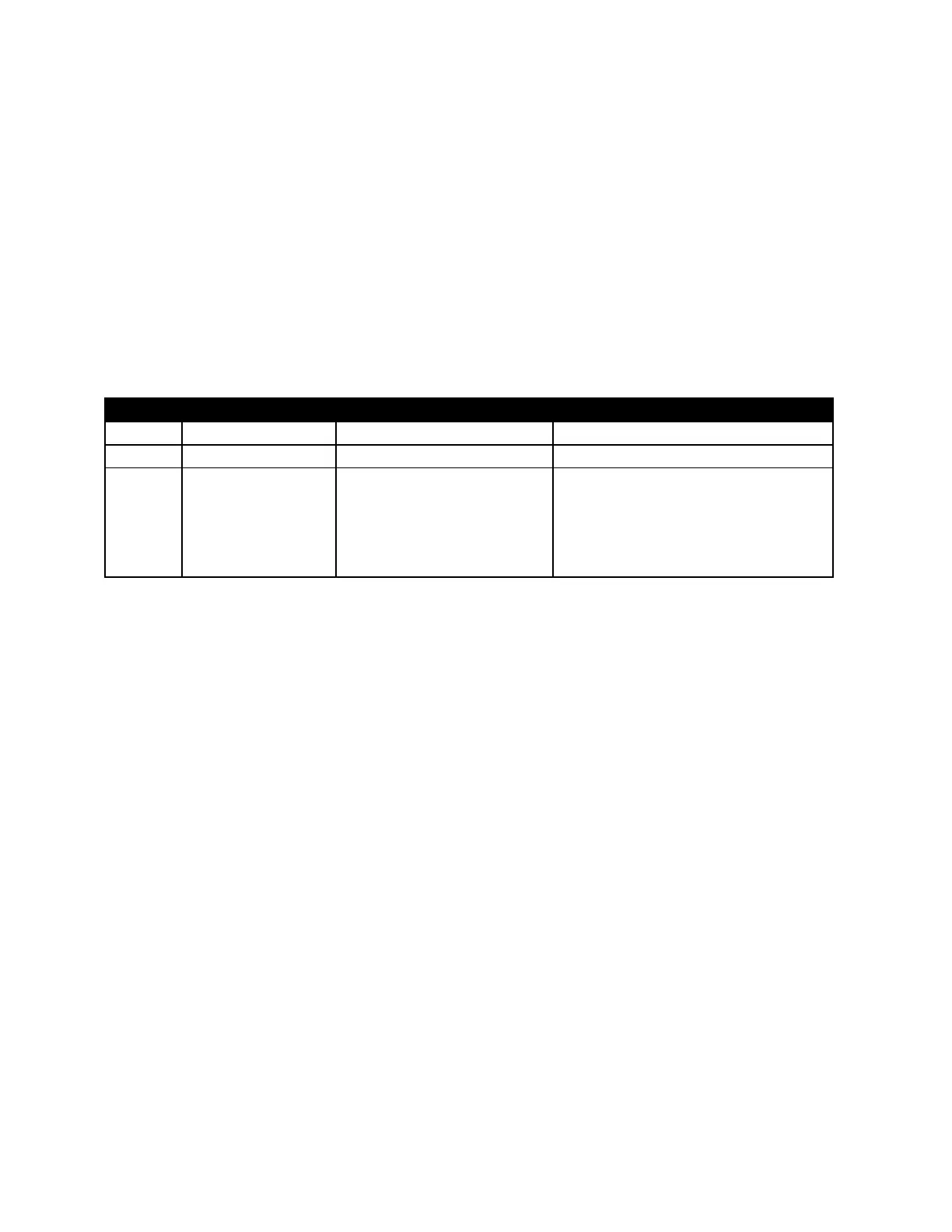The LED I/O Board
The LED I/O (Input/Output) board is a connection point for the data bus and a display
for the current status of the ECU. The board should be mounted with the LED’s visible
and the data bus connector accessible for plugging in the GSU. The connector facing
opposite of the LED’s is attached to the ECU. The LED I/O board also features a
pushbutton switch function to learn your R/C system, calibrate EGT probe or reset all
parameters back to default (when powered up). These procedures are described later.
Illustration 1:
Explanation of the Lights on the LED I/O board. These LED indicators are identical to
the GSU LED’s (excluding the red “ignition on“).
Color Name LED On LED Blinks
Yellow
Standby
Starter Motor engaged
Red
Pump Running
Fuel pump is on Glow Plug is defective
Green
OK / Reset…
Turbine running:
throttle control active
1. If the turbine is running, the
EGT is exceeding the
maximum temperature.
2. If the turbine is off,
SlowDown mode active
Special function:
If the yellow Standby and green OK LED’s blink simultaneously, the battery is low and
must be recharged.
29