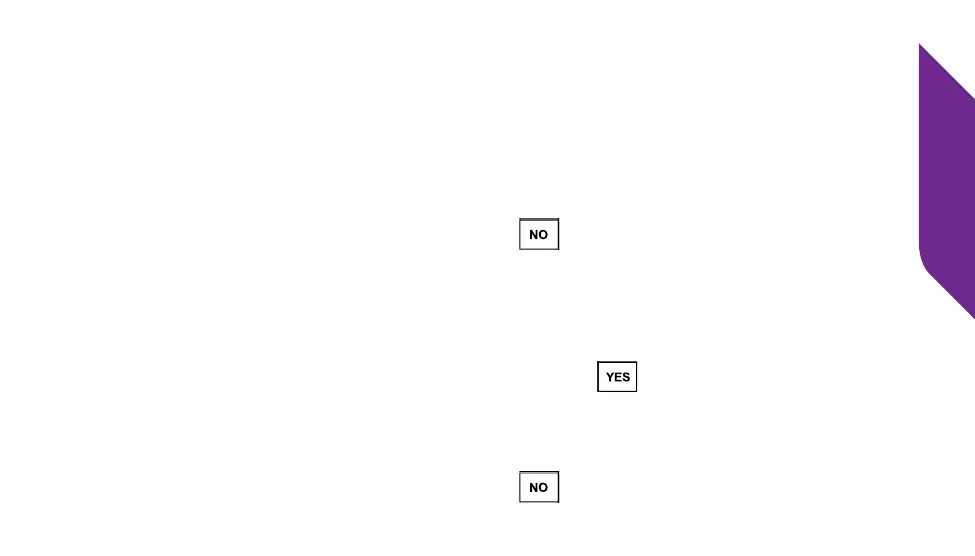Phone Calls
35
Answering a Call When Your Jitterbug is Closed
1. Open your Jitterbug when you hear it ring. The ring tone will stop when the
phone is opened.
2. A “Connected” message will appear on the Inside Display and the caller’s
voice can be heard through the Earpiece Speaker.
3. To end the call, press the NO Button ( ) or close your Jitterbug.
Answering a Call When Your Jitterbug is Open
1. When the “ANSWER?” question appears in the Action Line at the bottom
of the Inside Display, press the YES Button ( ) to connect.
2. A “Connected” message will appear on the Inside Display and the caller’s
voice can be heard through the Earpiece Speaker.
3. To end the call, press the NO Button ( ) or close your Jitterbug.