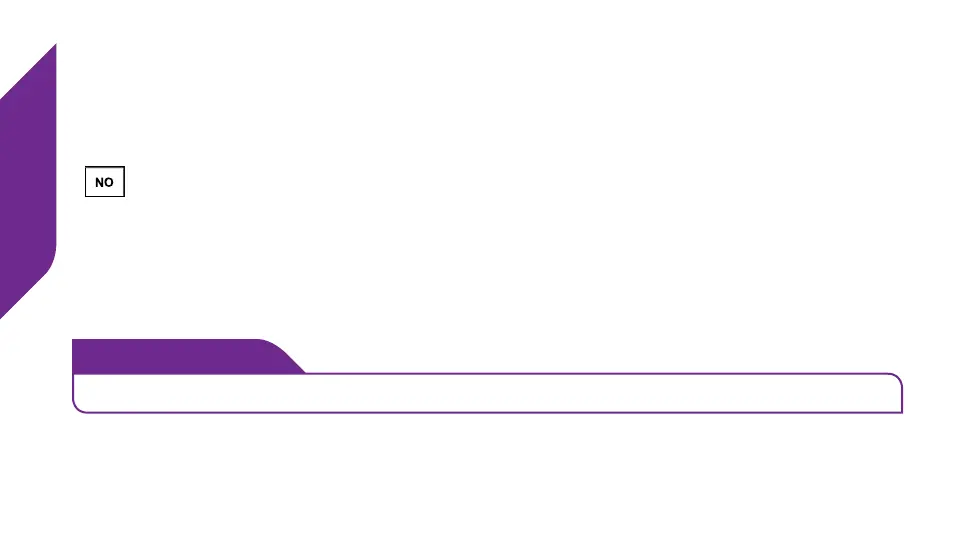Phone Calls
36
Ignoring Incoming Calls
When you receive an incoming call while your Jitterbug is closed you can press
the Volume Button on the side of your phone to mute the ringer. If you receive
an incoming call while your phone is open, you can press the NO Button
( ) to ignore the call.
Ignored calls will be sent to your Voicemail. If your Voicemail is not active or
set up, callers will get an automated message that you are not available. See
“Voicemail” on page 48 for more information.
i
INFO
Talk time over your monthly Minutes plan allowance is $0.35 per minute.