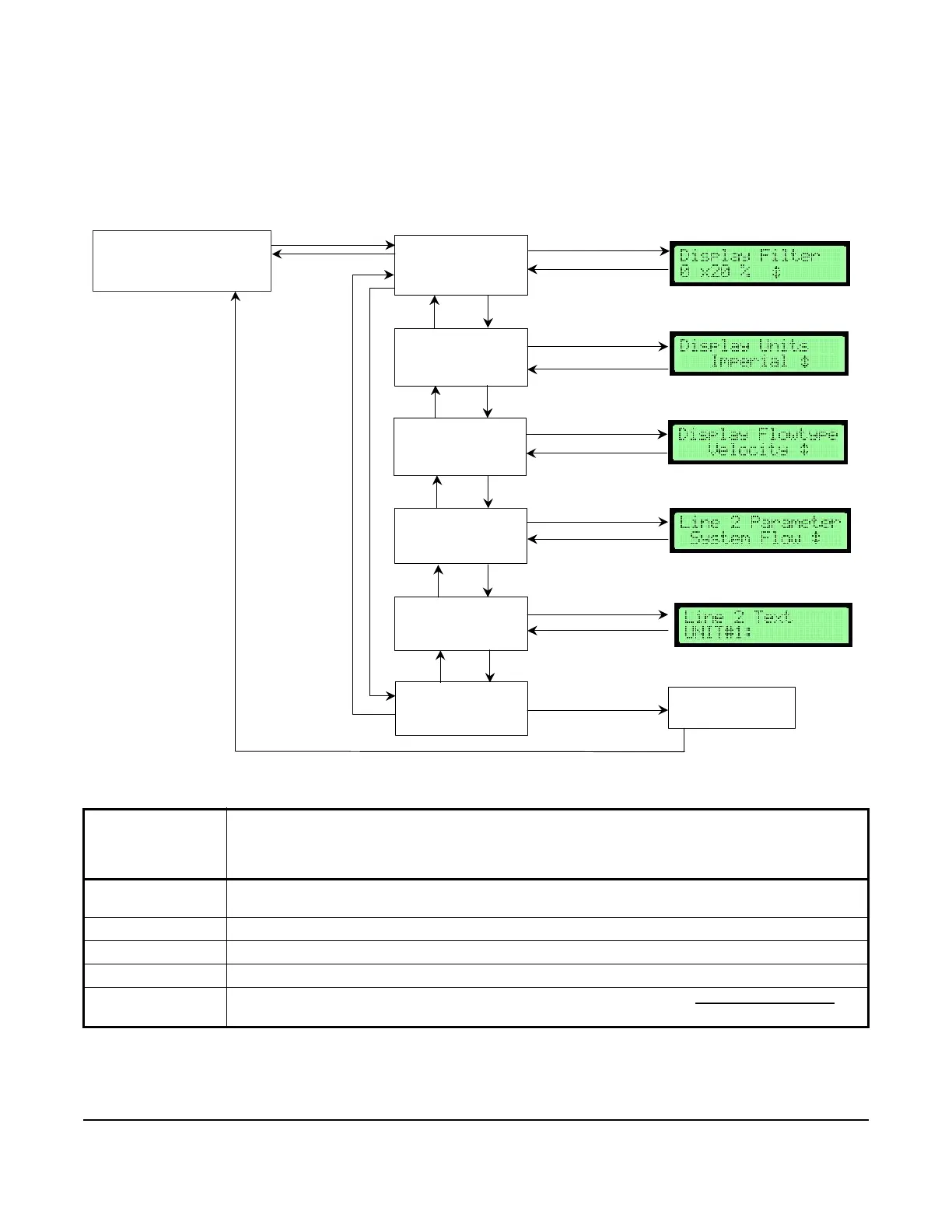AD-1272 Advanced Thermal Dispersion Probe Airflow Measuring System Technical Bulletin
12
Display Configuration
The Display Configuration submenu is used to configure display units, parameters, and line 2 customization. The
level of display from 0 to 4 (0 is off, 4 is 80%) is also configurable.
Table 5: Display Configuration Submenu Selections and Configurable Options
Display
Configuration
Submenu
Selections
Configurable Options
Display Filter Select between 0 and 4 where 0 is off. Filtering is equal to the value times 20%. A value of 2 is equal
to 40% filtering.
Display Units Select between SI and Imperial.
Display Flow Type Select between velocity and volume.
Line 2 Parameters Select between System Flow and Custom Text for text appearing in line 2 of the display.
Line 2 Custom Select up to seven ASCII characters to display in line 2 of the display. See Selecting Custom Text
for
more information.
Figure 15: Display Configuration Flowchart
Selected Submenu
Submenu Selections
Submenu Selection Display
Display Units
Display
UP
DOWN
ENTER
ESC or ENTER
UP
DOWN
Line 2 Parameter
UP
DOWN
ESC or ENTER
Line 2 Custom
Text
UP
DOWN
ESC or ENTER
Exit this Menu
*Default values shown
Display Filter
UP
DOWN
F
I
G
:
f
l
o
w
c
h
a
r
t
_
d
i
s
p
l
a
y
Con iguration
f