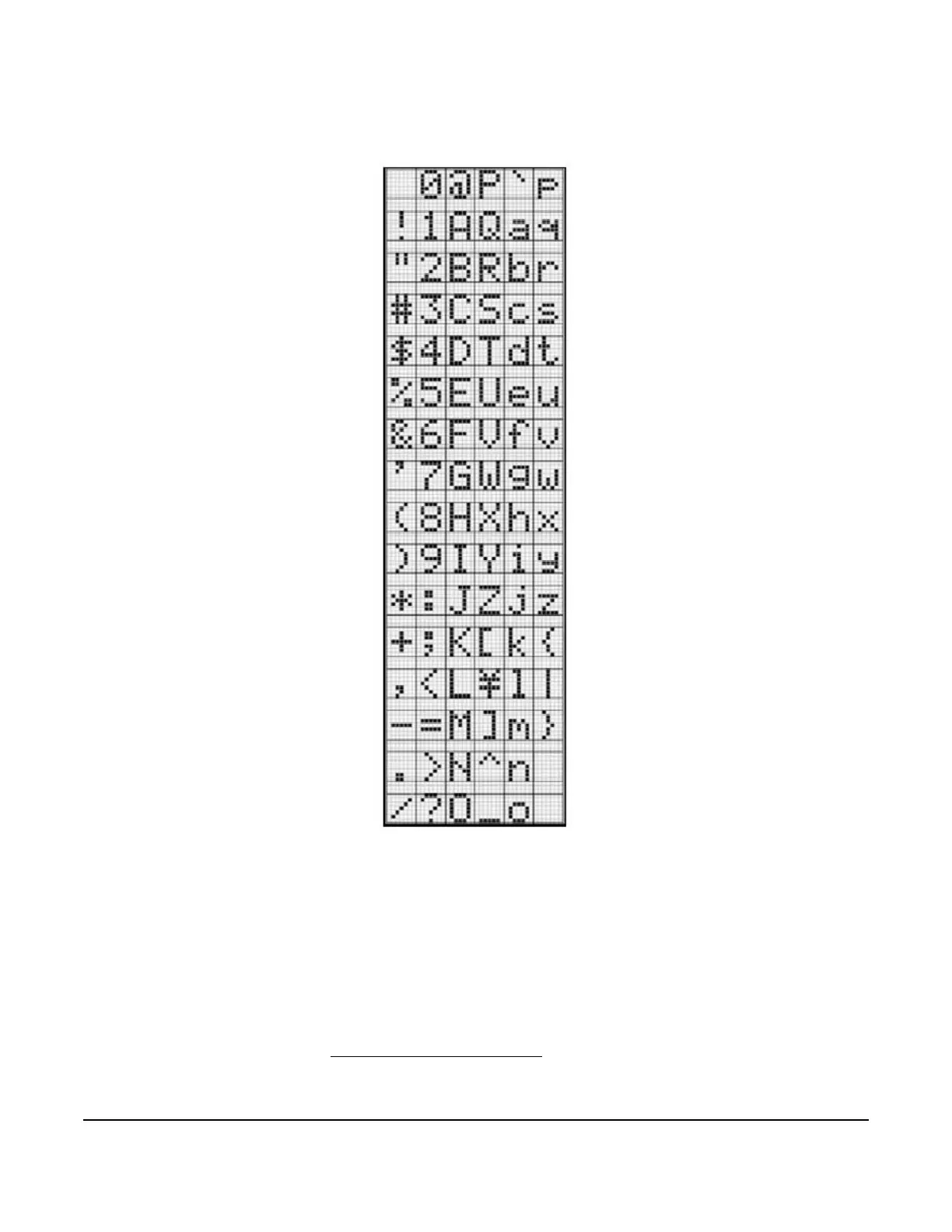AD-1272 Advanced Thermal Dispersion Probe Airflow Measuring System Technical Bulletin
14
2. Press UP or DOWN to scroll through the available character set. See Figure 17 for a list of available
characters.
3. Press ENTER to choose a character when it is displayed. The character is stored and the cursor advances one
position to the right. Press ESC to return to the previous character.
4. Fill the line with characters for the remaining positions. After the seventh character is entered, the custom text
is stored in memory and the display returns to the Display Configuration submenu.
Analog Output 1 Parameters
The Analog Output 1 Parameters submenu is used to select the process variables that Output 1 represents.
Available process variables include flow, temperature, and none. If flow is selected, the output represents the
defined flow design range.
Note: Default flow is in FPM. See BACnet Network Configuration
for CFM configuration.
Figure 17: Custom Text Character Chart