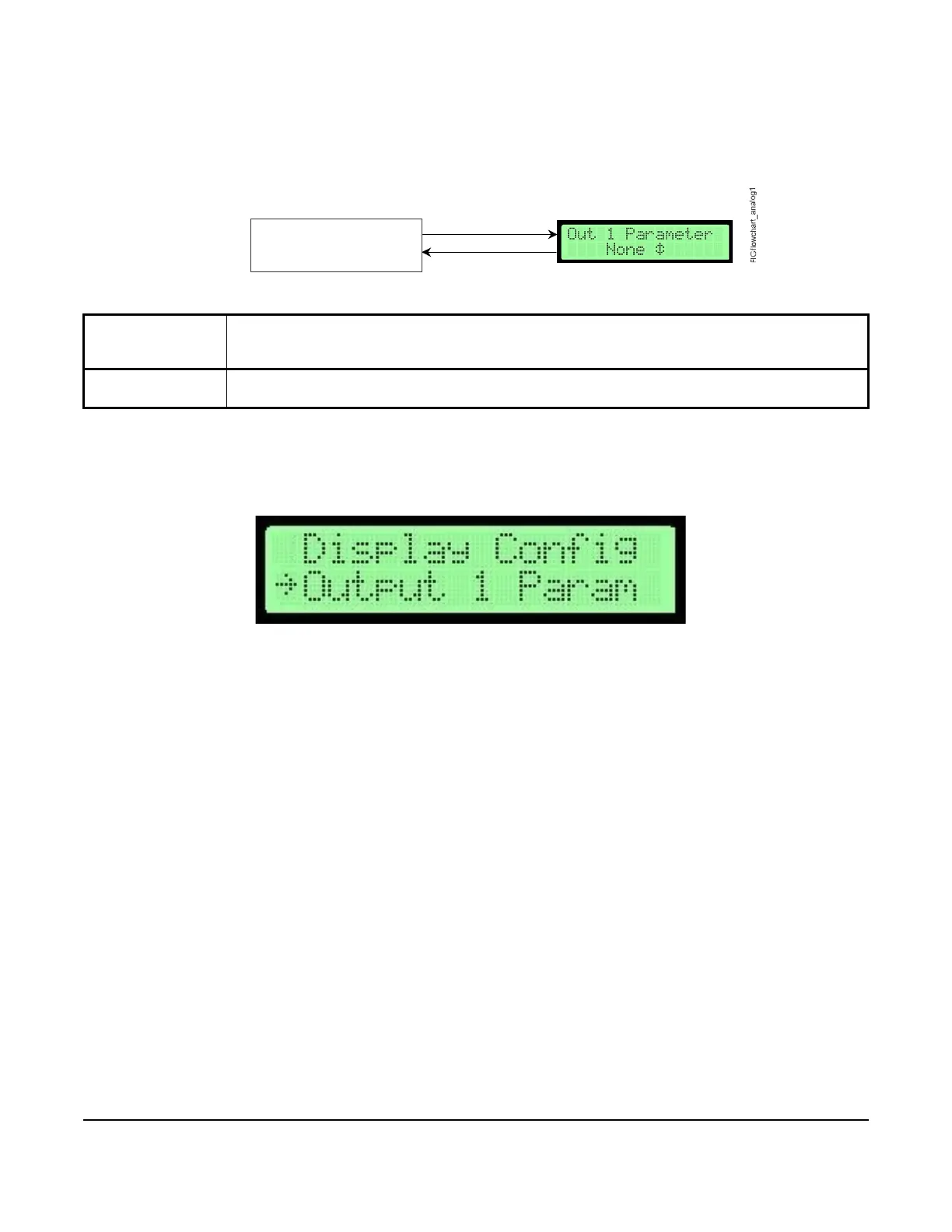AD-1272 Advanced Thermal Dispersion Probe Airflow Measuring System Technical Bulletin
15
Note: The factory-default setting for Analog Output 1 is airflow velocity. However, Output 1 or Output 2 can be
configured for either airflow or temperature.
Updating Analog Output 1
1. In the Operator Menu, press UP or DOWN to scroll to the Analog Output 1 submenu.
2. Press ENTER.
3. Make any necessary updates to the submenu selection. See Table 6 for a description of the Analog Output 1
submenu selection option and its configurable option.
Table 6: Analog Output 1 Submenu Selection and Configurable Option
Analog Output 1
Submenu
Selection
Configurable Option
Output 1
Parameters
Select between none, flow, and temperature.
Figure 18: Analog Output 1 Parameters Flowchart
Analog Output 1
Parameters
ENTER
ESC or ENTER
Submenu Selection Display
Figure 19: Output 1 Parameter Selection Screen