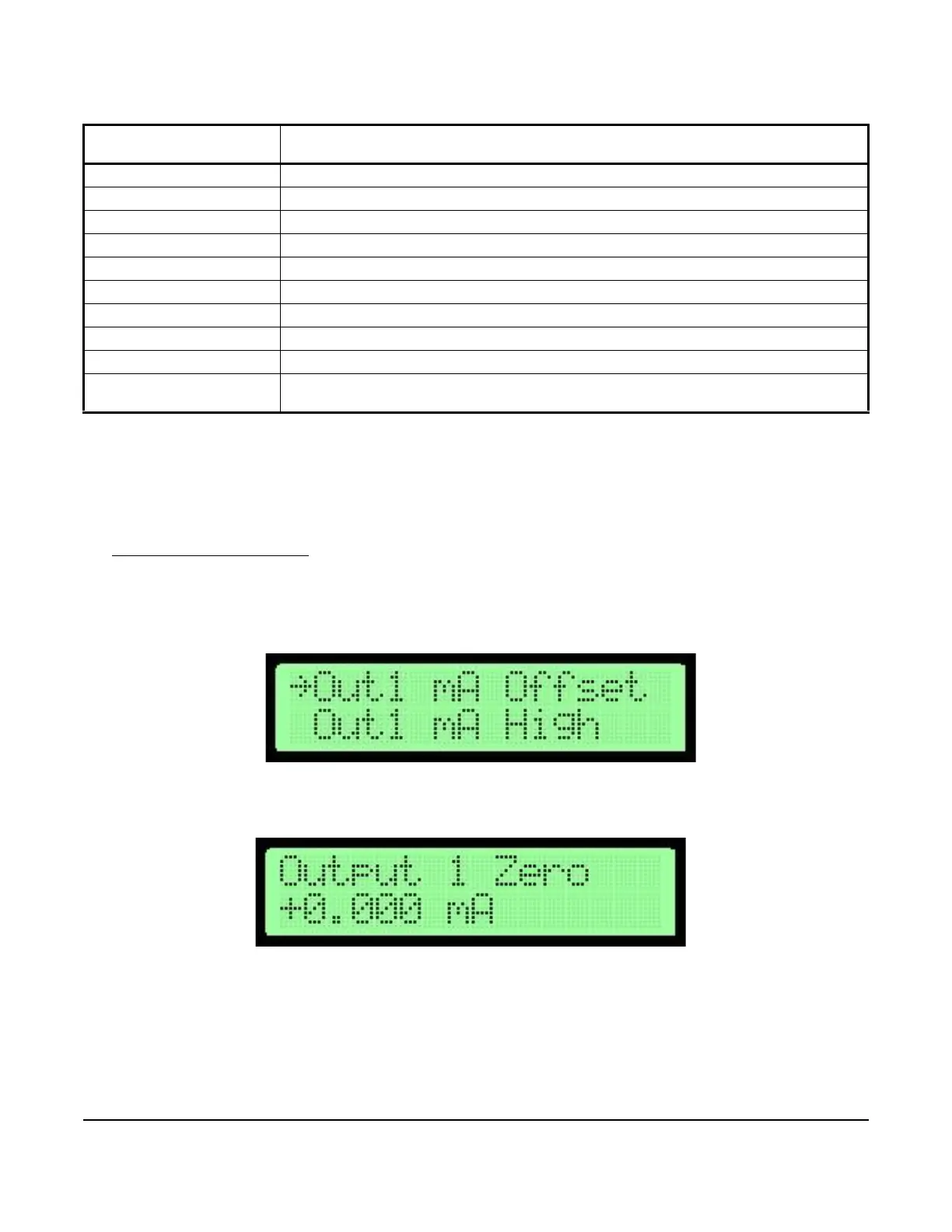AD-1272 Advanced Thermal Dispersion Probe Airflow Measuring System Technical Bulletin
20
.
Note: By default, the AD-1272 Airflow Measuring System is factory calibrated.
Configuring the Analog Output
To configure the analog output:
1. Set the Analog Output 1 parameter to None to keep the output from changing with flow or temperature. See
Analog Output 1 Parameters
for instructions.
2. In the Operator Menu, press UP or DOWN to scroll to the Output Calibration submenu.
3. Press ENTER. Scroll to the Output 1 mA Offset submenu selection and press ENTER.
4. The display indicates the current Analog Output 1 offset.
Table 10: Analog Output Calibration Submenu Selections and Configurable Options
Analog Output Calibration
Submenu Selections
Configurable Options
Output 1 mA Offset Select between -2 to 2 mA adjustment range.
Output 1 mA Low Span Select between 1 to 4 mA.
Output 1 mA High Span Select between 1 to 20 mA. This value must be higher than the low span value of Output 1.
Output 2 mA Offset Select between -2 to 2 mA adjustment range.
Output 2 mA Low Span Select between 1 to 4 mA.
Output 2 mA High Span Select between 1 to 20 mA. This value must be higher than the low span value of Output 2.
Design Range Low Selects the low range of output flow spanning.
Design Range High Selects the maximum range of output flow spanning.
Temperature Range Low Select between -34.6 to 129.2°F (-37 to 54°C) for low range of output temperature spanning.
Temperature Range High Select between -34.6 to 129.2°F (-37 to 54°C) for maximum range of output temperature
spanning.
Figure 27: Output 1 mA Offset Selection Screen
Figure 28: Analog Output 1 Display Screen