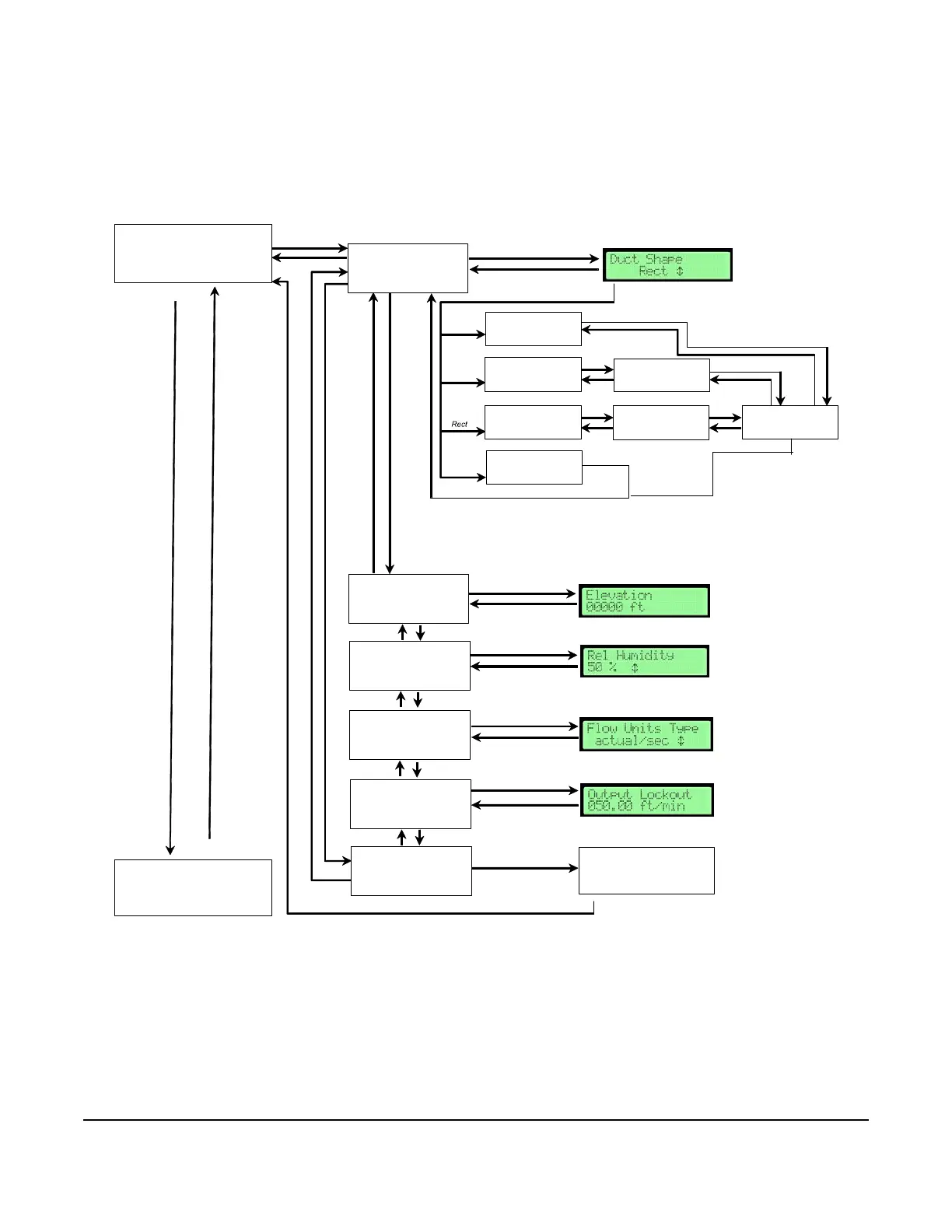AD-1272 Advanced Thermal Dispersion Probe Airflow Measuring System Technical Bulletin
9
Flow Configuration
The Flow Configuration submenu stores the application-specific data for unique applications. The typical data
includes units of measure, duct type and size, flow units, site elevation, system ranges, and output lockout.
Figure 13: Flow Configuration Flowchart
1. Duct Area controls area input when the Other duct shape is selected.
2. Range is set in Feet per Minute (FPM), but should be converted to
Cubic Feet Per Minute (CFM) to correspond to the output.
ENTER
ESC
Duct Height
010.0 in
Duct Major Axis
010.0 in
Calc’d Duct
rea
0.69 sq ft
ENTER
ENTER
ESC
ENTER
ESC
ENTER
ENTER
Site Elevation
Relative Humidity
Flow Units
Output Lockout
Exit this Menu
Flow Con?guration
Display
Con?guration Menu
Selected Submenu
Submenu Selections
Submenu Selection Display
Output Lockout
Exit this Menu
Duct Setup
Duct Diameter
010.0 in
Duct Minor Axis
010.0 in
Duct Width
010.0 in
Duct Area
000.69 in
ENTER
ENTER
ENTER
ENTER
ENTER
ENTER
ENTER
ENTER
ENTER
ESC
ESC
ESC
ESC
ESC or Enter
ESC or Enter
ESC or Enter
ESC or Enter
DOWN
DOWN
DOWN
DOWN
DOWN
DOWN
DOWN
UP
UP
UP
UP
UP
UP
UP
Other
Round
Oval