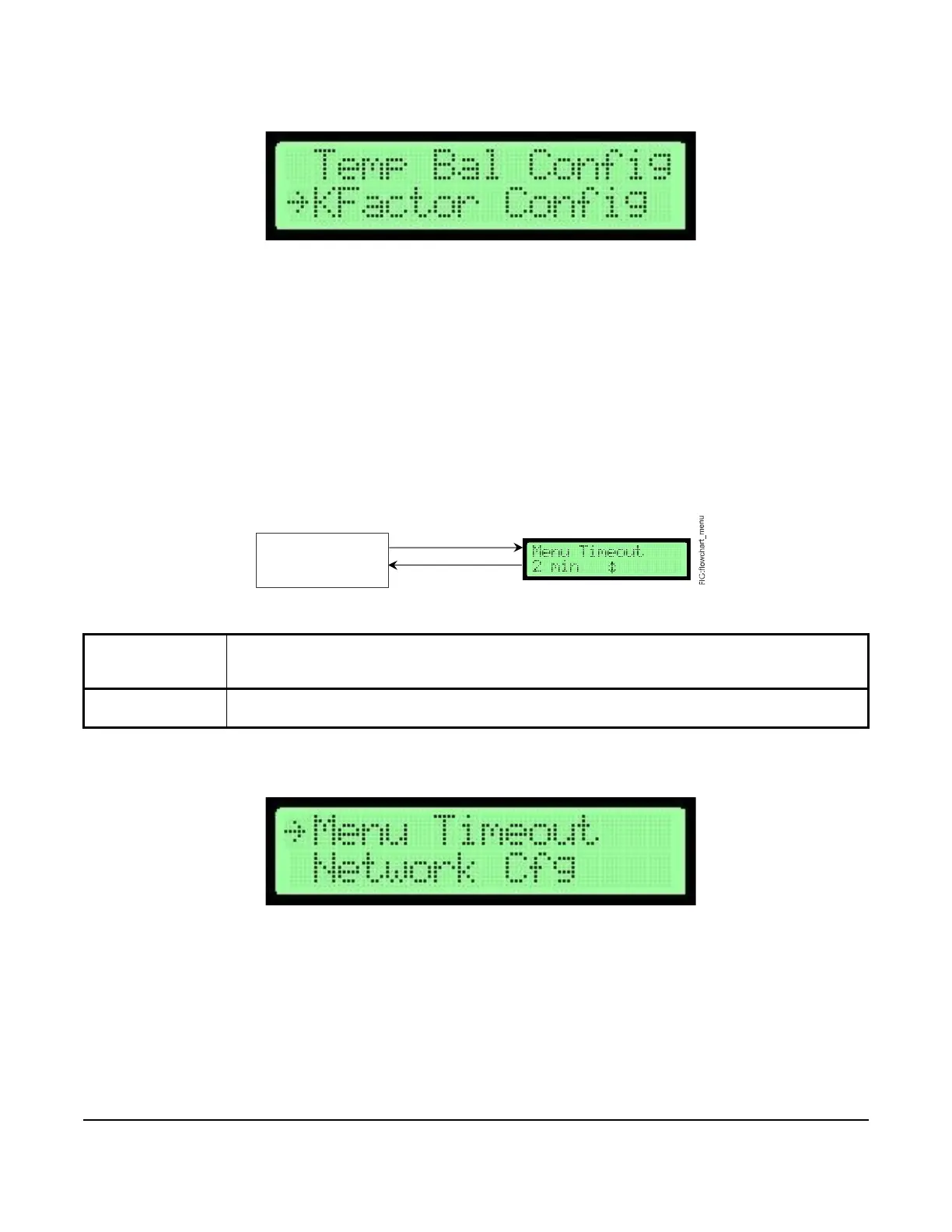AD-1272 Advanced Thermal Dispersion Probe Airflow Measuring System Technical Bulletin
30
12. In the Operator Menu, press UP or DOWN to scroll to the K-Factor Configuration submenu.
13. Press ENTER.
14. Press UP or DOWN to scroll through the submenu options and make any necessary updates. See Table 12 for
a description of the K-Factor Configuration submenu selection options and their configurable options.
Menu Timeout
The Menu Timeout submenu is used to select a time in minutes after which the device backlight dims and the
device returns to normal operation mode if no activity is detected in the Operator Menu.
1. In the Operator Menu, press UP or DOWN to scroll to the Menu Timeout submenu.
2. Press ENTER.
3. Make any necessary updates to the submenu selection. See Table 13 for a description of the Menu Timeout
submenu selection option and its configurable option.
Table 13: Menu Timeout Submenu Selection and Configurable Option
Menu Timeout
Submenu
Selection
Configurable Option
Menu Timeout Select from 0 to 30 minutes. A value of 0 indicates that the display never times out and the backlight is
always on.
Figure 54: K-Factor Configuration Selection Screen
Figure 55: Menu Timeout Flowchart
Menu Timeout
ENTER
ESC or ENTER
*Default values shown
Selected Submenu
Submenu Selection Display
Figure 56: Menu Timeout Selection Screen